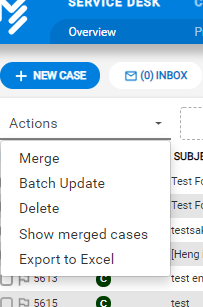Merge - check the items you want to merge and then choose a parent case. Note that child cases will no longer appear in the case list, they are available from the parent case. Batch Update - check mark more cases and batch update more case.
Resolve - check mark more cases and solve them at the same time.
Delete - check mark more cases for deletion
Show merged cases - when cases are merged, only the parent case is displayed. Use this feature to display the child scase in the case list as well. Export to Excel - export the items in the table to Excel.
Overview
Content Tools