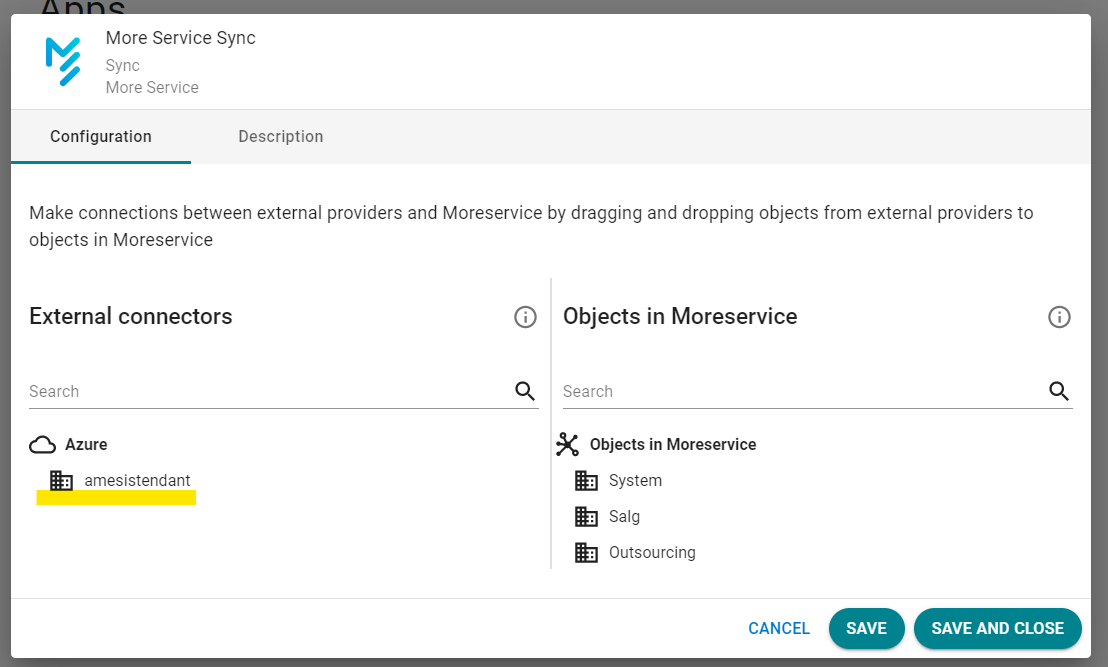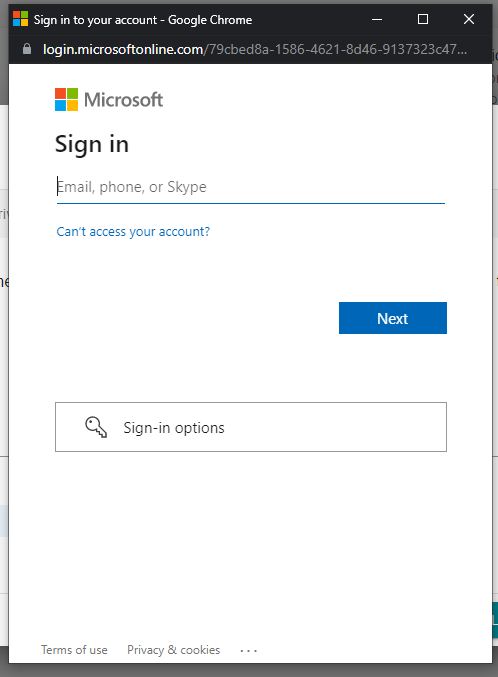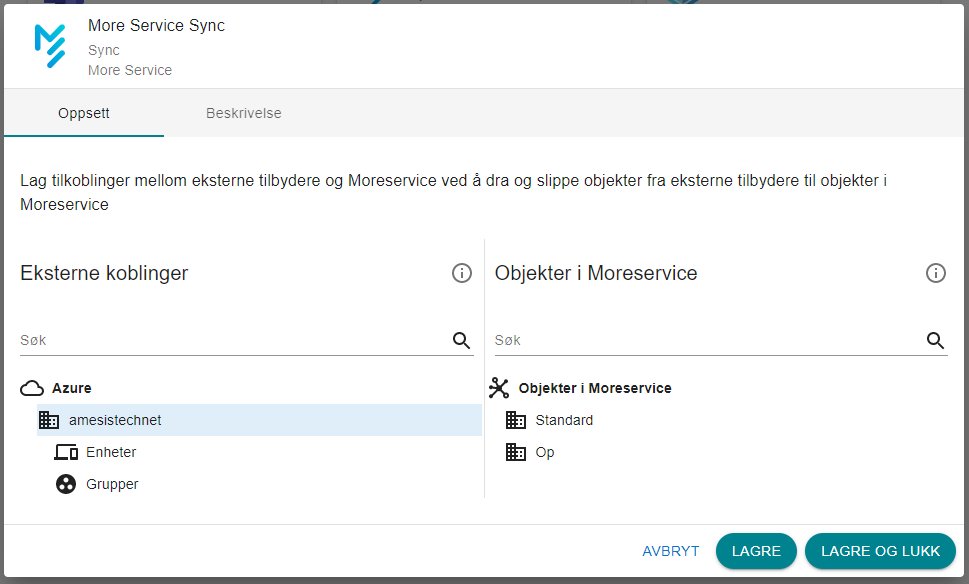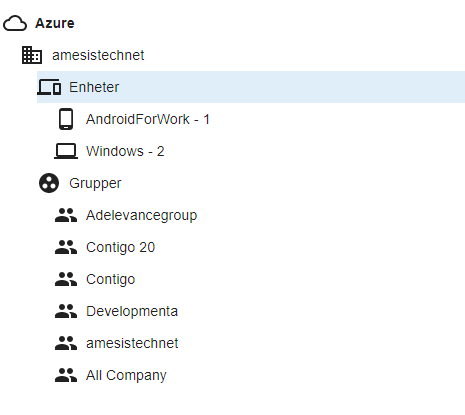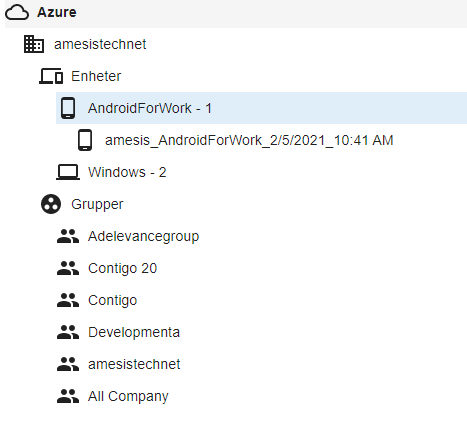In the More Service Sync app, tap an external link. If no external link has been set up, follow this guide.
If you are not already logged in, you will get a login window from Microsoft. Log in with the correct username (ADMIN account in AZURE AD) and password.
After logging in, you get Devices and Groups from Azure
By clicking on them, you get more information about what is available
Devices are grouped into operating systems, and next to the operating system name is a number that shows how many devices are in Azure
By expanding an operating system, you get the first device located there
To create a connection between devices from Azure and devices in More Service click here