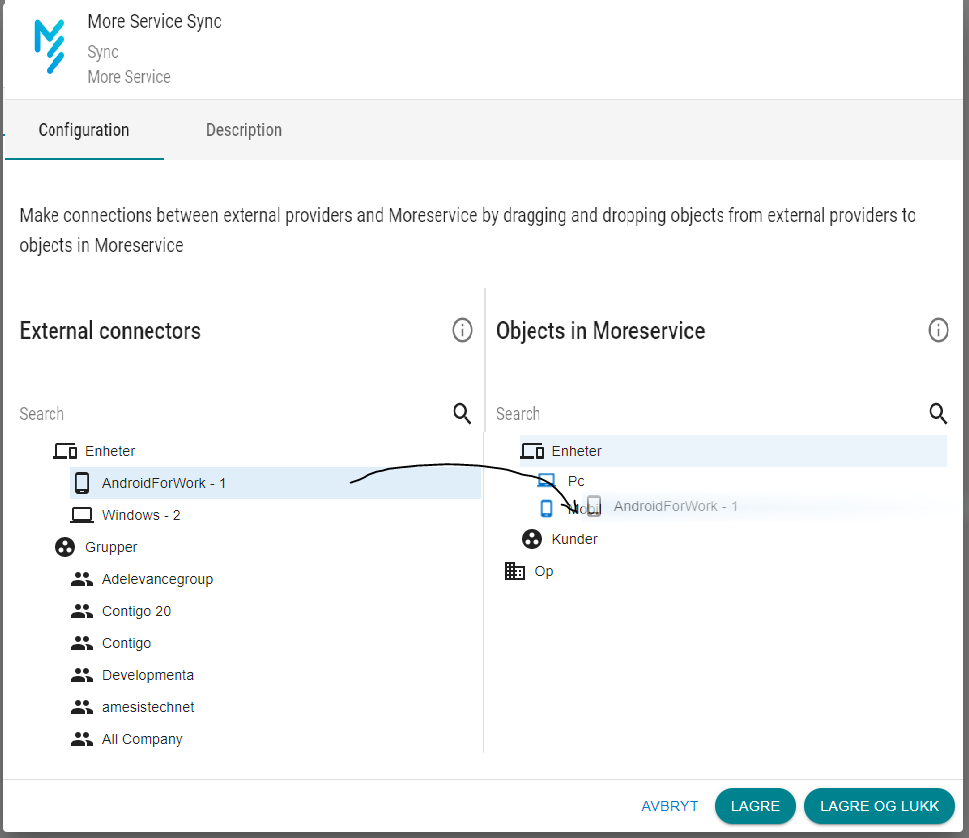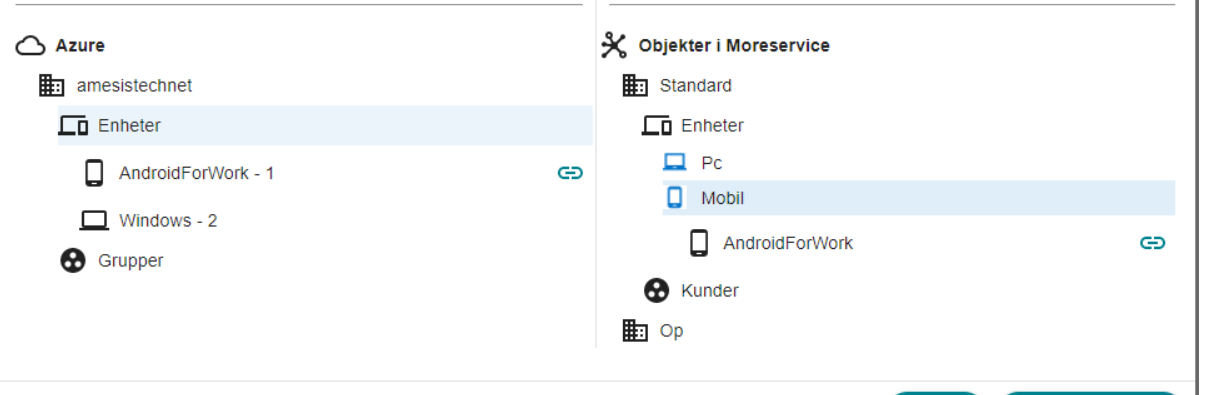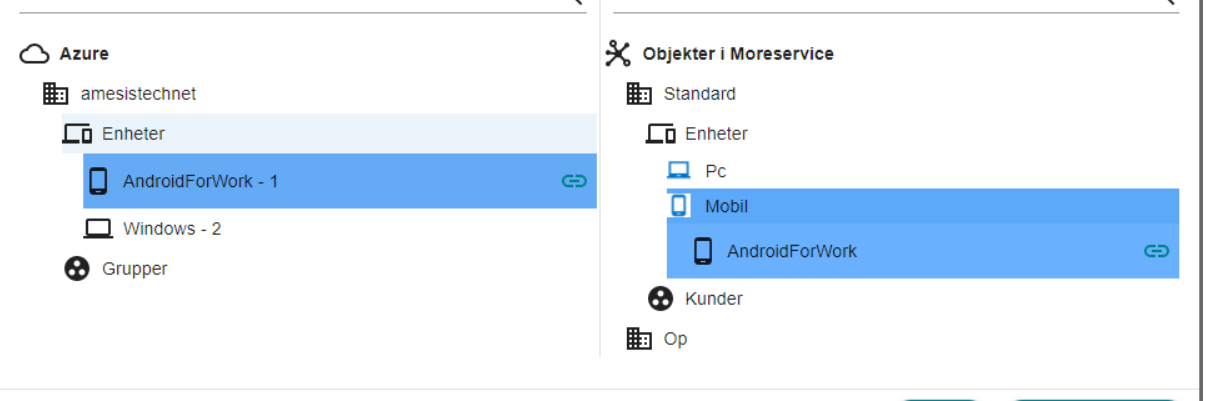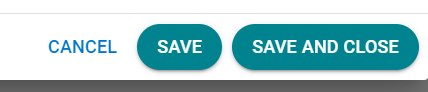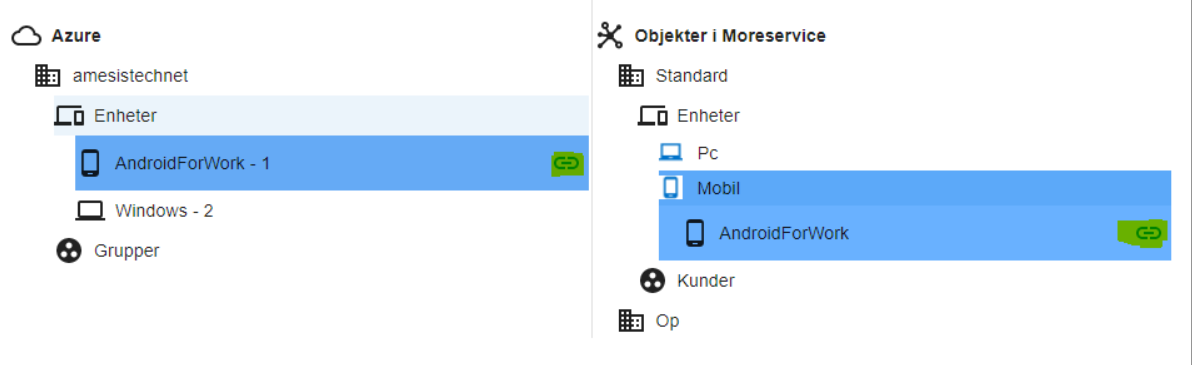Configuring devices for sync
To bring in devices in Moreservice, drag and drop a desired operating system from Azure to a device in More Service.
If you do not have any devices available in the list on the right, follow this guide for configuration.
When you have linked an operating system to a device in More Service, an icon appears on both sides indicating that a link has been created.
If you hold the mouse pointer over units on the right, a 'highlight' appears which also gives an indication of what is linked.
By pressing Save / Save and close, the setup will be saved, and the sync service will import all devices from the given operating system into More Service after a certain time.
If you want to remove a link, you can press the link icon, and then the link between the objects will be removed