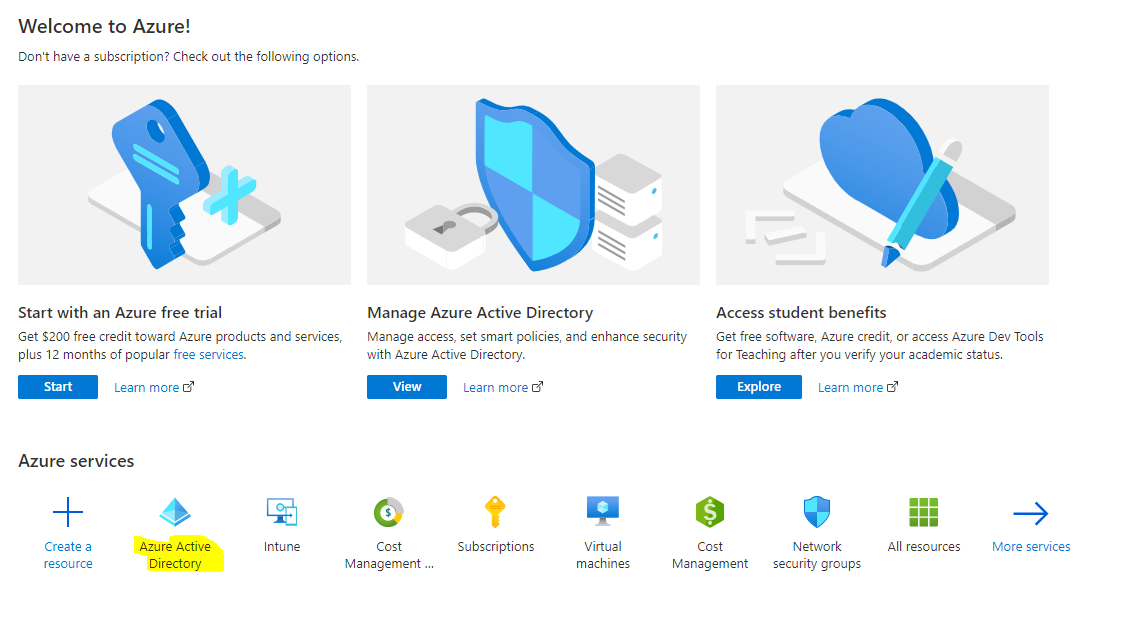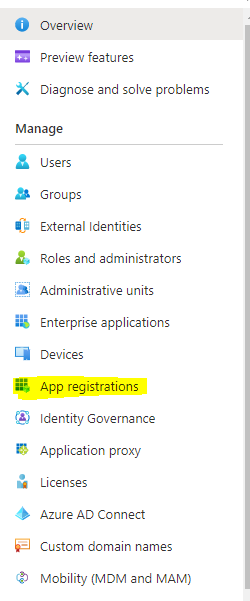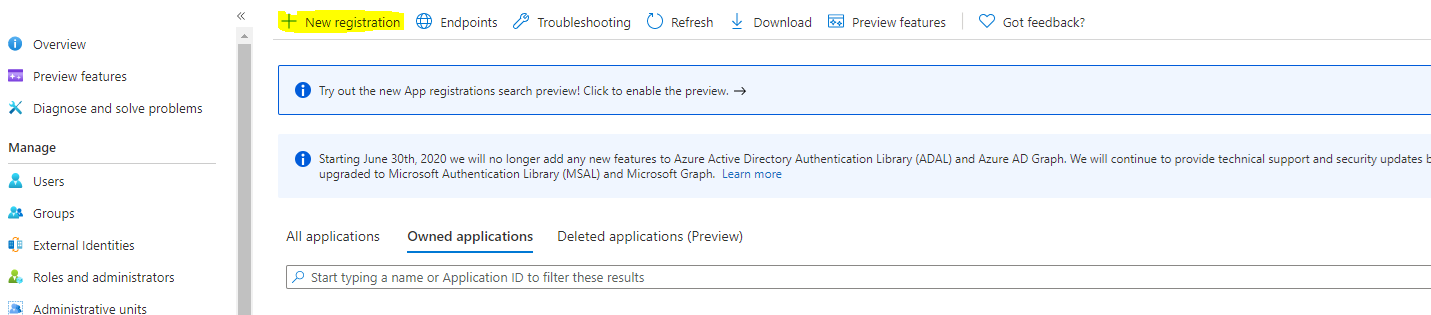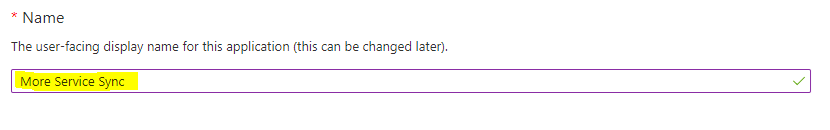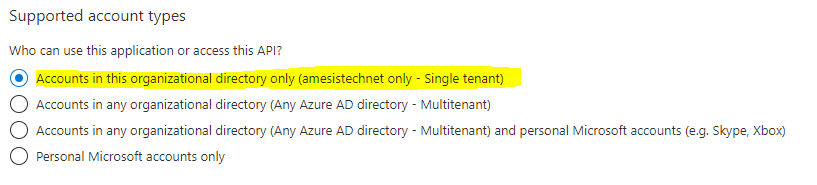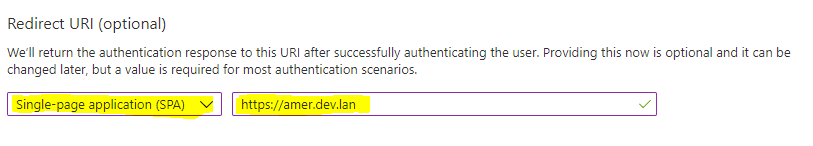In order for one to be able to display groups and units in Moreservice, some setup must be done on Microsoft's cloud service (portal.azure.com).
Log in to portal.azure.com with a user who has elevated privileges
In left menu tapp on App registration
Tapp New registration
Enter a name for the app
Under Supported account types choose Accounts in this organizational directory only (amesistechnet only - Single tenant)
Under Redirect URI (optional), choose Single-page application (SPA). In the textbox field, enter the url of your agent portal
Then tap Register at the bottom of the page