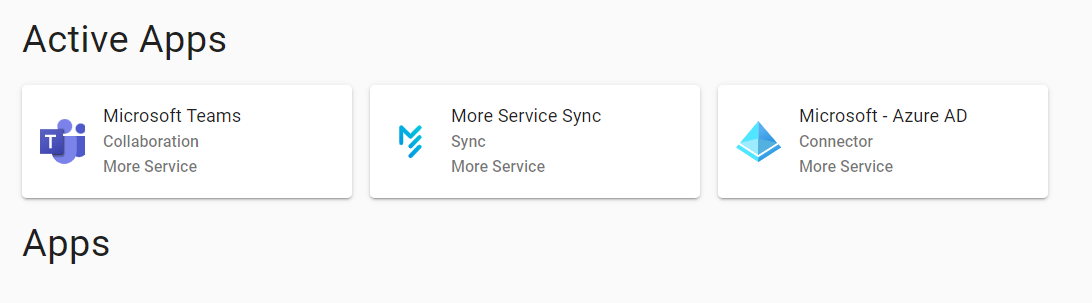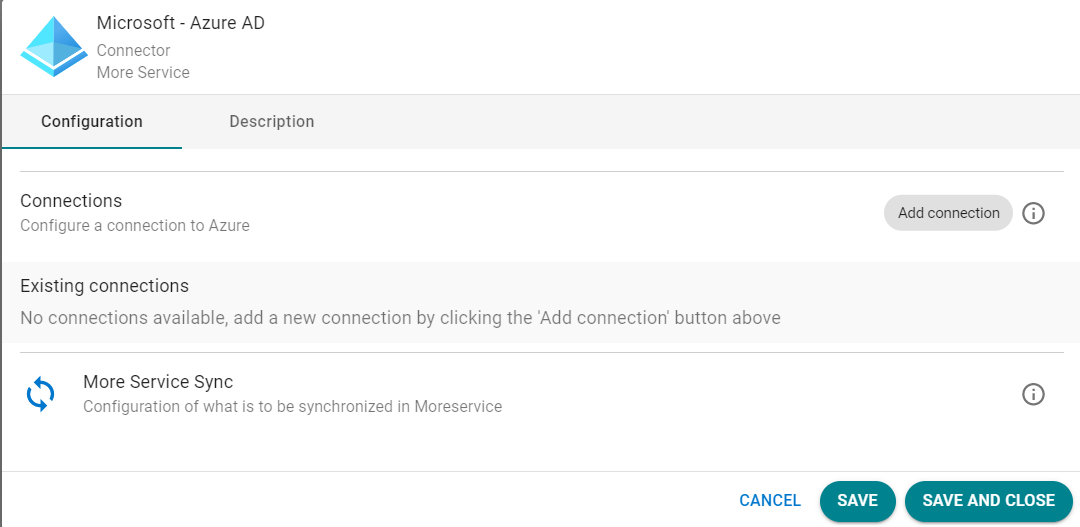If the app is not activated follow this guide to activate an app in Moreservice.
In order to be able to configure the Microsoft Azure - AD app with the correct data, a setup must be done on Microsoft's cloud solution.
Follow this user guide to see how it is done
Click on the Microsoft Azure - AD app under Active apps
A dialog for the app will turn up
Tap Add connection, then give the connection a name and paste values from Azure ad. If you have not set up configuration on portal.azure.com, you can follow this guide.