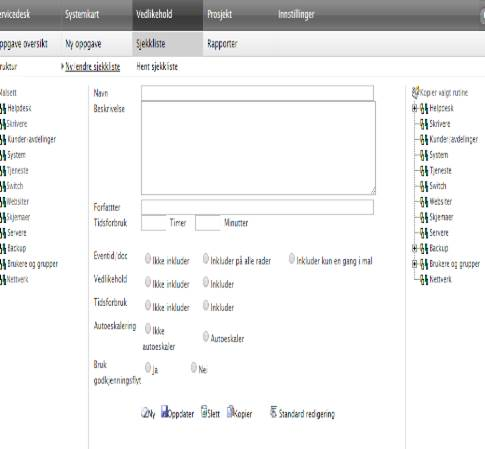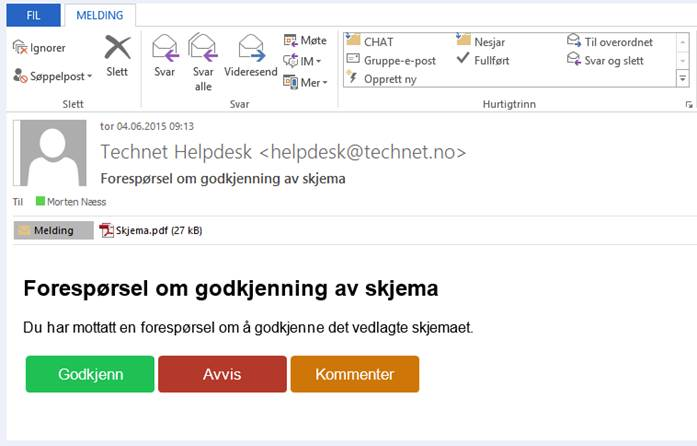From the «Maintenance» module, forms can be published in the user web with associated approval flows. More Service will automatically pick up the immediate manager from AD and send an email to the person. It is also possible to manually place the immediate manager under "Servicedesk" «Admin » «Users»
Create a form according to your own needs eg booking a mobile phone under Maintenance Checklist New change checklist.
Click on the form you want to associate authentication flow and select "Yes" for "Use Approval Flow." Remember to click on "Update".
The form is published in the user web and upon completion and submission, the form will be sent as PDF document attached to the email to the requester's (user's) manager.
Overview
Content Tools