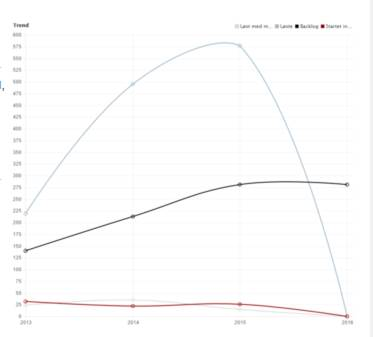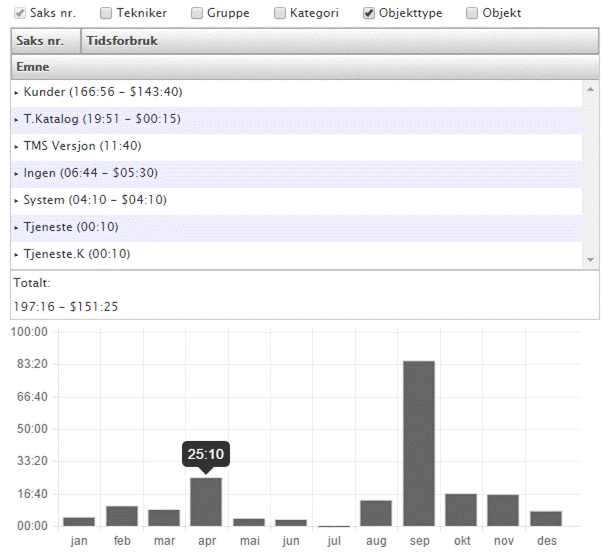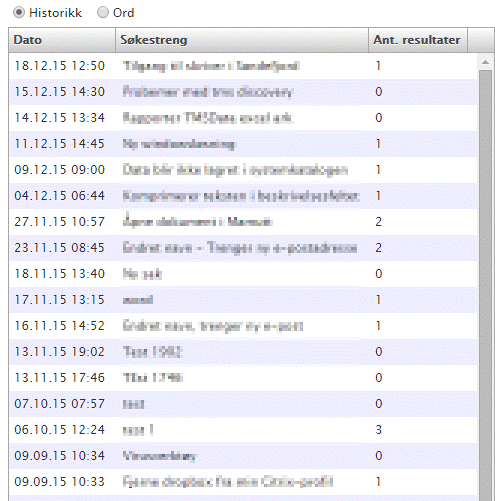ReportsctReports
In the Reports module you will find two menus
...
Time Consumption Report:
Shows how much time is spent in the help desk, with the ability to group on agent, department, itemobject, item object type and category. For example, it can provide answers to questions like
...
Time consumption is calculated based on time recorded on all types of logs, ie
Time spent on the case = Work logs + Emails + Task logs
Calculations can also be restricted to a specific department, itemobject, etc., or combinations of these. The following behavior applies to the filters
- Category / case type / department: Work logs, emails and task logs associated with cases with selected values.
- Item Object Type / ItemObject: Work Logs and emails associated with cases that have at least one item object with selected values and task logs associated with tasks with items objects similar to selected values.
- Agent: Work logs, emails and task logs registered by chosen agent.
- Operational organization unit: Work logs, emails and task logs where agents at the time of registration (to the log) belonged to the selected operating organization unit.
- Team: Work logs and emails where the case at the time of registration (to the log) belonged to the selected team.
...
Shows a chronological overview of the FAQ searches made on the user web and how many results were found.
As well as an overview of which FAQ keywords are used on the user web. Number of results for a search query may vary based on FAQ on FAQ's revision and whether it was published at the time of the search, therefore, the average number of results for each word appears.
...