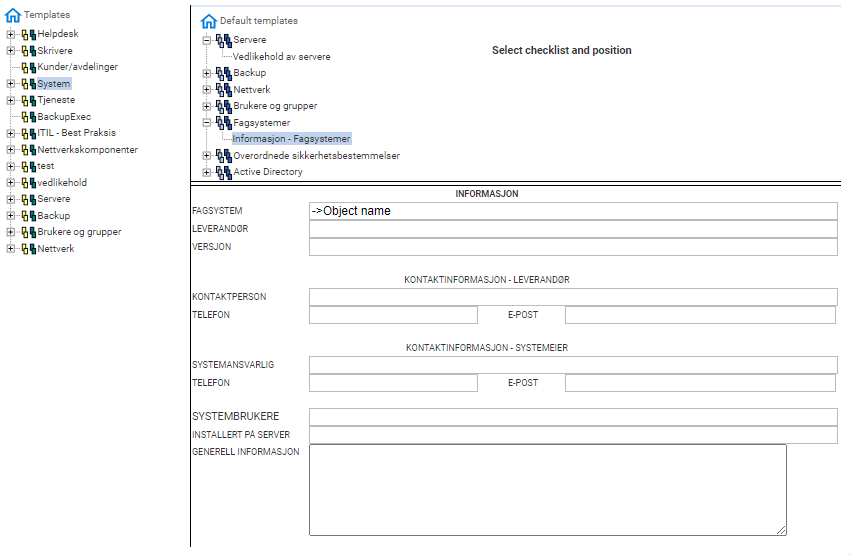There are many forms that are pre-defined in More Service. You can use as a starting point for your own form.
- Go to Maintenance → Checklist → Retrieve checklist
- Choose a form from Standard templates set to the right in the view.
- Then select the folder you want to add it to in the left of the view.
- Click the "Add" button.
- Now you can go to New / change checklist to edit the form.
ee