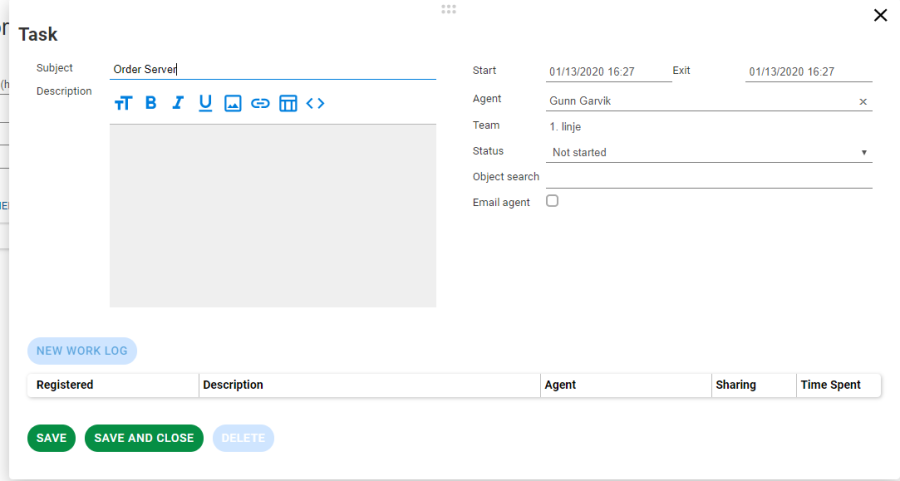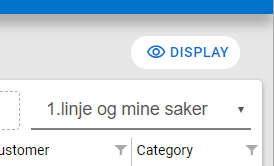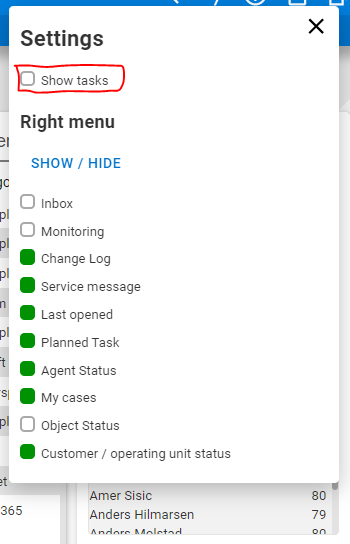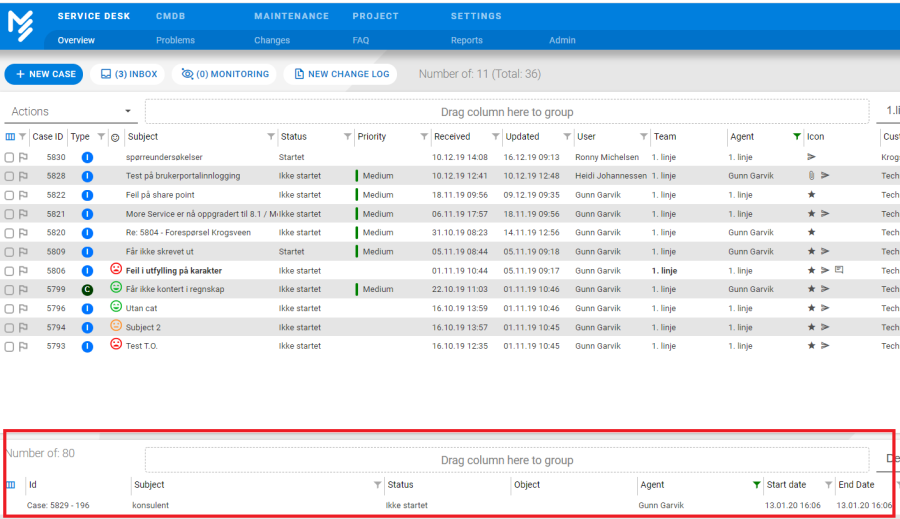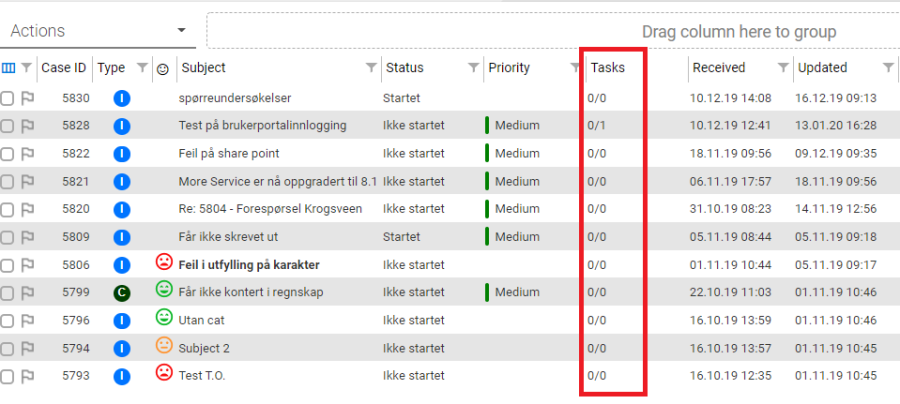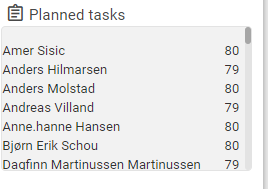Tasks can be used to break up the case in assignments or to keep track of tasks to be done in the case. Tasks can be assigned to other technicians than the one who is responsible for the case.
When a task is created, the assigned agent will get an email about the assigned task.
The assigned agent will create worklog, and Access status of his/her tasks. The tasks are displayed in the agent's panel of scheduled tasks (Show Tasks) in the overview.
By tapping the View button at the top right of the overview window and selecting "Show Tasks", they will be visible for agent in the overview. Here are all subtasks, maintenance- and project tasks.
The taskbar is located under the case list under your overview.
NB! It's only here that you see tasks assigned to you.
In the overview, the number of solved tasks and the total number of tasks are displayed in the "Task Status" column:
In the right menu you get an overview of the number of tasks per agent and you can see which tasks have the status "Started":
Overview
Content Tools