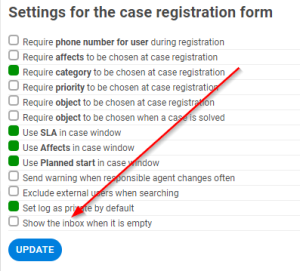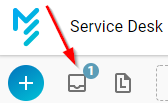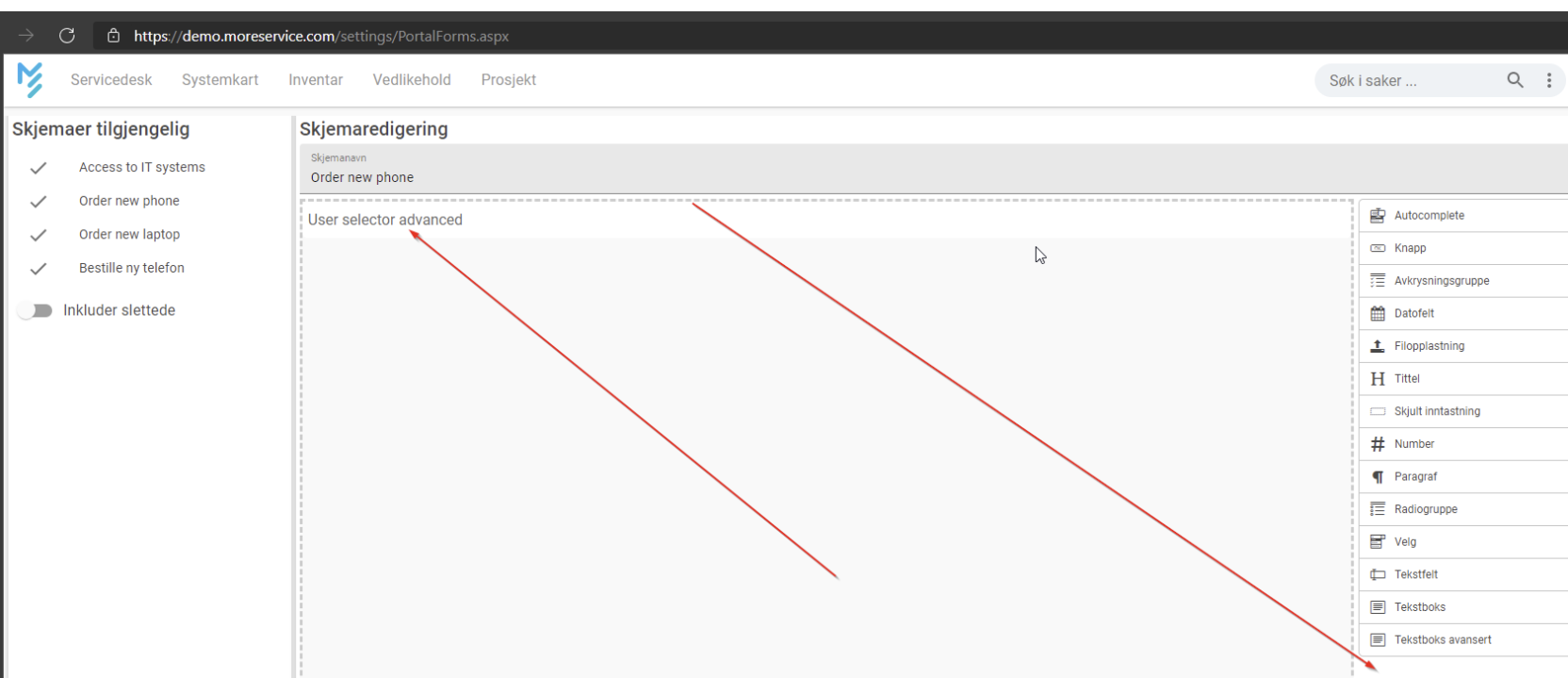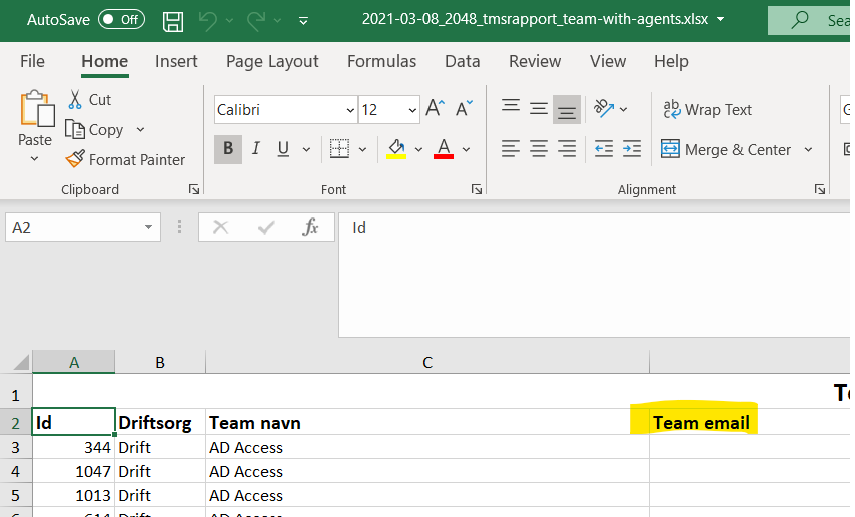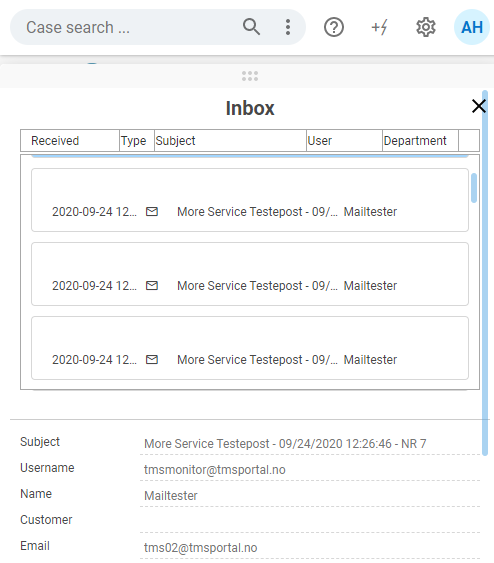Bugfix
Forms editor - User selector missing
The component for selecting More Service users did not work in the More Service Portal forms.
Maintenance overview filter
The filter for the overview of mainetnance tasks don't work.
When selecting one technician or all it will always only show the current technicians maintenance tasks. A fix for the date filter was also implemented.
Fix to legacy API integration
Fixes an issue that could arise if there where not CIs / Objects specified when posting a case.
Filtering maintenance tasks did not work
Filtering maintenance tasks by agent did not work properly.