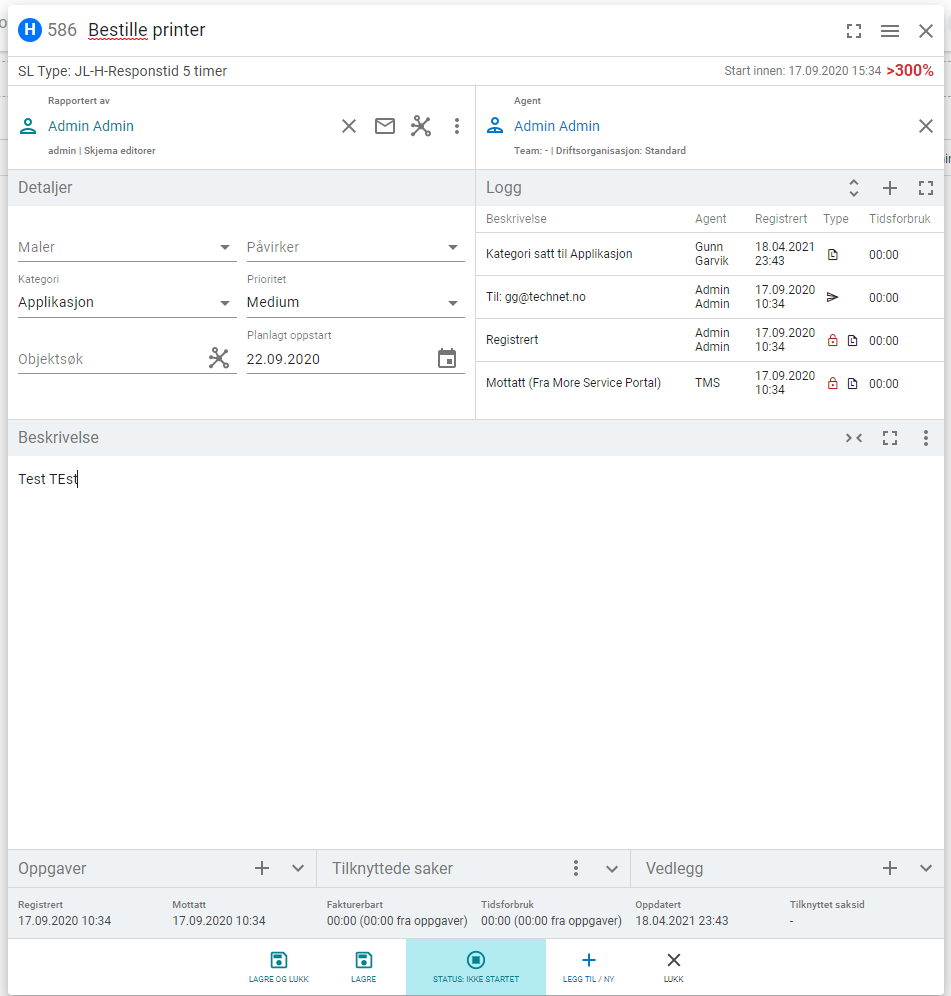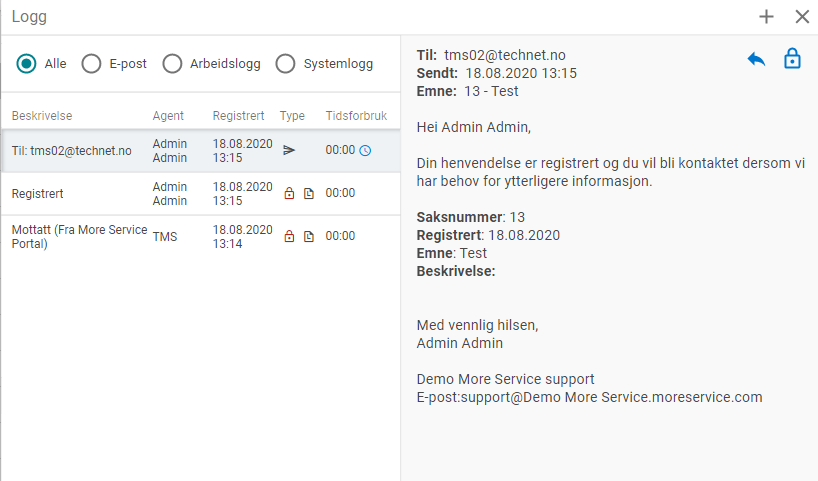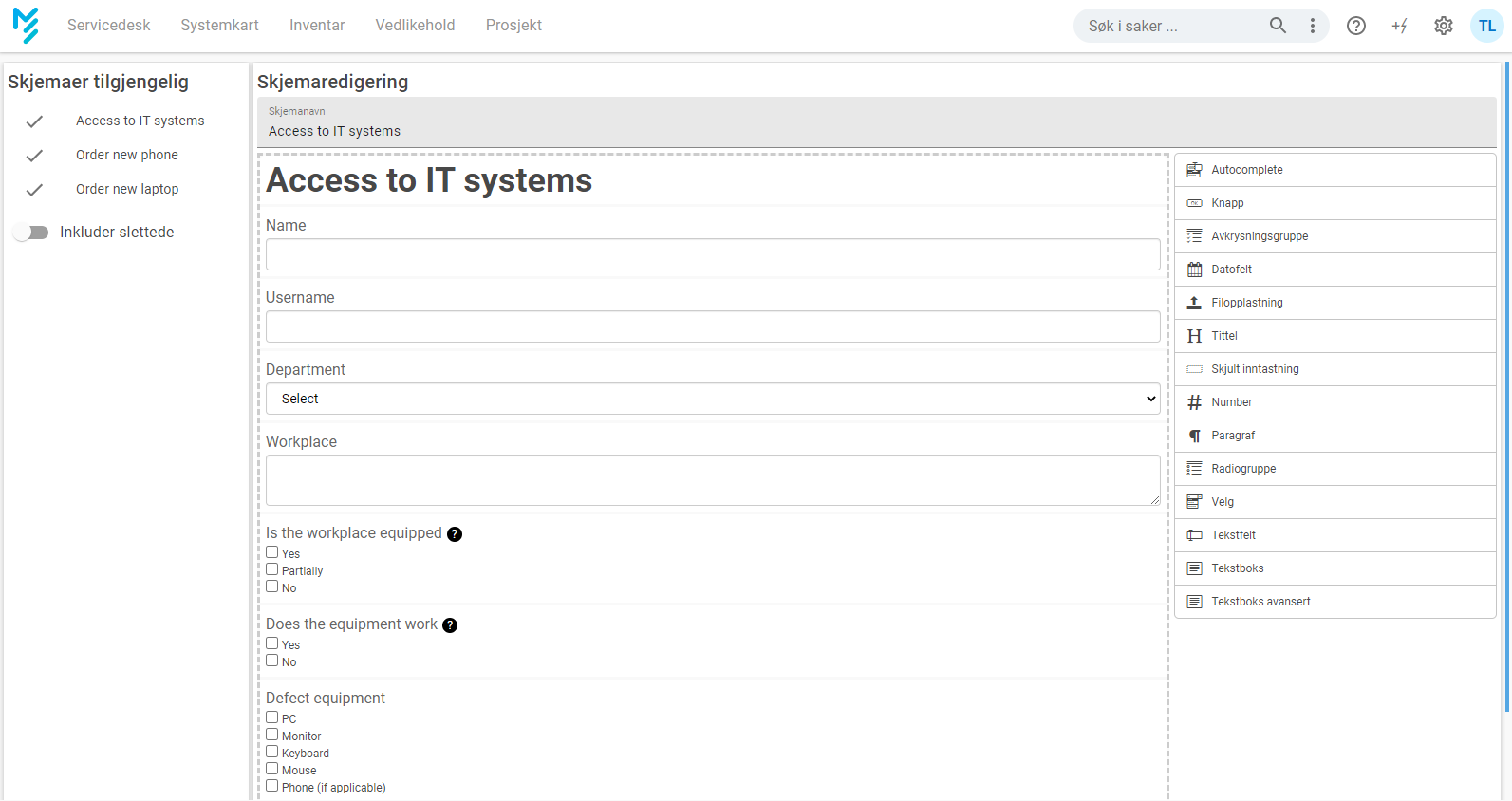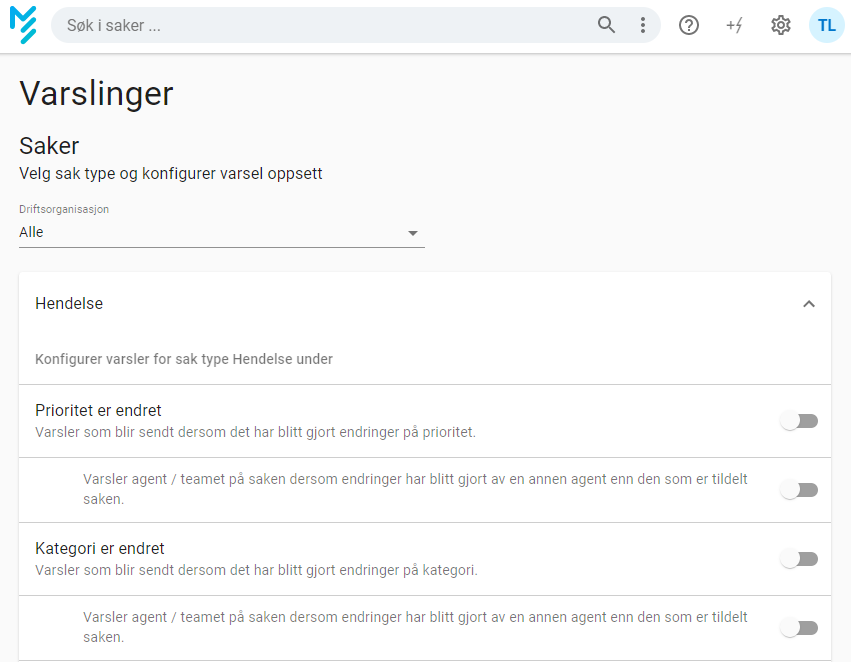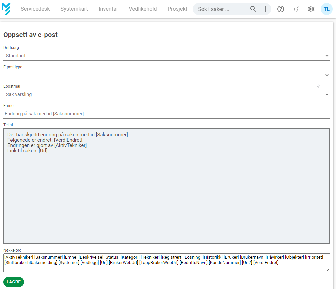Versions Compared
Key
- This line was added.
- This line was removed.
- Formatting was changed.
Release date:
Table of Contents
| Table of Contents | ||
|---|---|---|
|
Feature
New More Service Portal
You can choose to start using the new More Service Portal that is launched in 9.0.
In the first version, it will not contain all the features from the old More Service Portal. Over time features from the old portal will be implemented in the new Portal, and the old one will be removed.
| Excerpt | ||
|---|---|---|
| ||
New case dialog
[See YouTube movie here] Image Removed
Image Removed
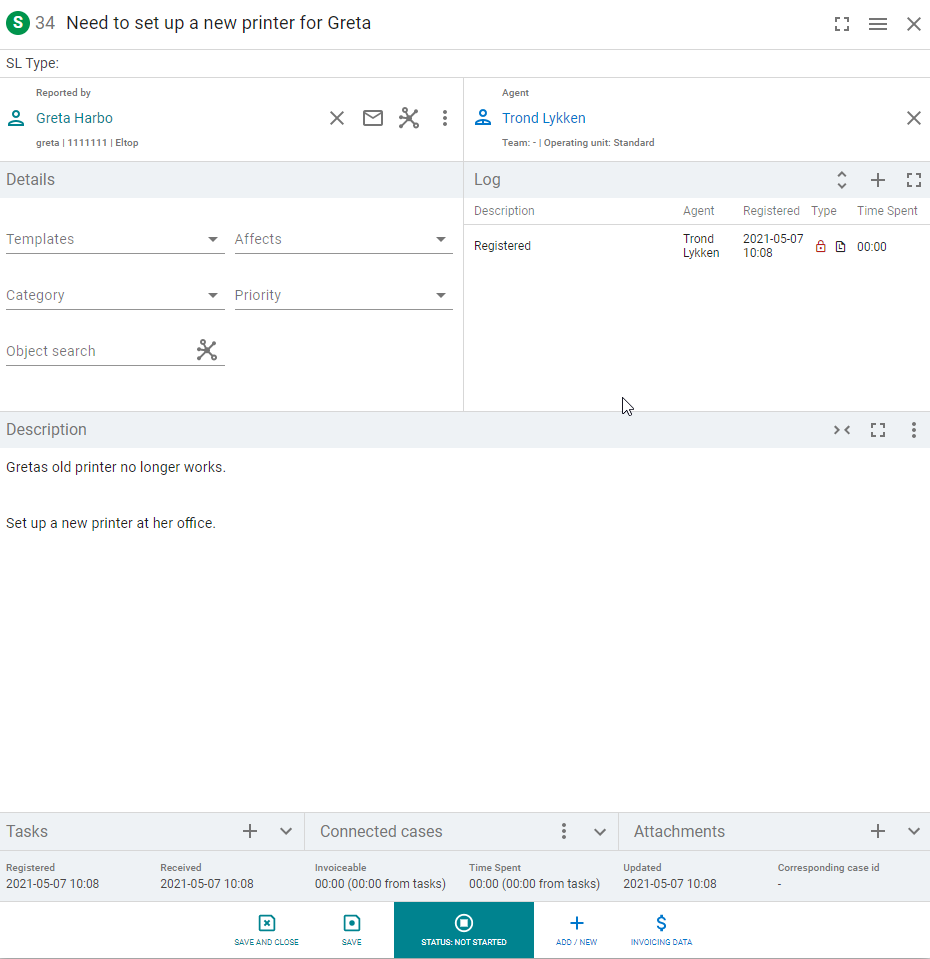 Image Added
Image Added
New menu
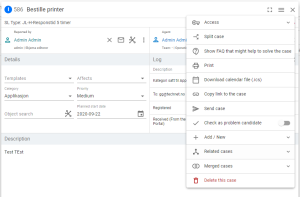 Image Removed
Image Removed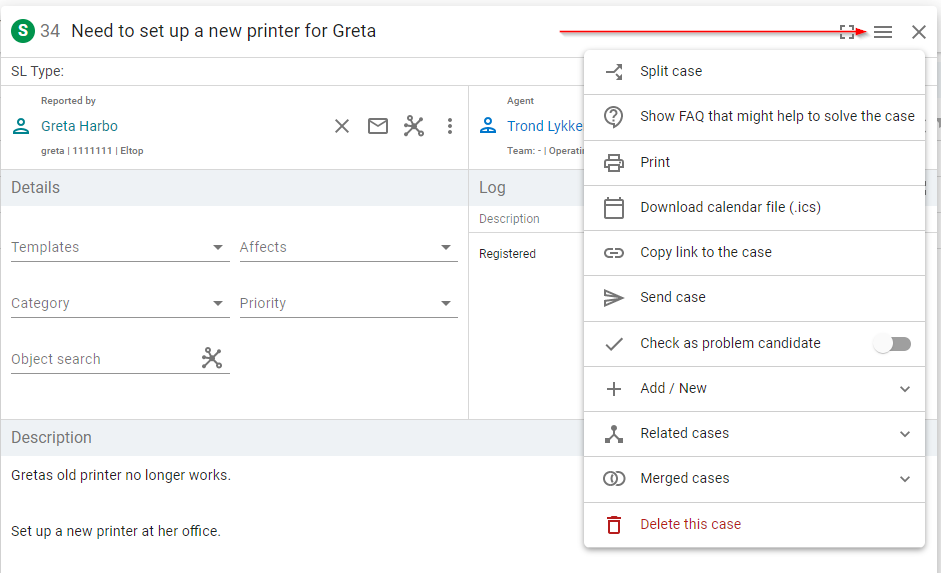 Image Added
Image Added
Full screen Case view
Click the expand icon to start using the full screen view.
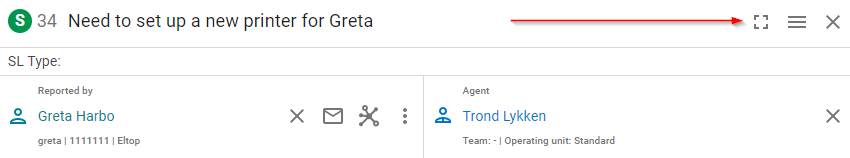 Image Added
Image Added
This is the full screen view: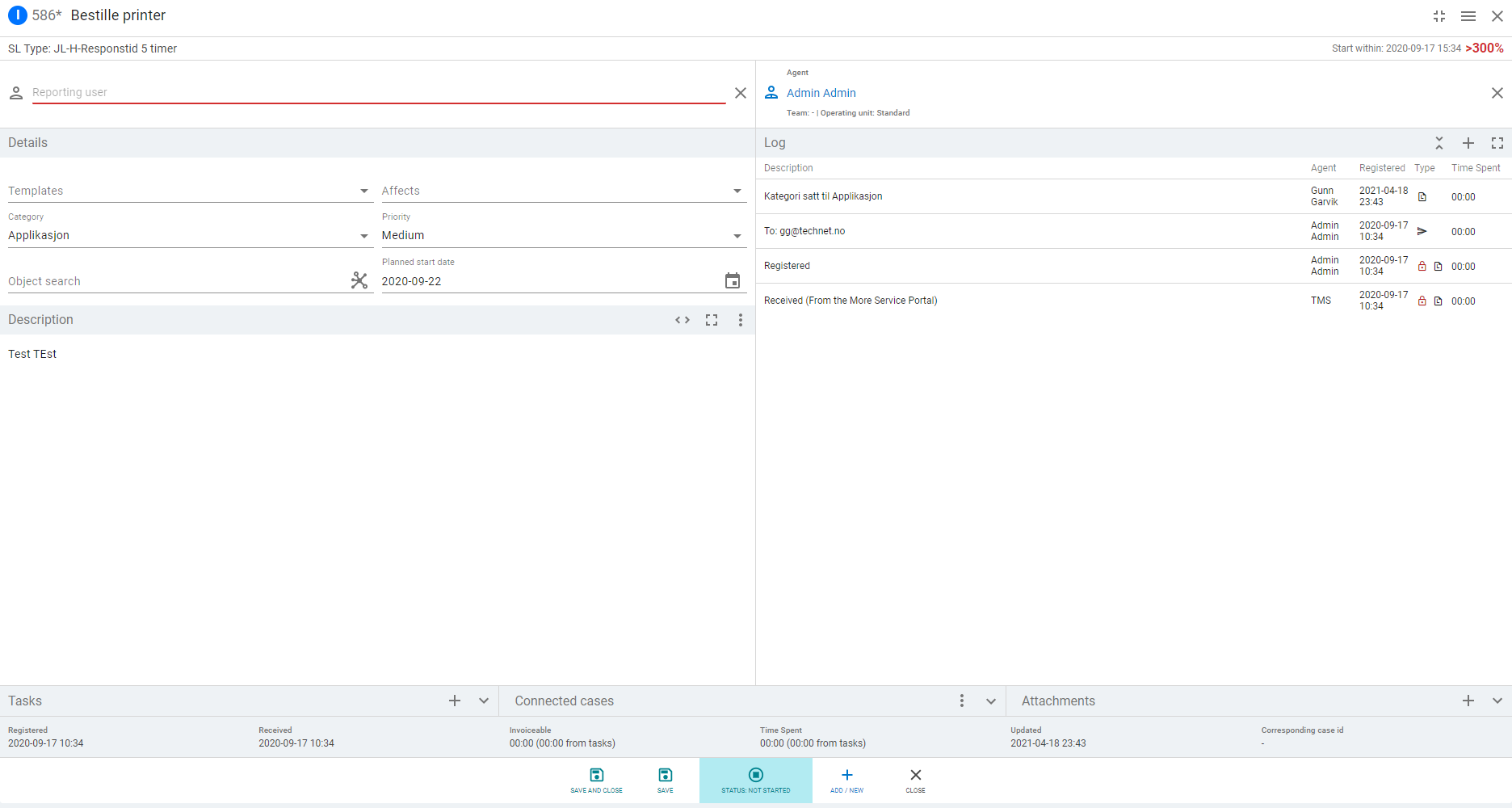 Image Added
Image Added
Expanded case log view
A new user interface is introduced for "Expand log" in 9.0. You can click the case log entries and display 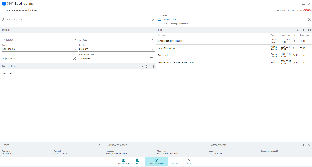 Image Removedthem to the right. You can also answer emails from this view.
Image Removedthem to the right. You can also answer emails from this view.
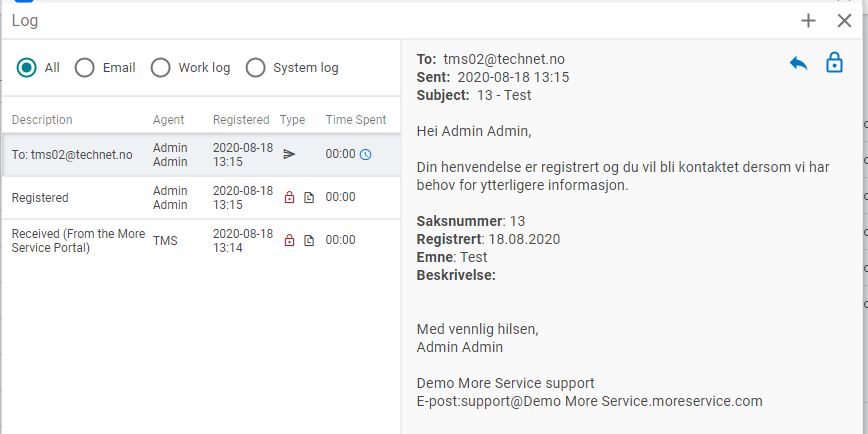 Image Added
Image Added
New worklog dialog
New worklog dialog with new texteditor
Click the expand icon in the top right corner to bring up the toolbar.
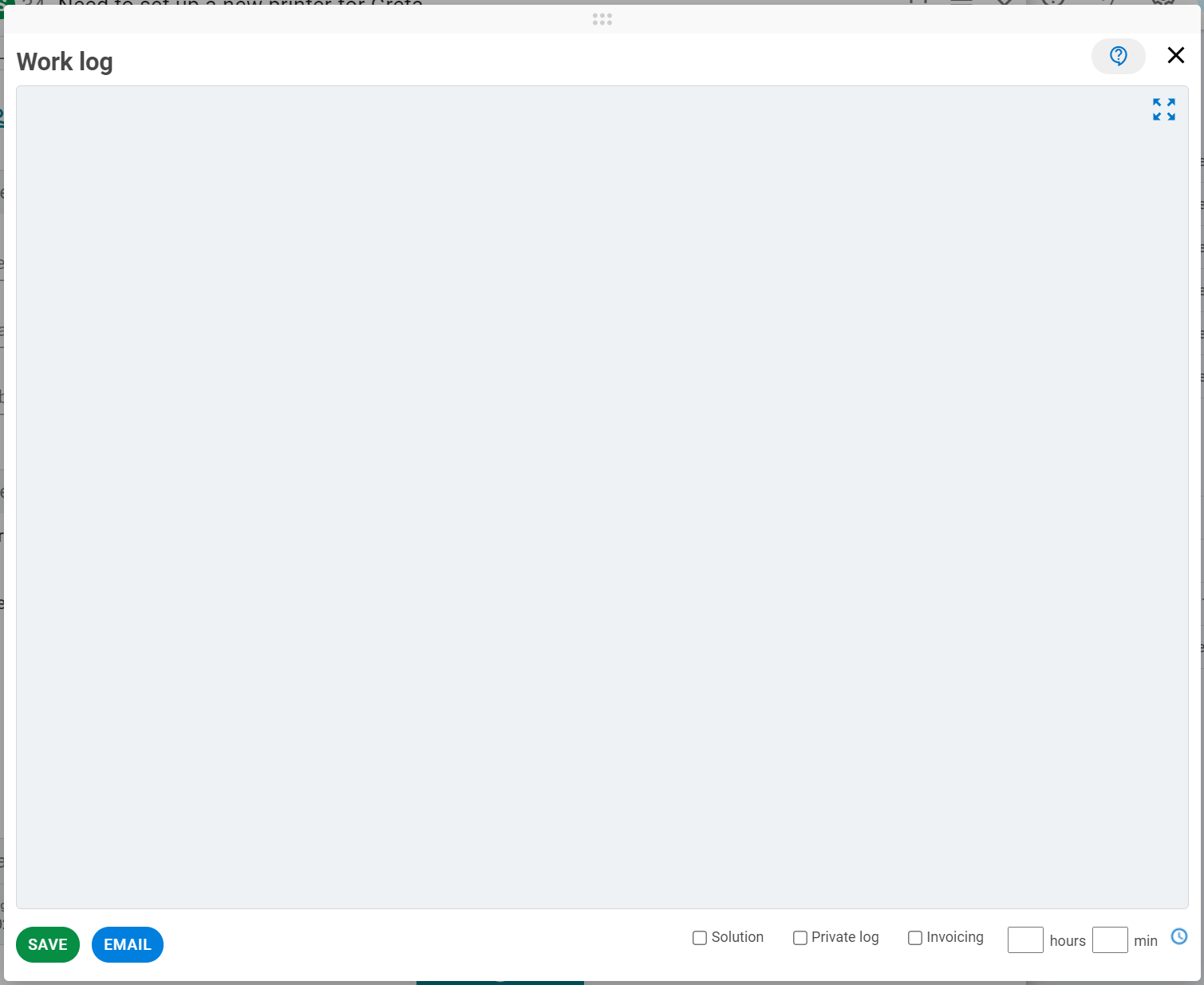 Image Added
Image Added
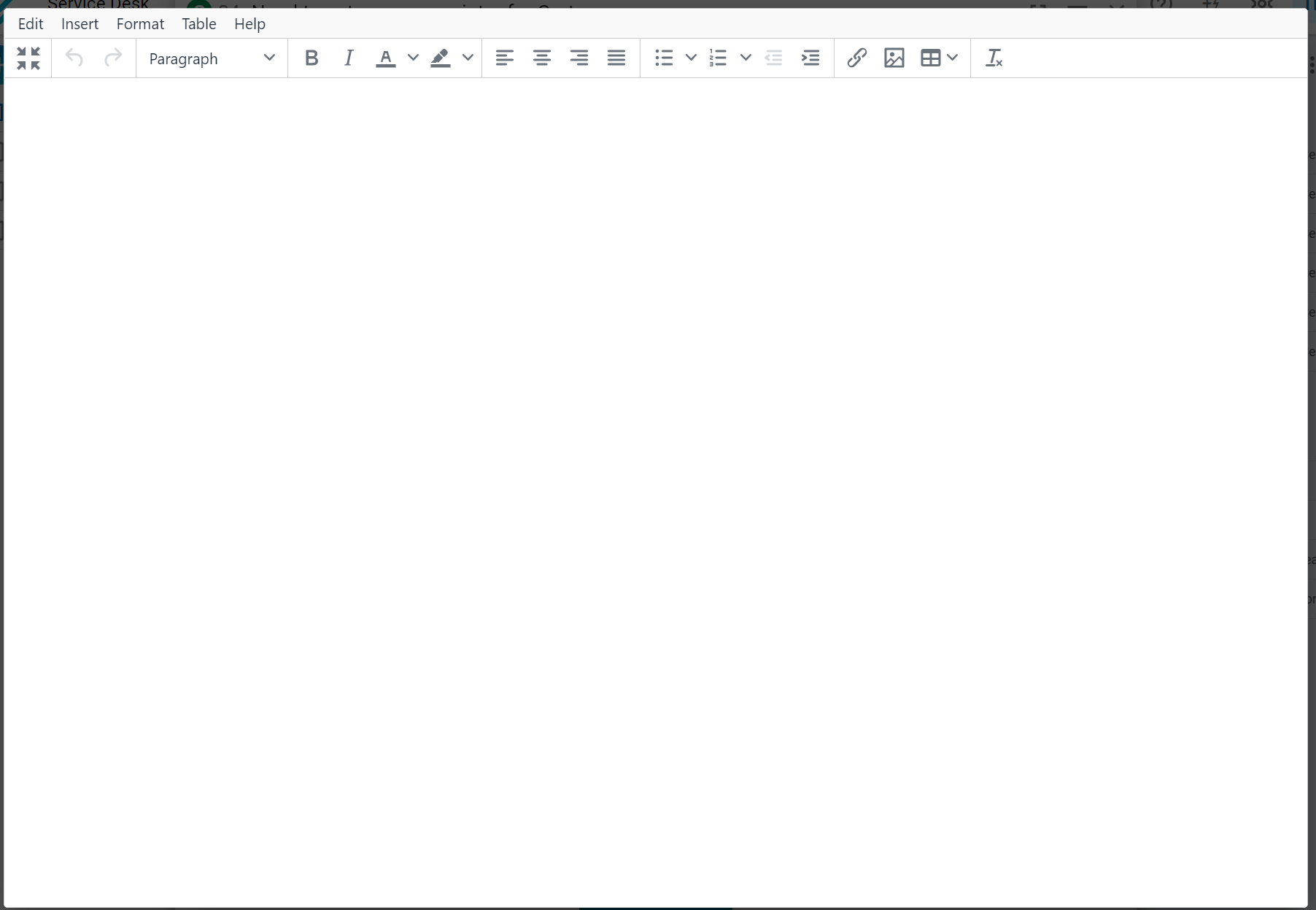 Image Added
Image Added
You can read about the advanced text editing features by clicking "Help" in the expanded mode.
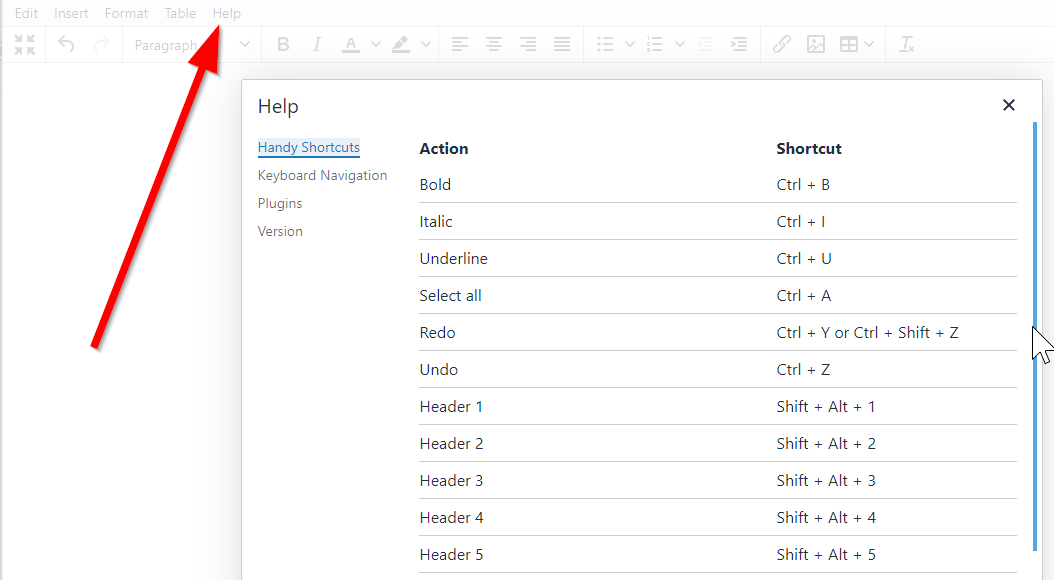 Image Added
Image Added
New email dialog
New email dialog with new texteditor
Click the expand icon in the top right corner to bring up the toolbar.
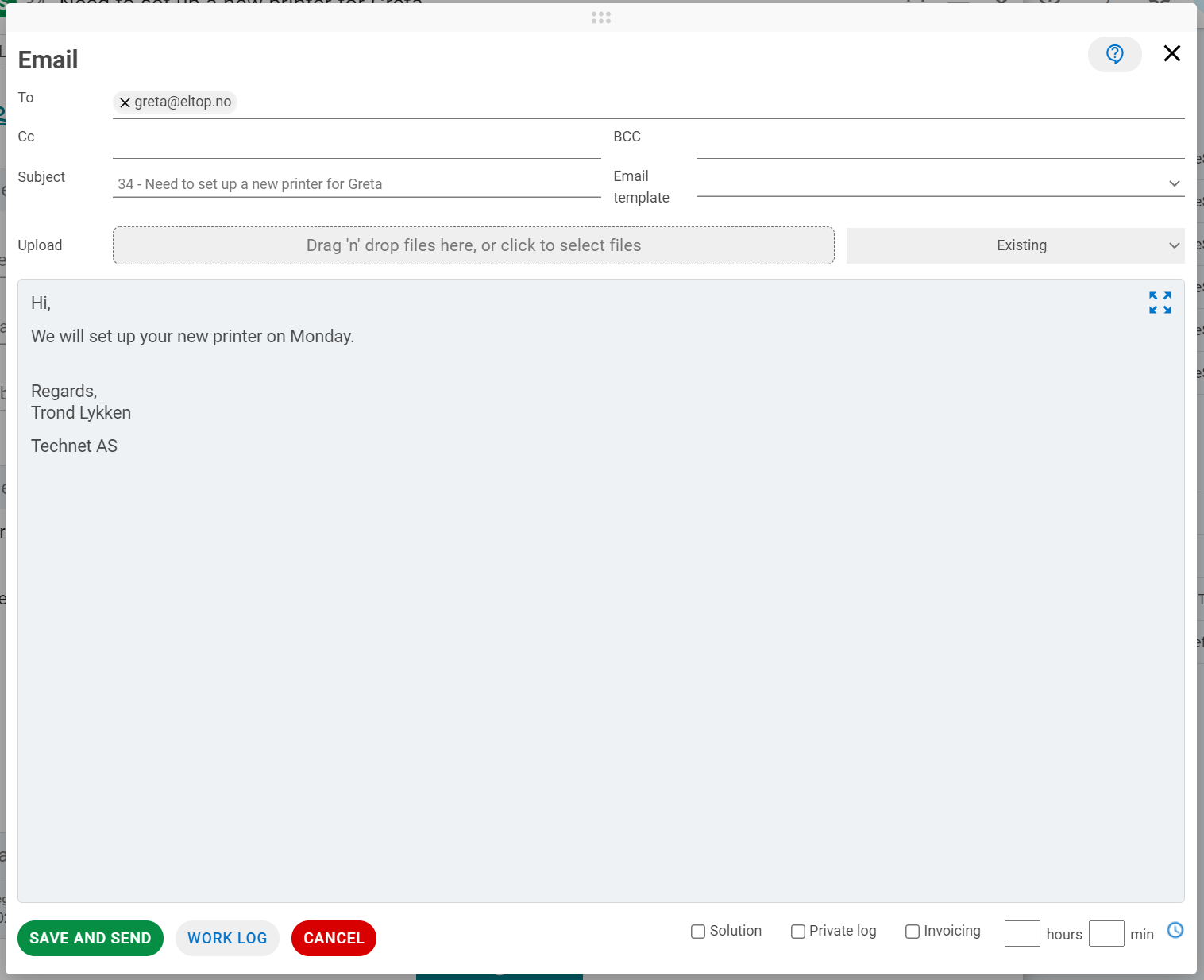 Image Added
Image Added
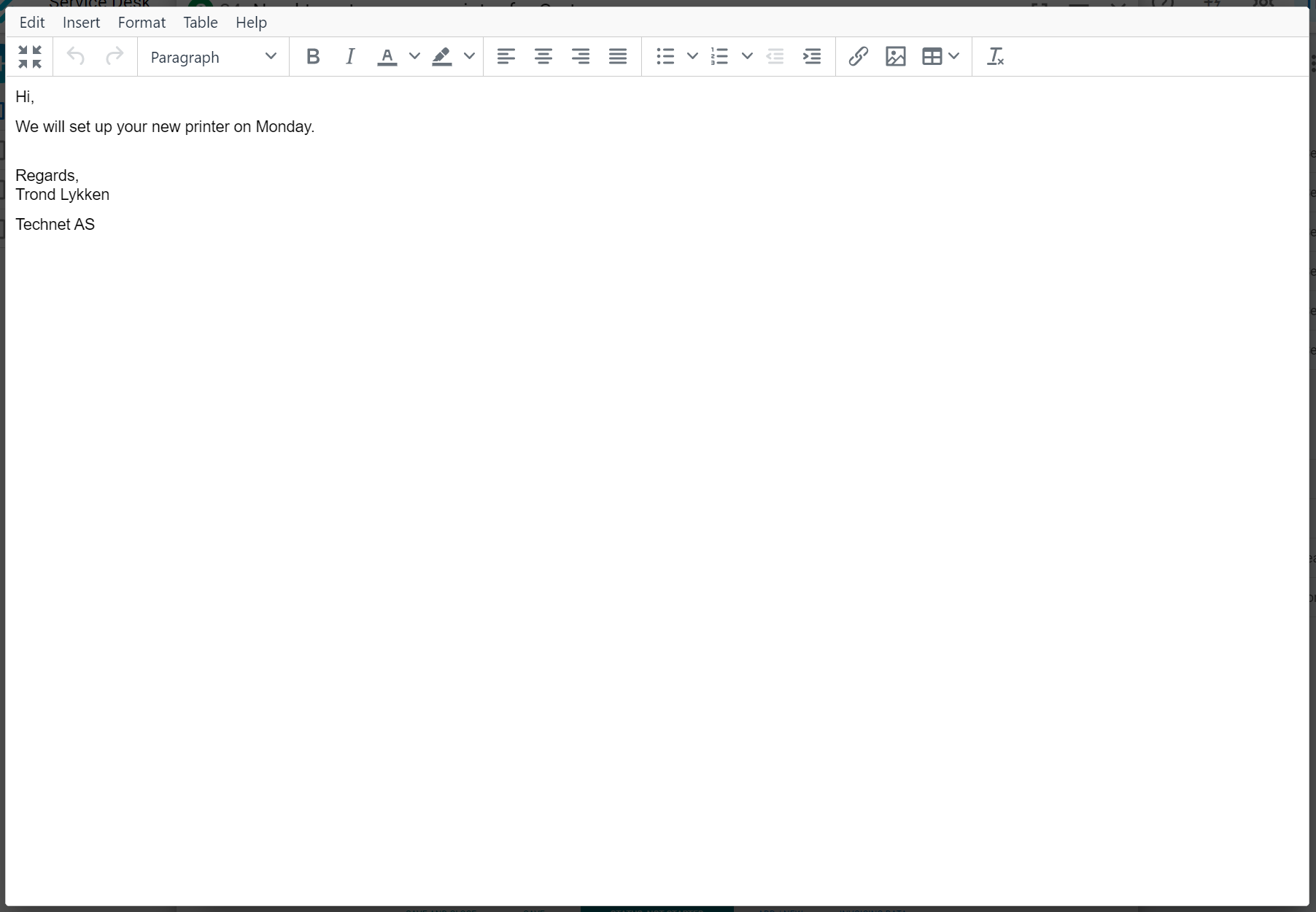 Image Added
Image Added
Feature to enable cases to be locked
New property can be set when creating a status.
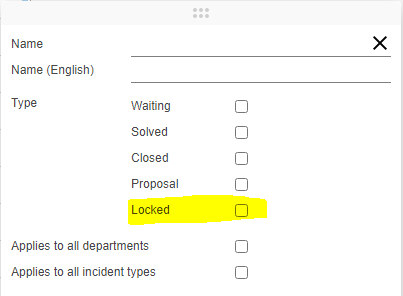 Image Added
Image Added
When this property is activated, cases with that status will be locked.
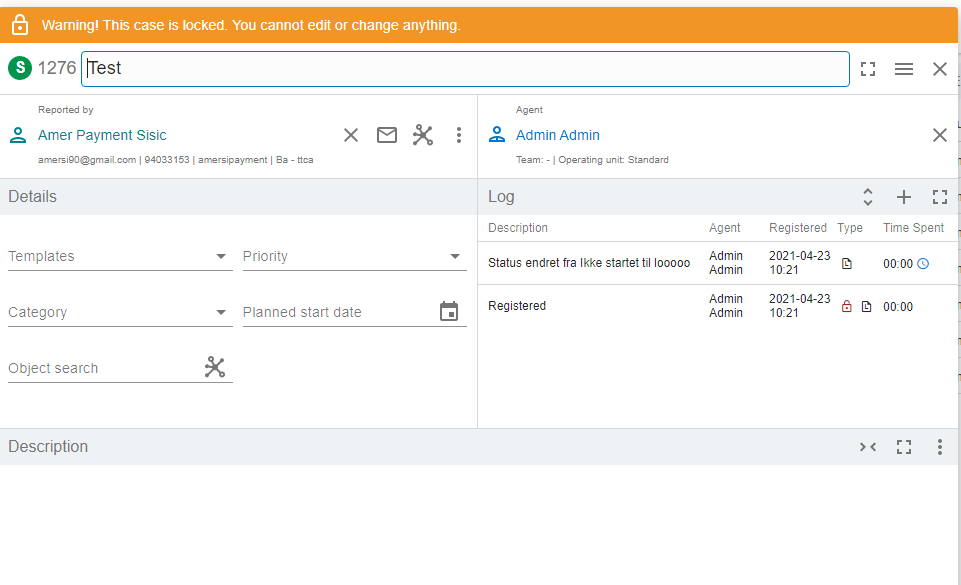 Image Added
Image Added
| Excerpt | ||
|---|---|---|
| ||
Nytt felt under oppretelse av status: 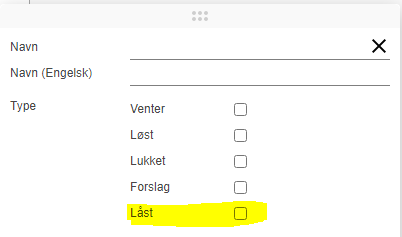 Image Added Image AddedNår status har 'Låst' aktivert vil saken bli låst og ikke mulig å oppdatere 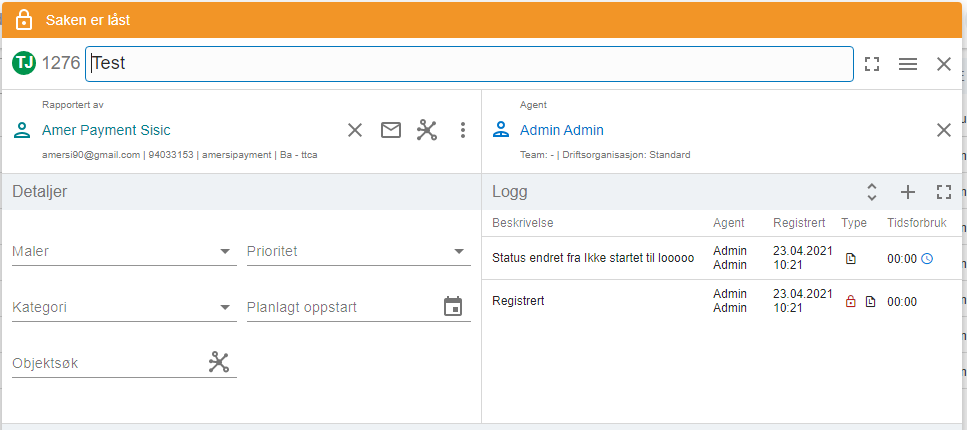 Image Added Image Added |
Enable locking cases after a given number of days
| hidden | true |
|---|
Enable locking cases after a given number of days
.
Contact Technet to enable this feature.
Form administration in Agent Portal
The administration of the forms is now moved to the Agent Portal.
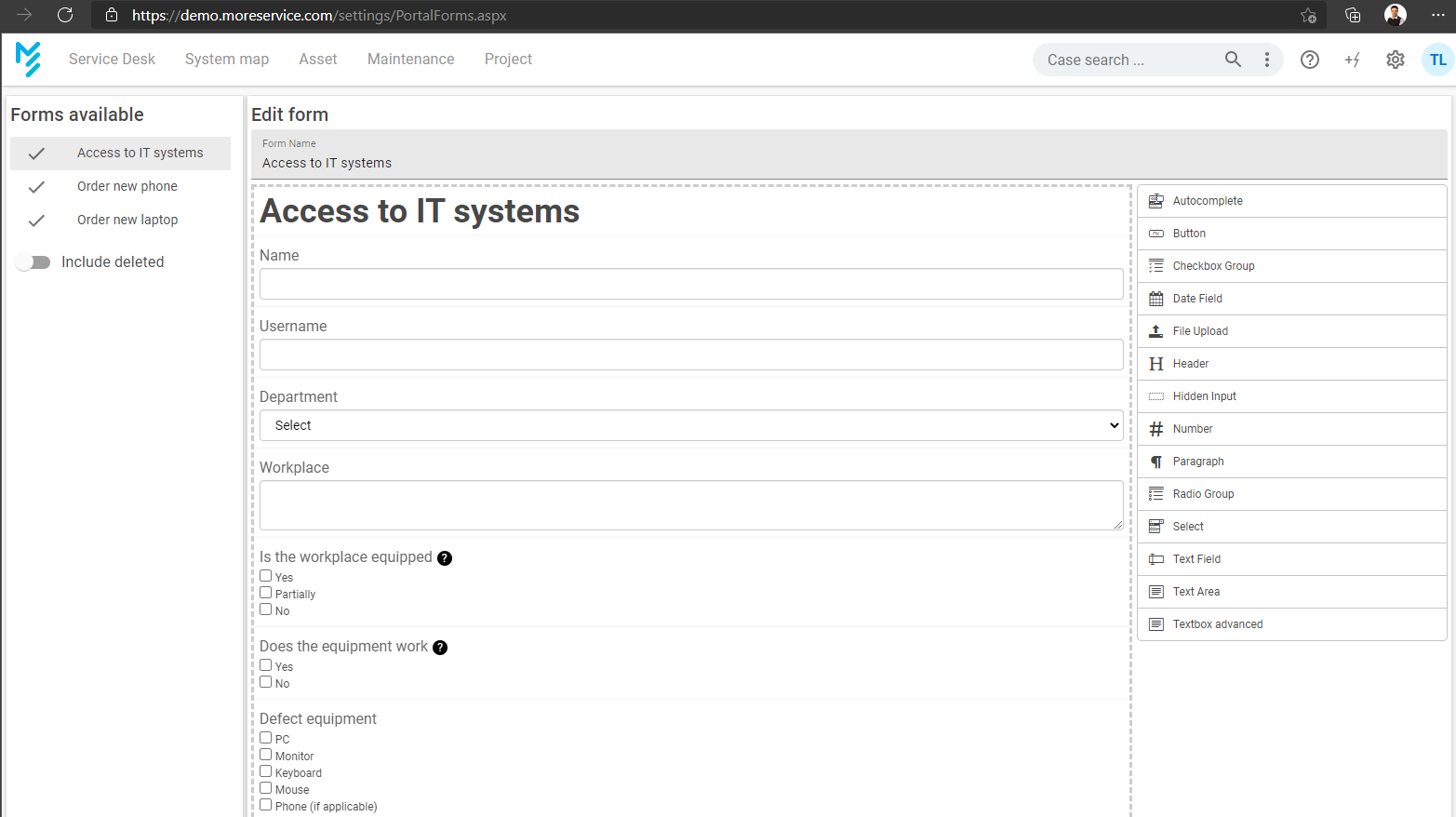 Image Added
Image Added
New notification settings admin page
Customers can activate / deactivate notifications.
There are 5 supported notifications for case now.
All case types are supported, some has have less options (Problem and Change)
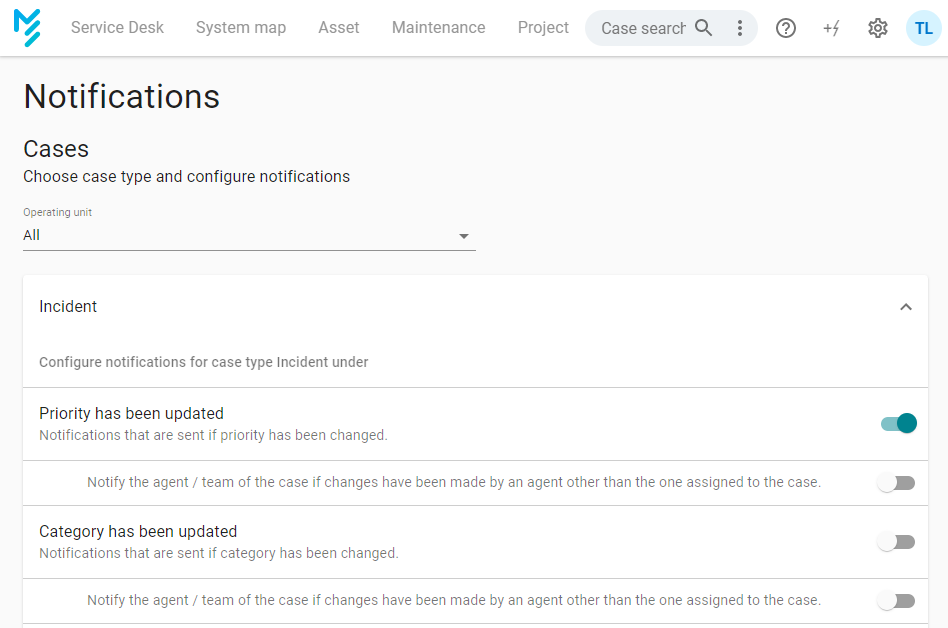 Image Added
Image Added
New email template for notifications
New email template for notifications, can be found under Settings → Email setup → Email templates.
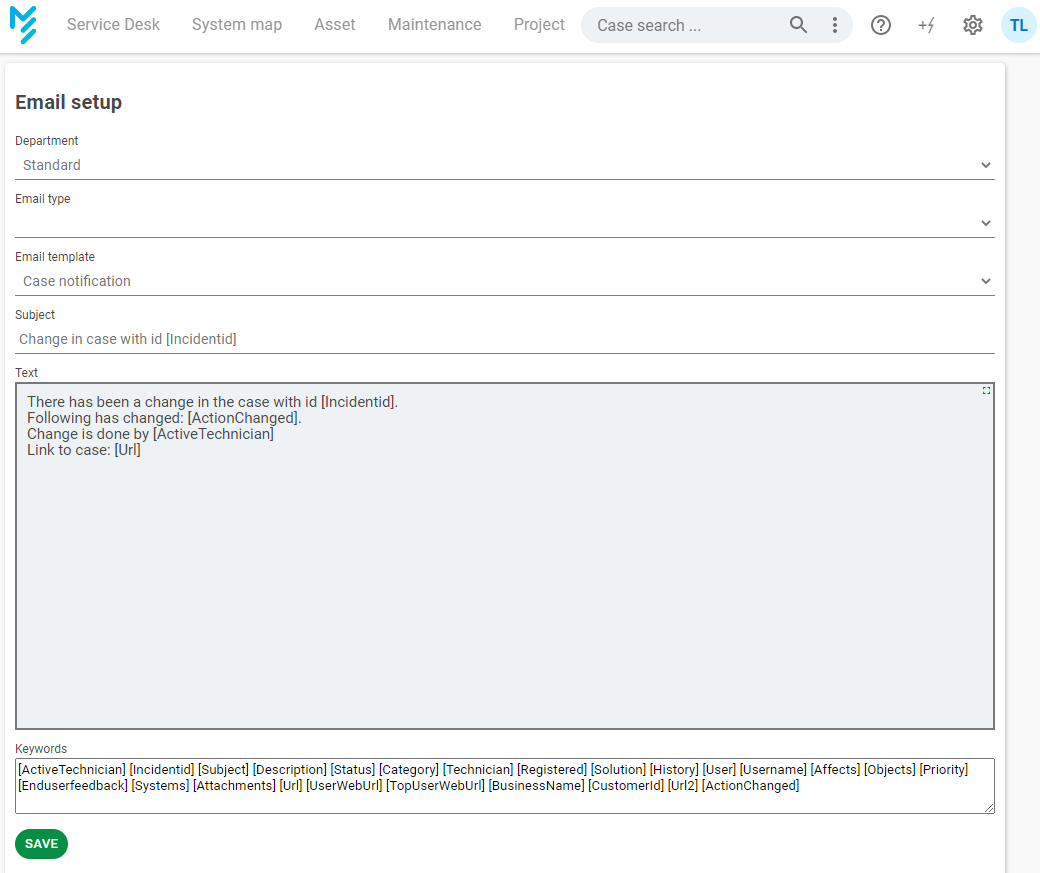 Image Added
Image Added
| Excerpt | ||
|---|---|---|
| ||
|
New Apps admin settings page
New Apps admin settings page is introduced
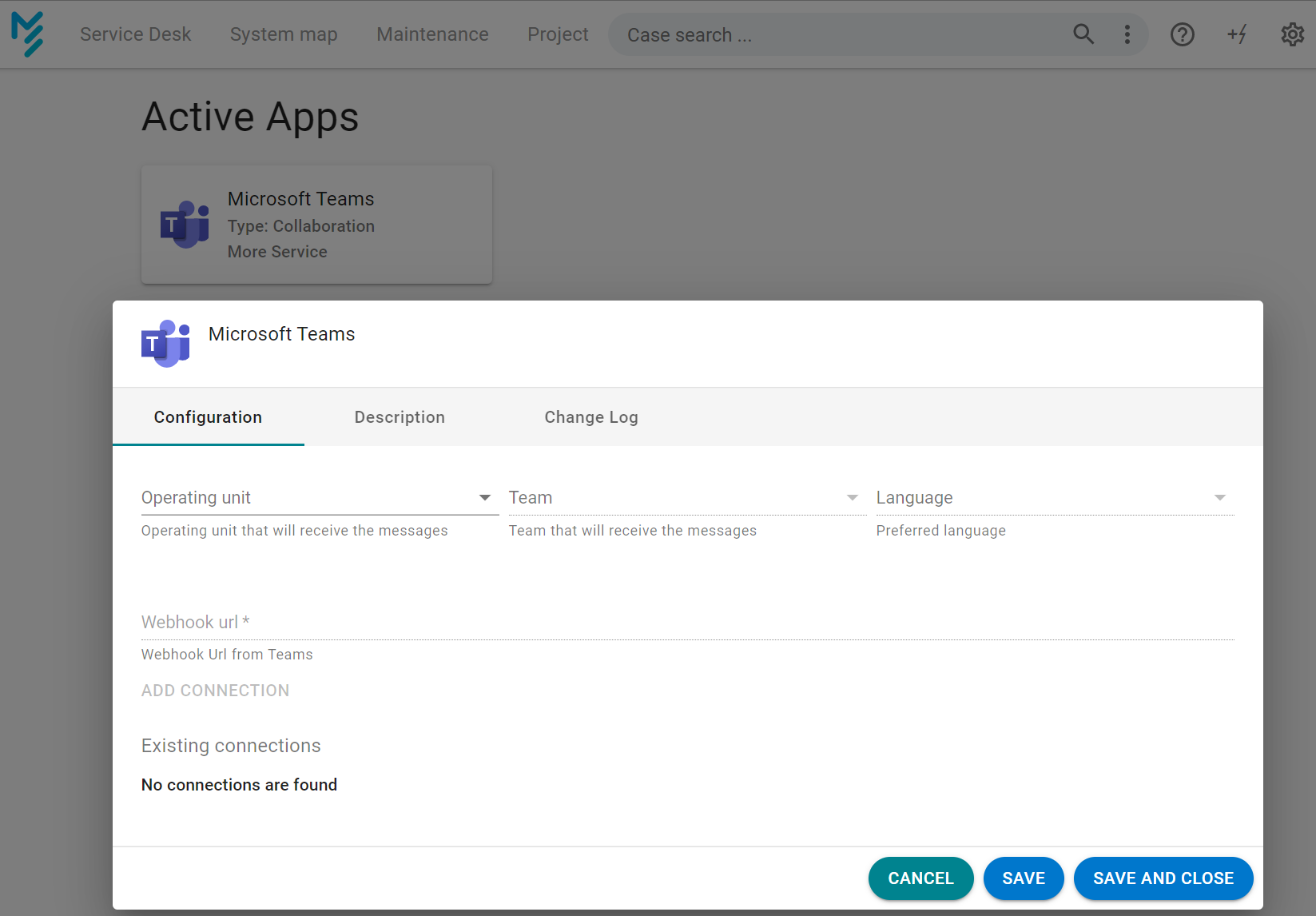 Image Added
Image Added
Export statuses to Excel
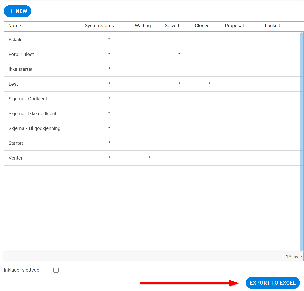 Image Added
Image Added
Improvement
Agent Portal → Free text search
Searching in case work logs and emails is now supported.
New Apps admin settings page
Improvement
Agent Portal → Free text search
Now supports search in case worklogs and e-mailsBugfix
Change and Problem logs priority changes now
Updates to "Priority" in "Change" and "Problem" is now recorded in the case log.