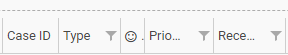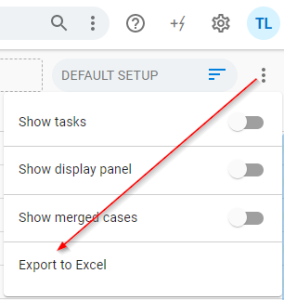Release date:
Table of Contents
| Table of Contents | ||
|---|---|---|
|
Features
New settings page for More Service teams
...
Settings → User accounts & Roles → Users
It’s You can now possible to create a corresponding agent from a user in More Service.
...
Reordering the columns in the case overview is now possible. You can drag and drop between the different columns to arrange it as you like.
Pin the search dialog
Service Desk → Overview → Top menu→ Search
A pin icon has been added to leave the search dialog open when clicking the search results.
...
"Export to Excel" is moved from the action button to the button with the three dots.
Auto invoice
Settings → Service Desk → Case template
A checkbox is now available named "Auto invoice". This ensures that the case logs will be invoiced for cases using this template.
...
- Column adjustments for the SLA columns
- Added "Department" as a new column. This contains the contents of the Active Directory property "Department".
Improvement
- When editing forms from the More Service Portal, the menus are no longer visible.
- Fix to ensure the same fonts are used across different browsers
Bugfix
- Fix for missing order forms on the More Service Portal.
- "Create as standard change" from the case types Incident, Service, or Access Requests- would fail in some cases.
- Agents that had a default team set, but did not belong to that team are now added.
- Settings → Service desk → SLA: Added scrollbar for clients with low resolution.
...