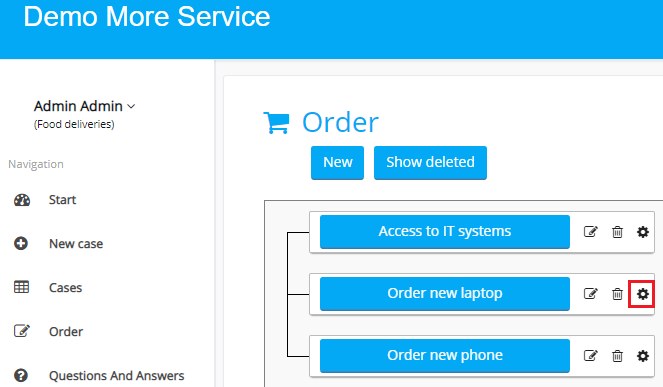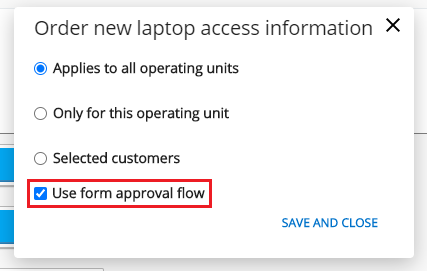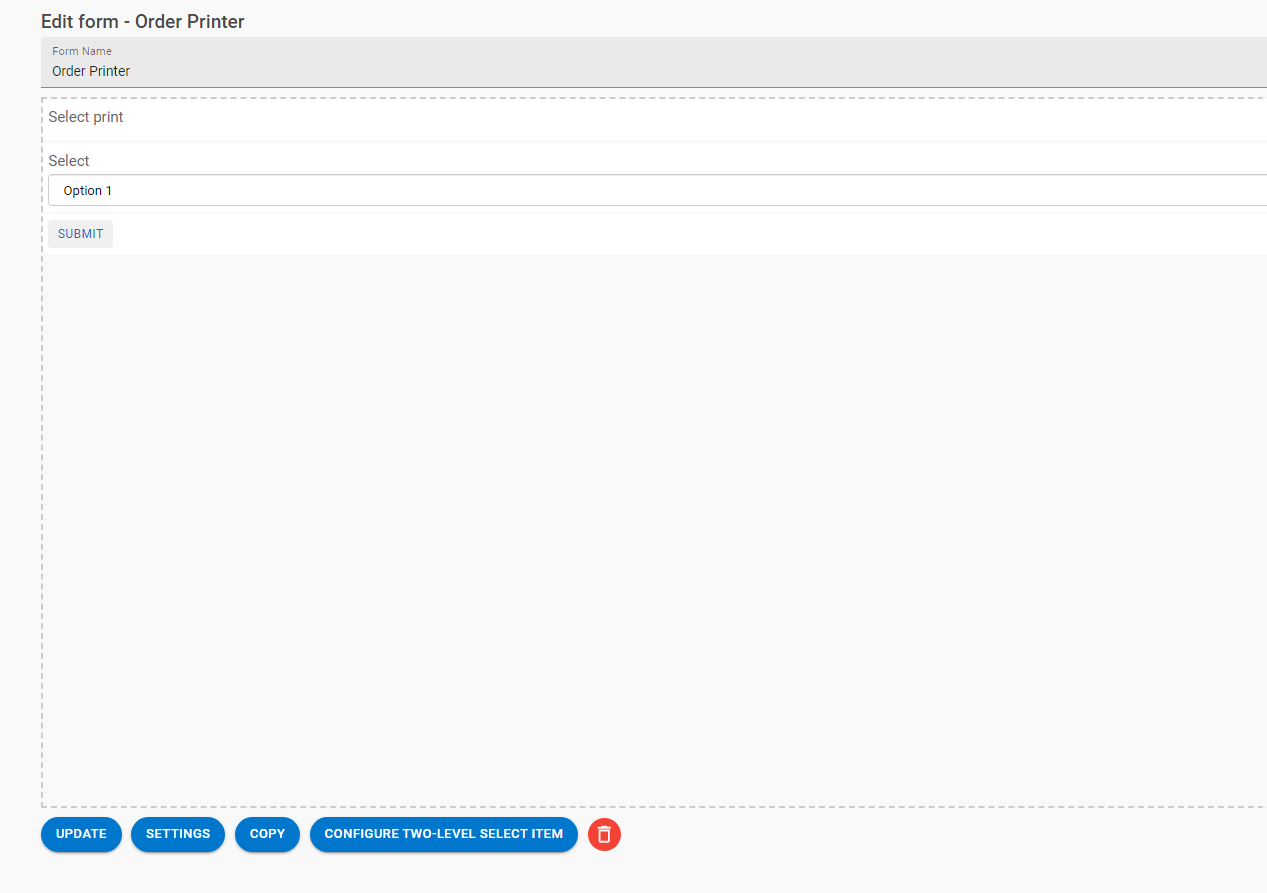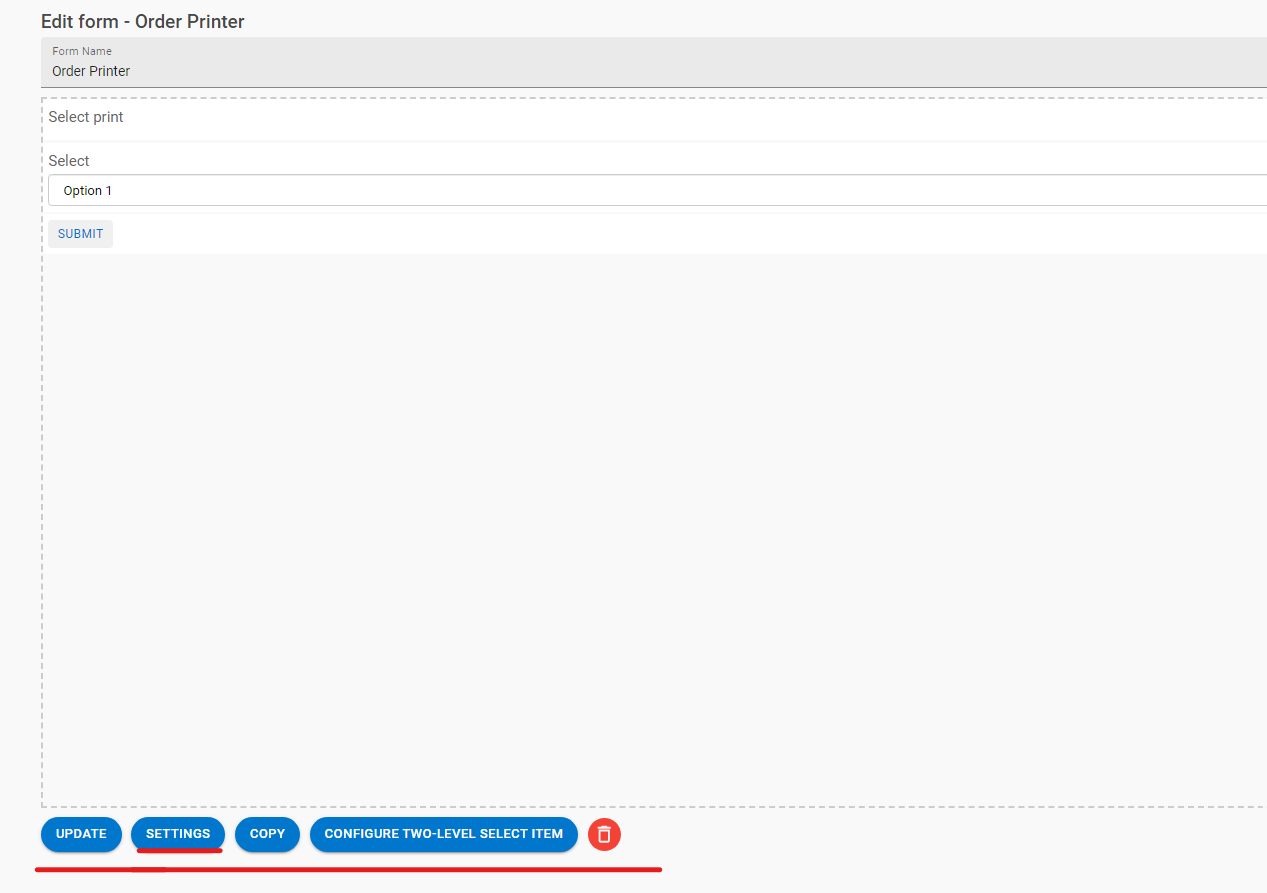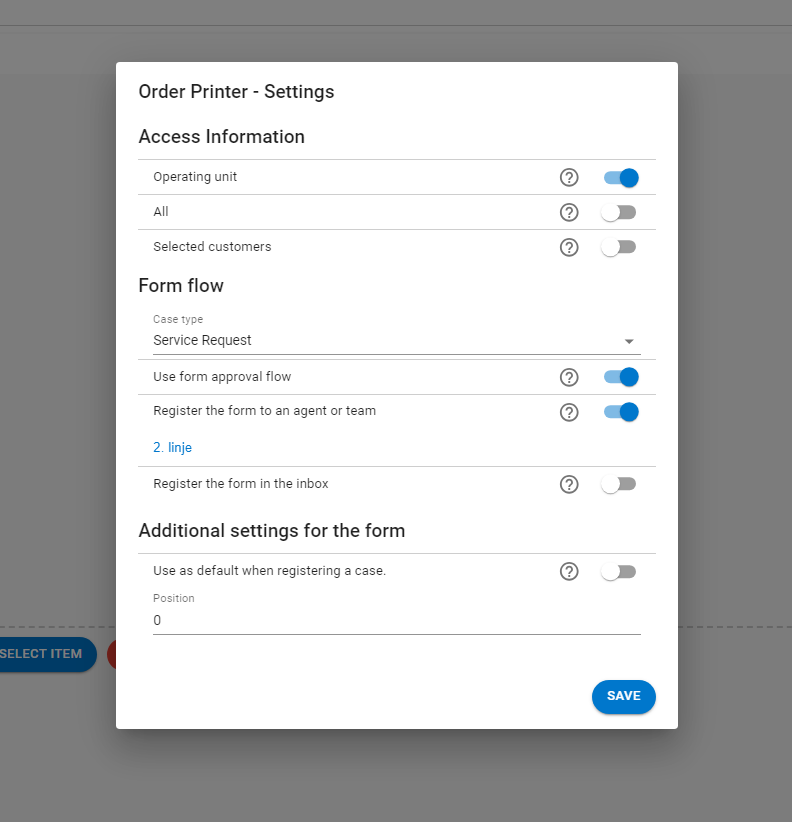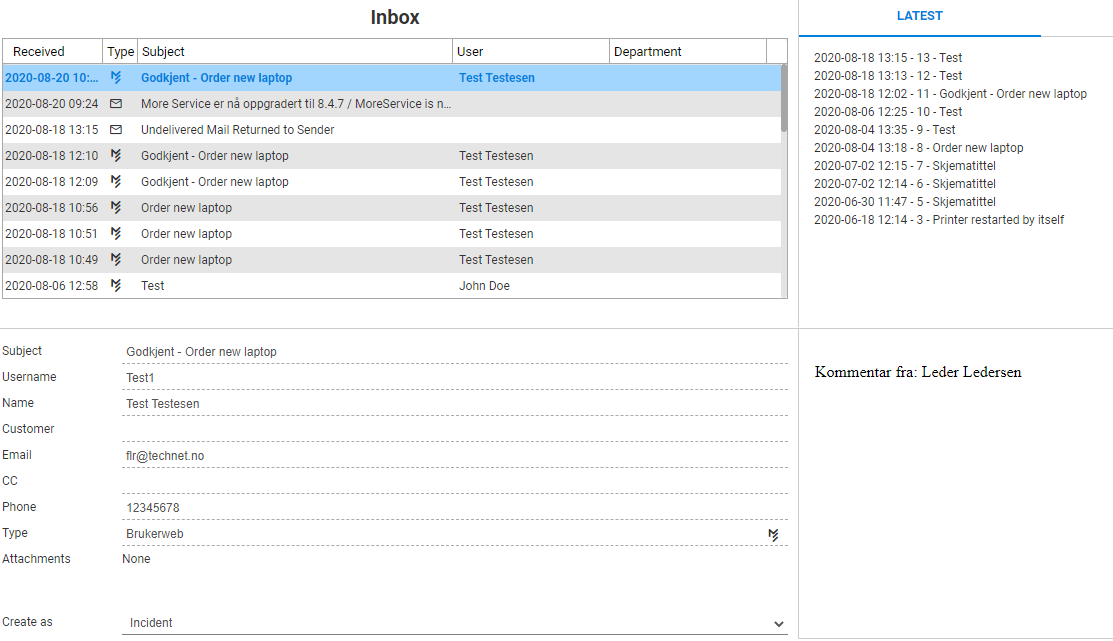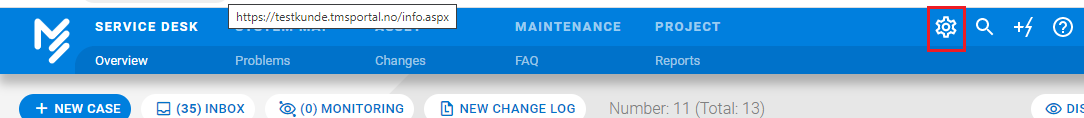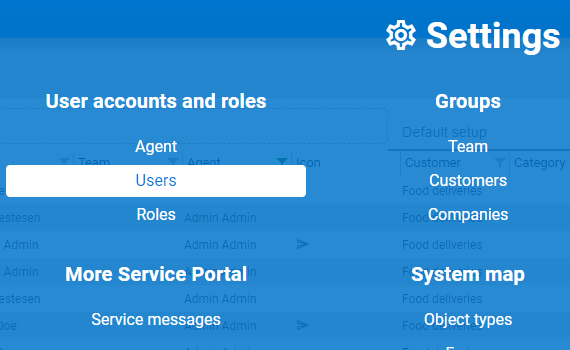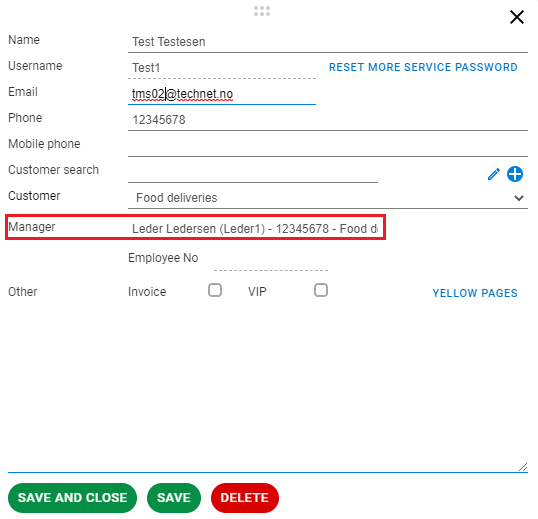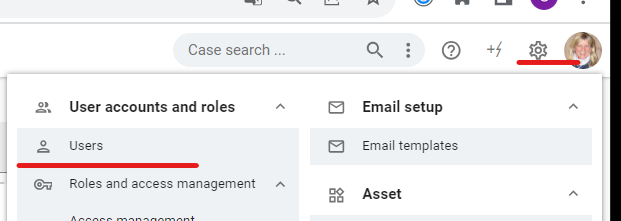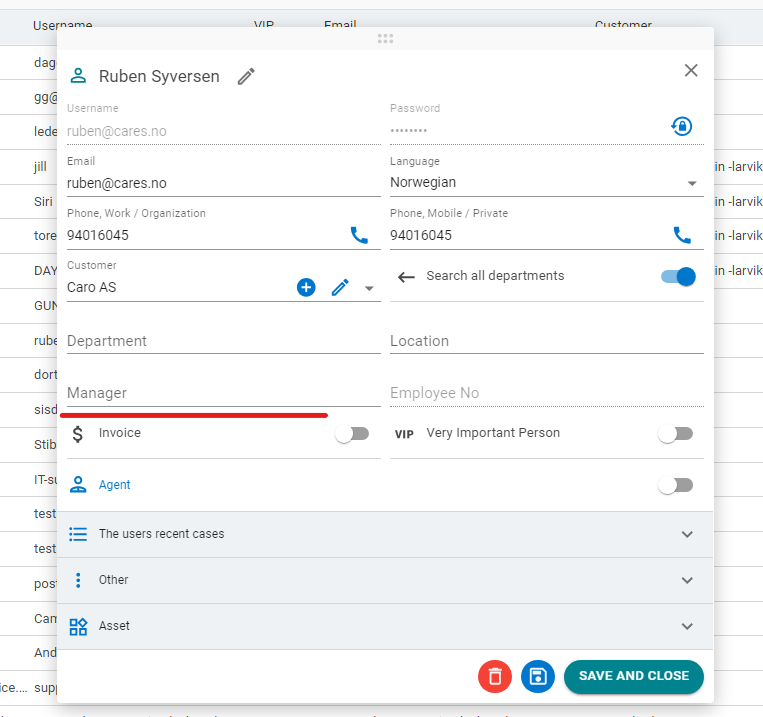...
Open the form editor and create a new form or edit an existing. Click on the gear to open form settings.
cllik and save the Form.
Following will show
Choose settings to configure flow
An email will be sent to the manager for approval before the form is sent to More Service Portal. (How to set up manager)
The manager must open the link in the email and approve the form:
The manager can 7864407 approve or 7864407decline the form. The manager can add a comment or edit the form content.
...
The form is sent to More Service Portal Inbox or a team for further handling.
The case is registrered. The form is included in the case under FORM
...
If you use More Service Discovery and manager is defined there in Active Directory/Azure AD, this will be defined automatically. To manually set up manager, follow the steps below.
...
Manager is set in the user's setup in More Serivce Portal:
Seach the manager and fill it in.