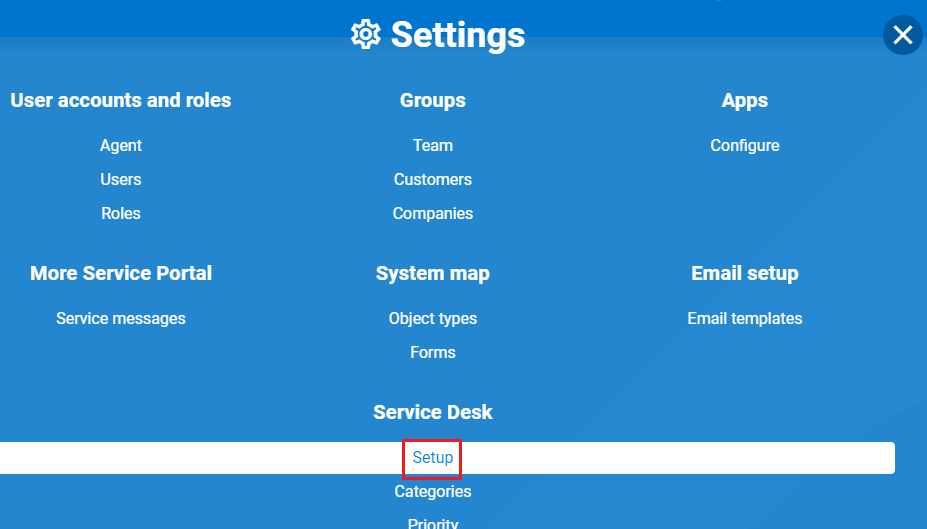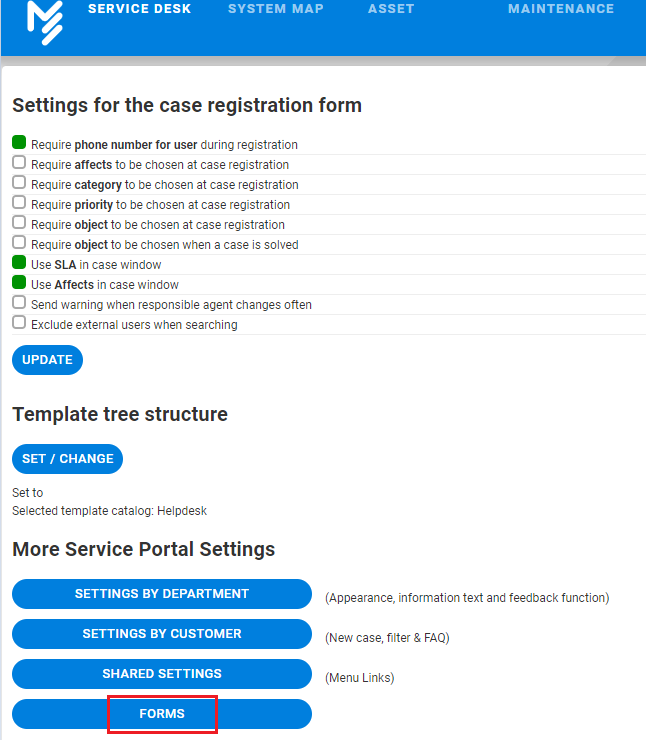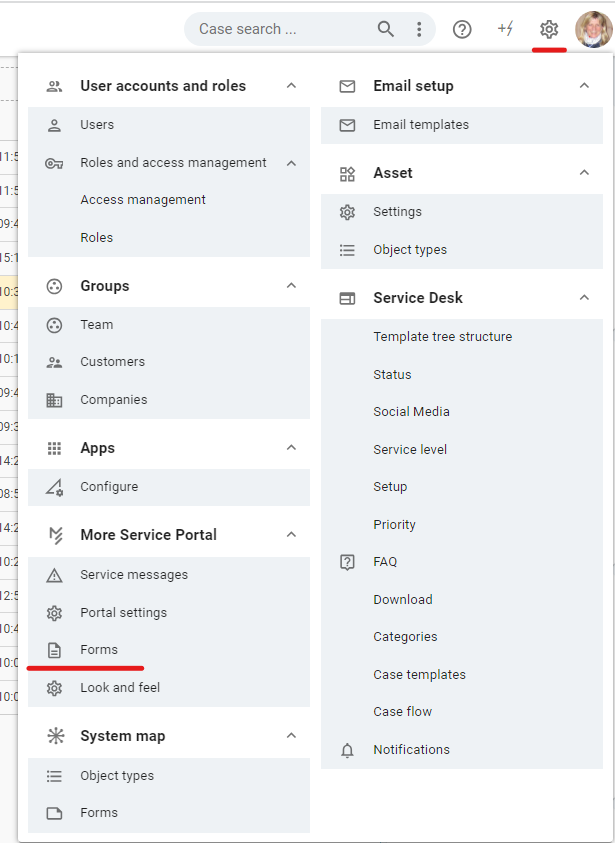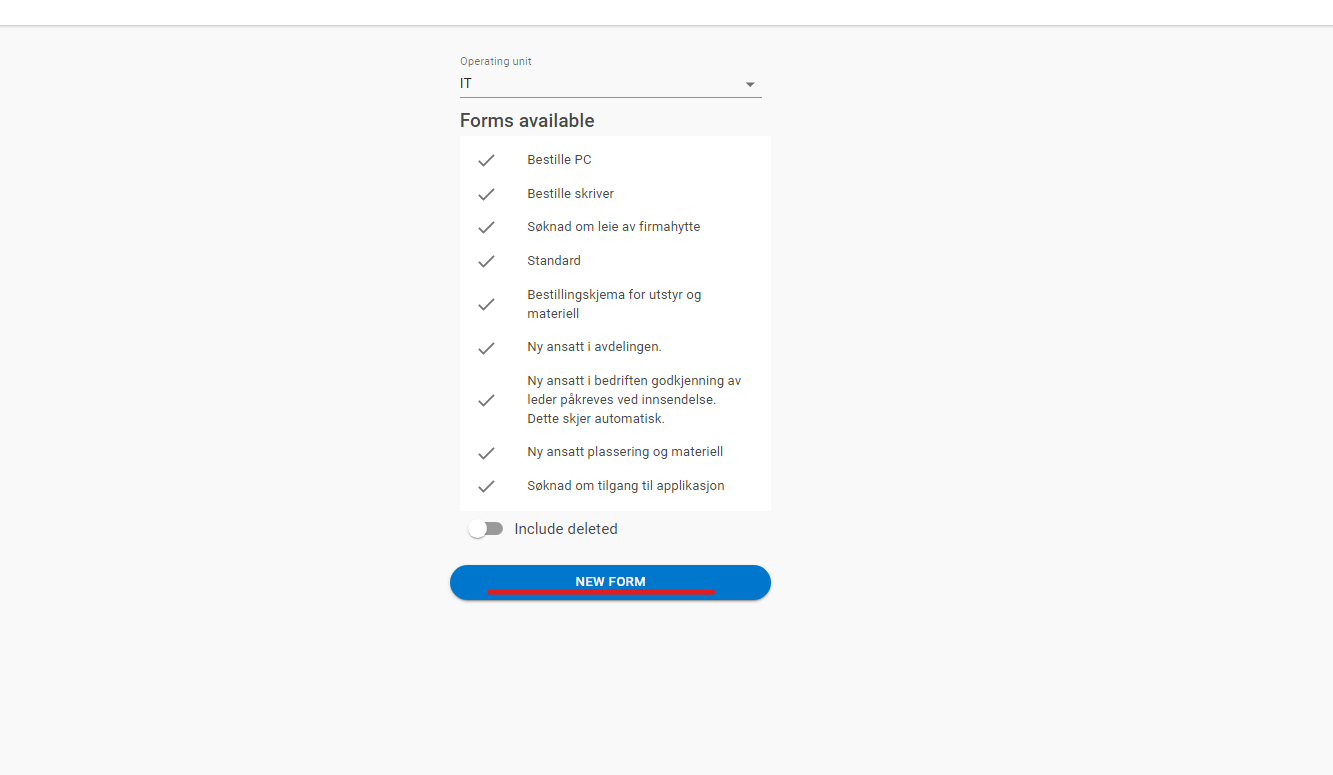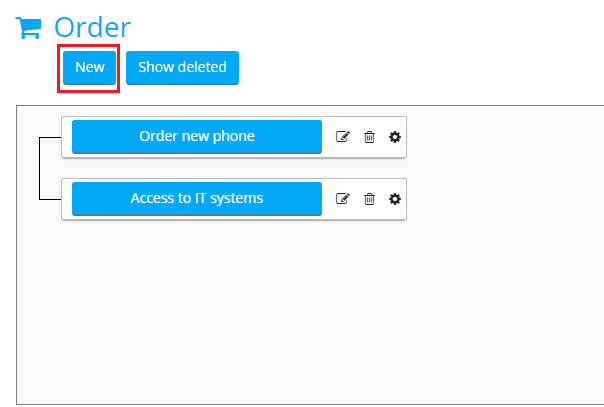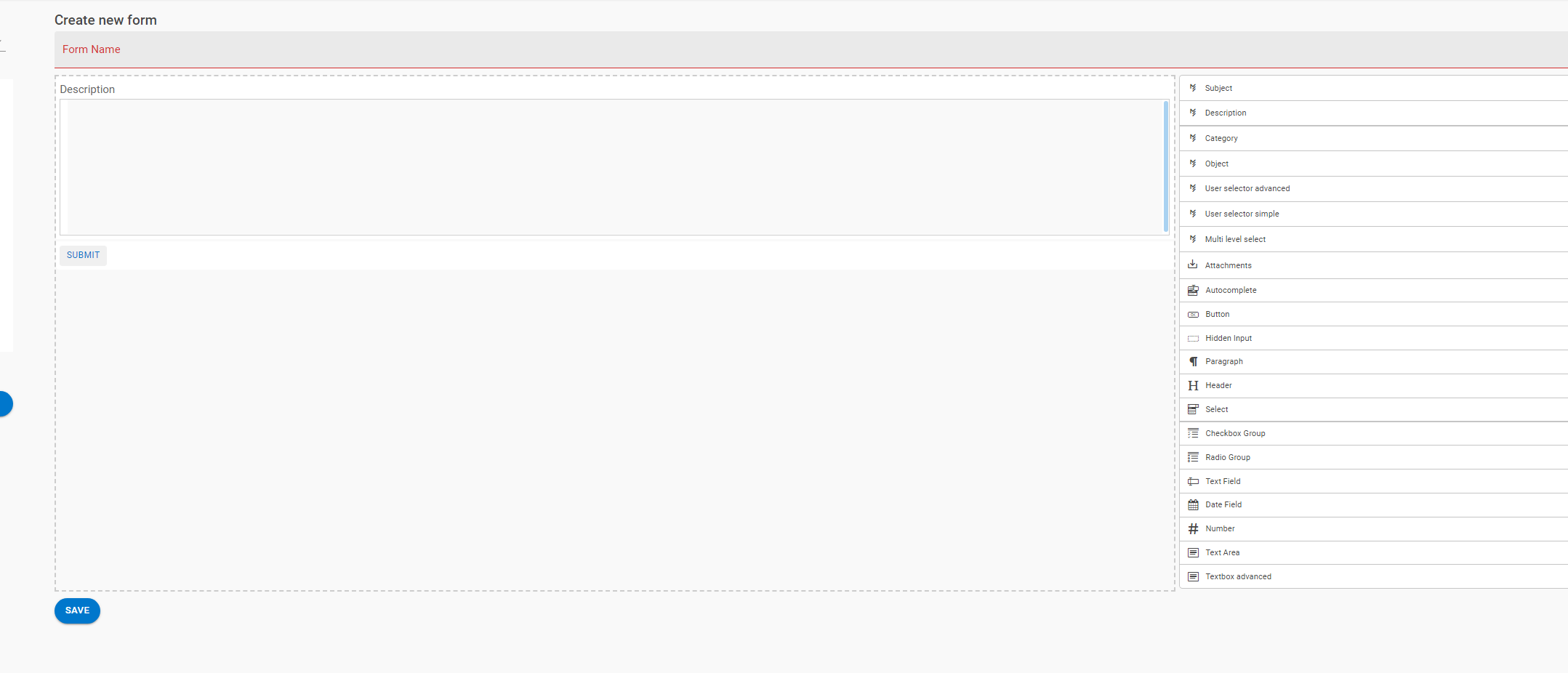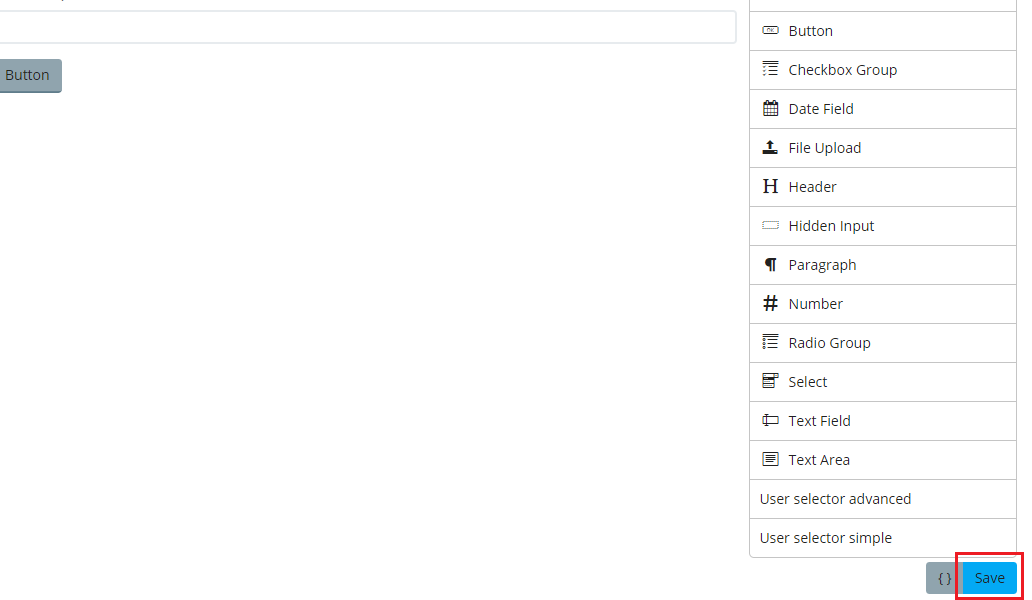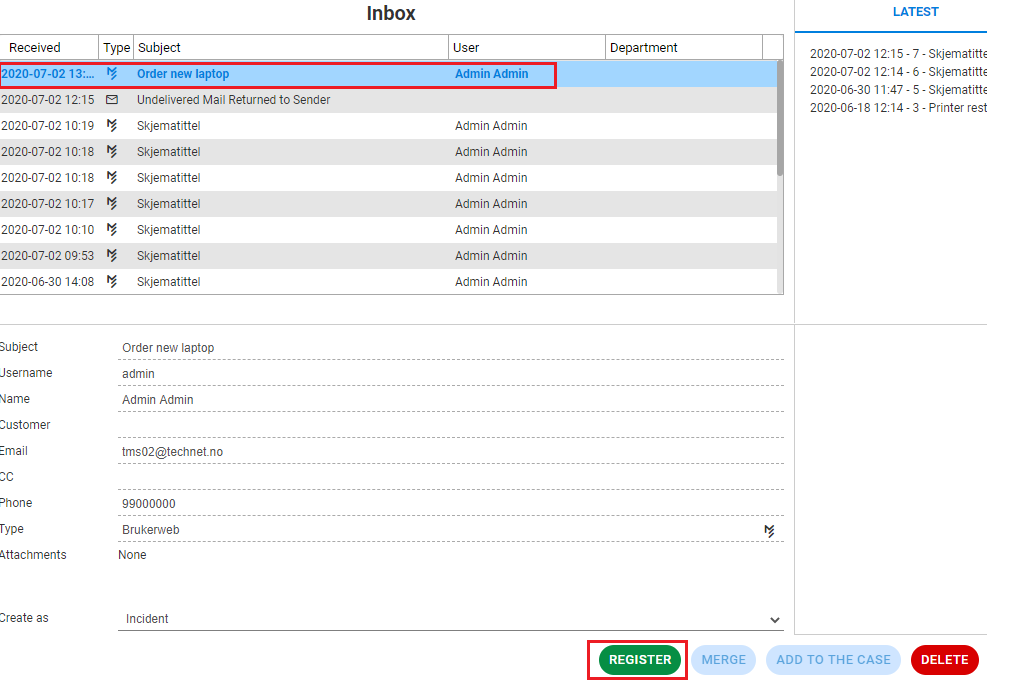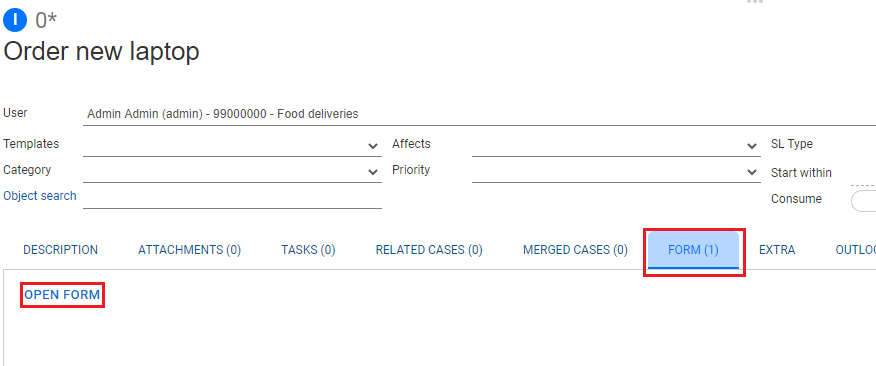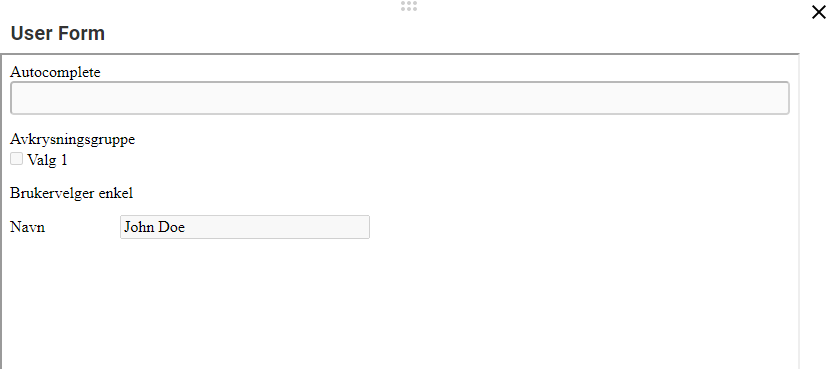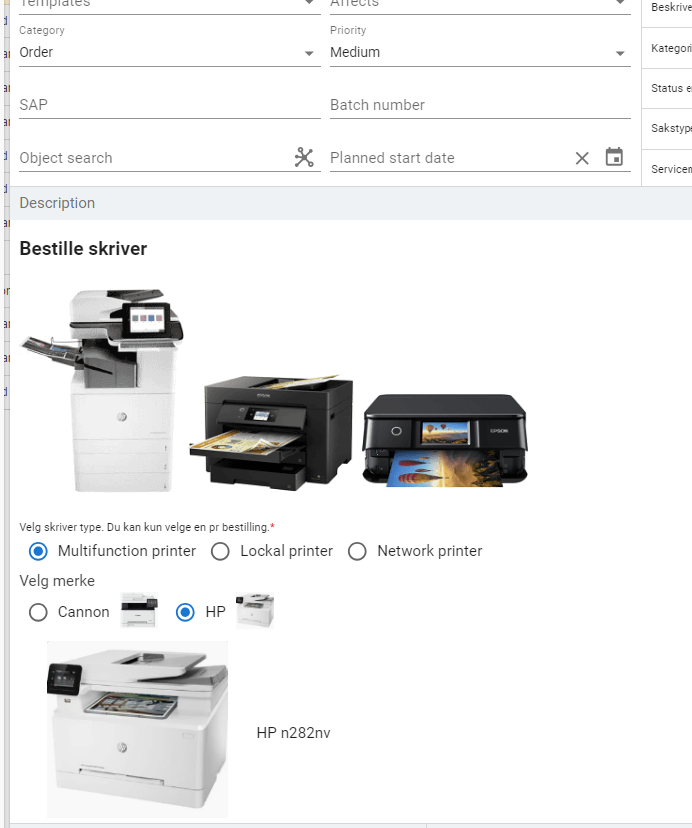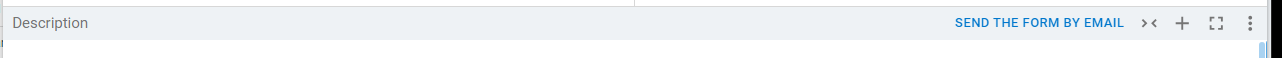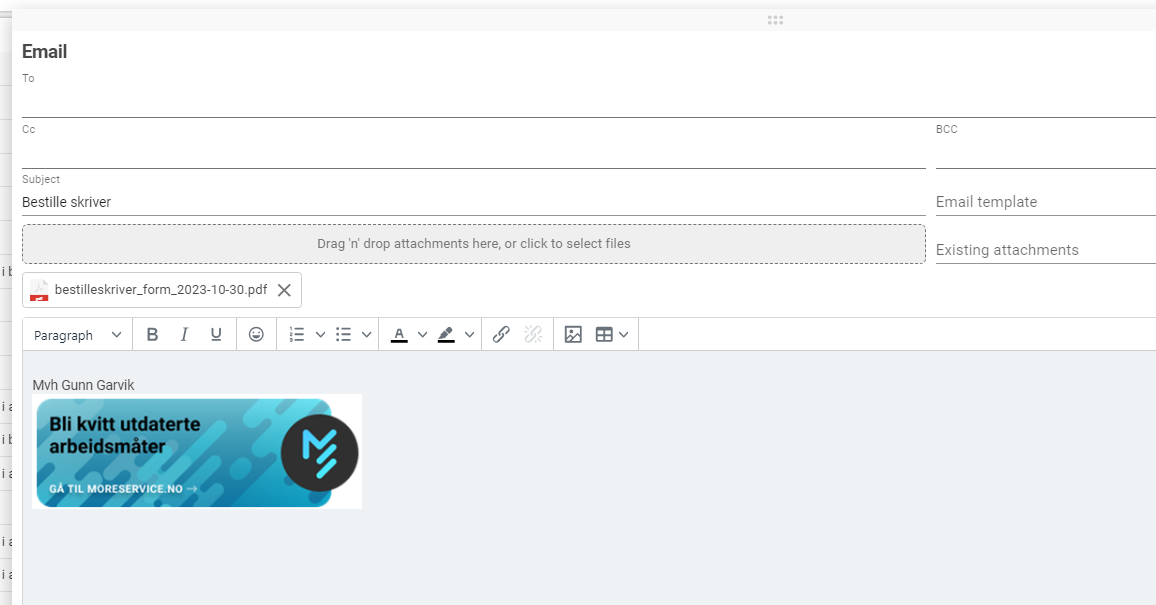To create or edit a form, open Setting menu → Setup
If the new forms module is not available here, contact Technet and we will help you to activate it and convert the old forms.
Press FORMS to open the forms module. Here you will see a list over existing forms. You can also list deleted forms.
Click "New form" to create a new form.
Give the form a title.
...
Click "Save" at the bottom right when the form is finished.
Submitted forms will can end up in the Inbox, or you can redirect it to a team in More Service Agent Portal. Click "Register" to process the form.
In the case window, click FORM tab and "Open form".
Da åpnes det innsendte skjemaet.
"Description" window you kan see the FORM ".
To send the form by email click "SEND THE FROM BY EMAIL"
The "Form" is created as a PDF file and attached to the email.