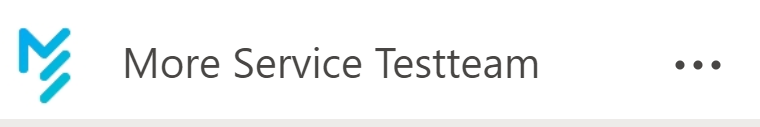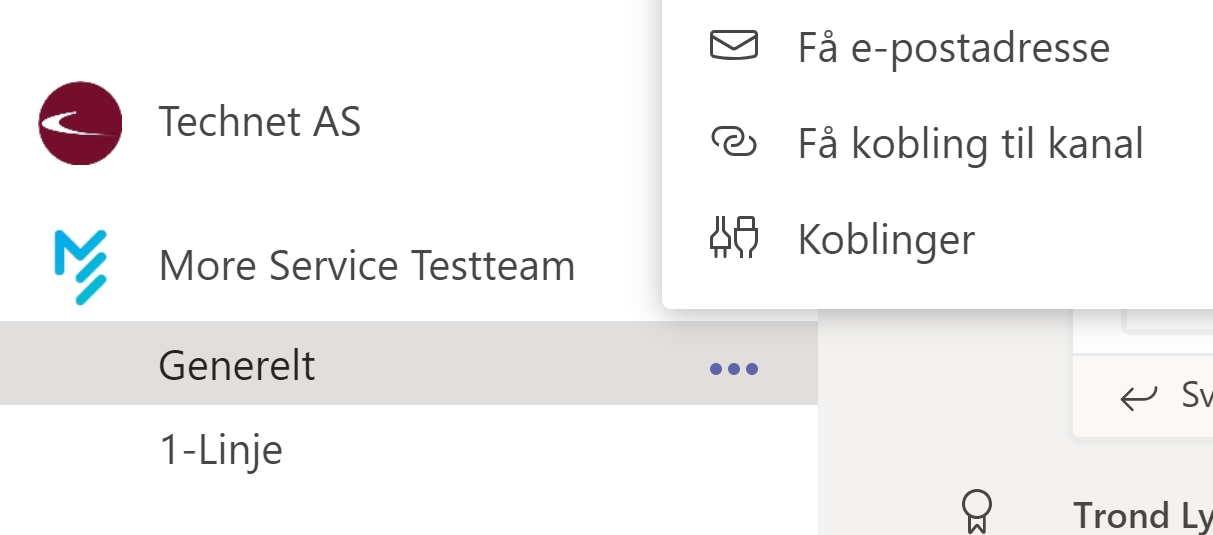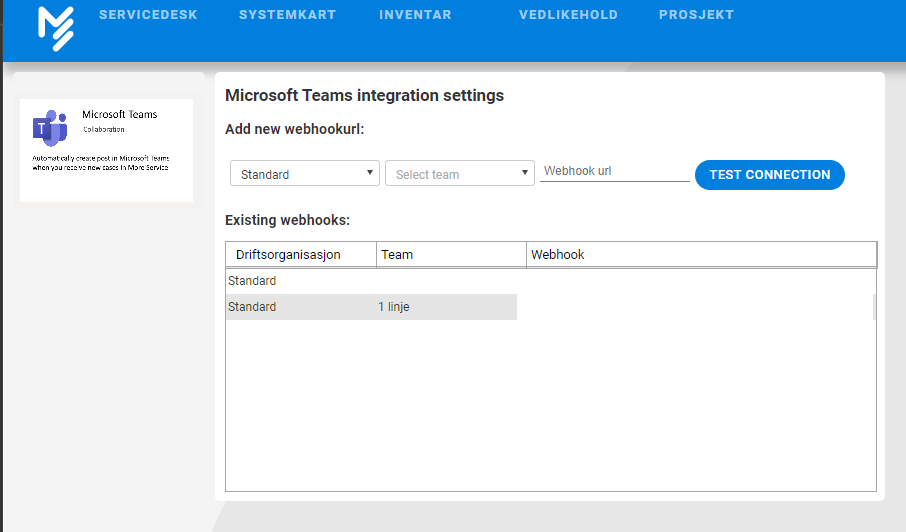Go to the Open Microsoft Teams on your PC
Find the team where you want to add the notifications from More Service
Click the three dots
Select "Connections"
Add "Incomming URL"
Copy the Webhook URL
Go to More Service Agent Portal
Open Settings → Apps
Click "Microsoft Teams"
Open Microsoft Teams on your PC
Paste the "Incomming URL" into the "Webhook url" field.
Click "Test connection"