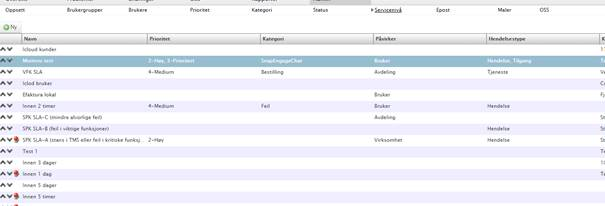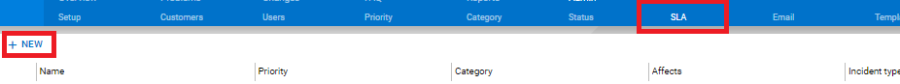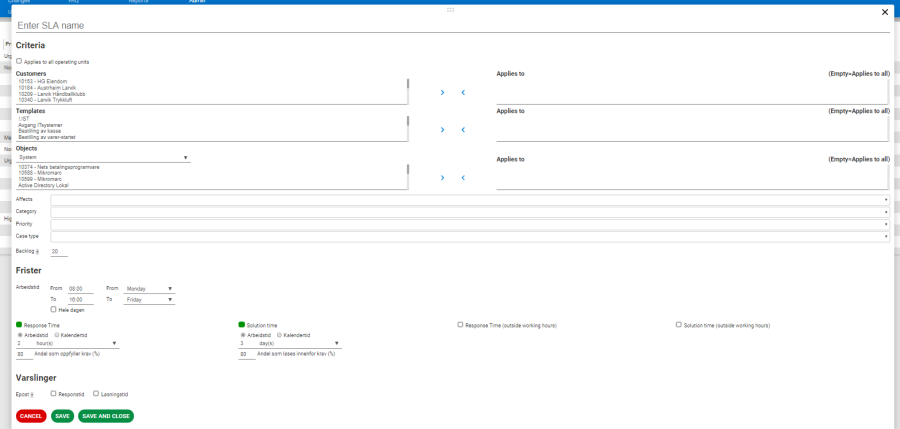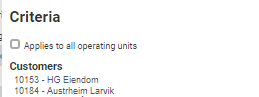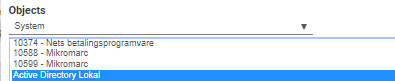Definition
| Wiki Markup |
|---|
Service Level Agreement (SLA) (ITIL v3): \[Service Design\] \[Continual |
...
In the SLA module, you have the following overview:
Here are all the agreements that applies to your database.
The SLA view consists of a table showing the name of the agreement (SLA), also shown in Servicedesk overview.
The table shows the criteria that must be met for each agreement.
The table consists of the columns «Title», «Priority», «Category», «Impact», Case Type, Object, and Template.
The SLA agreements are arranged in the order you wish them to activate. The SLA agreement that is arranged at the top of the table activates first. The sorting is done with arrows up and down to the left in the view. .
An SLA is created by clicking +New to the left and above the columns.
Place the cursor in the box where it says "Enter SLA name" for the SLA agreement.
Then select "Criteria":
Should this agreement apply to all operational organization units in your database? If so, check
If the agreement is only applicable to your operational organization unit, you do NOT check it.
Then choose the customer(s) the SLA should apply to.
Mark the customer and click so that the customer is moved to the right side as shown below.
You can choose multiple customers.
If this response SLA agreement applies to a template you have created, you can choose to add it in the same way as above. Shown below.
Next possibility is to connect one or more object with the SLA agreement.
NB! «One object on the case meets the criteria»
Under Object you will find all the objects in the Service Map (CMDB). Select object type first, then the objects will appear under the object type you have selected. Select the object that is relevant. Click the arrow keys so the objects move to the right side.
The SLA can also be linked to a template as an additional criteria.
Deadlines
See below how this could be set up. Which business hours should the SLA agreement apply to. By default, business hours are set between 08:00 and 16:00. If you change business hours to time from 00:00 to 00:00, the SLA will start running whenever the case is registered.
...