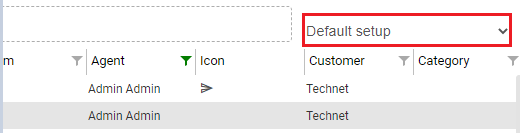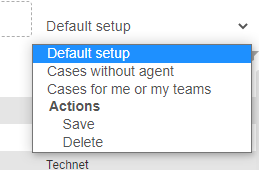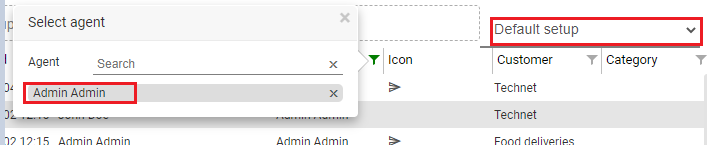More Service comes with these default views:
- Default setup (cases on the agent that is logged in)
- Cases without agent
- Cases for me or my team
You find them in the dropdown meny «v» on the right side of the case list.
"Default setup": This view is the first you see the first time you lig in to More Service.
These filters are set on "Default setup": Agent and Status.
The filter on Agent shows your name and shows your cases.
If you remove the agnet filter by clicking the X to the right, you will see cases on all agents and teams in the case list.
You can group and multi select agents to create your own views. (See here).
In the Team-filter you can multi select teams.