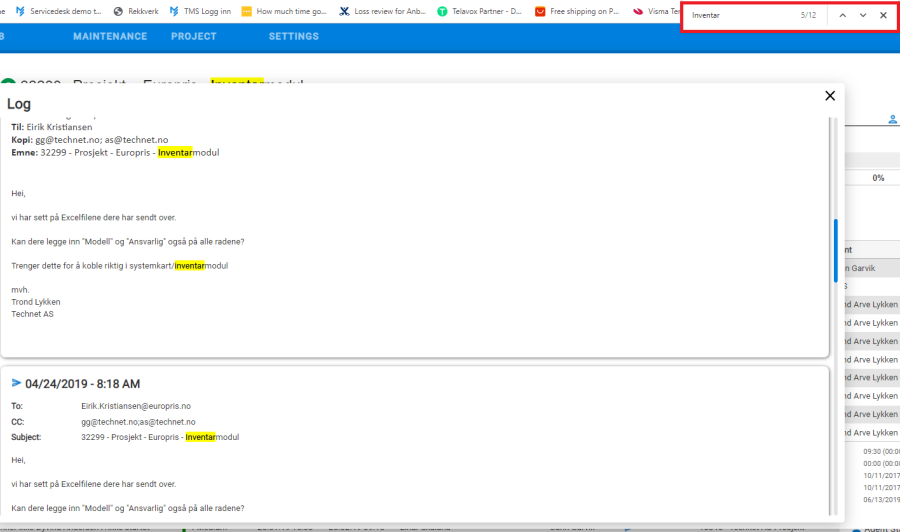By using CTRL + F a search box will appear on the screen. You can search for word expressions throughout history log.
The word will be labeled with color in the log.
Ex. Open the entire history log in the case.
Print CTRL + F on the keyboard
Enter the keyword, eg. training. The word will be highlighted with color in the log.
See example below:
Overview
Content Tools