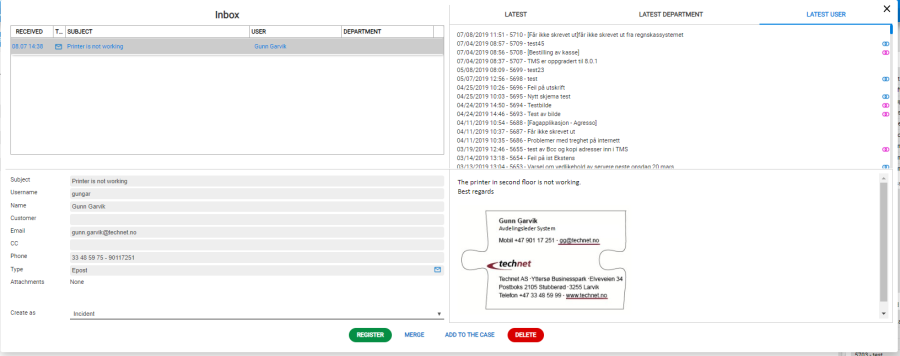Cases from quick registration, email and user web can (or be automatically registrered) end in the Inbox:
The number (5) indicates the number of items that are not registered.
By selecting an entry in the inbox, you can easily see the user's
username, name, user group, phone, email address, if this is registered in More Service.
You can also see who has received the email as a copy (cc).
Type: shows what channel the case comes from - email, user web etc.
Any attachment will be displayed.
In the inbox you will also see the "Latest" cases registered in the operating organization, the selected user's department's last registered cases under the "Latest department", and the selected user's last registered cases under "Lastest user."
Overview
Content Tools