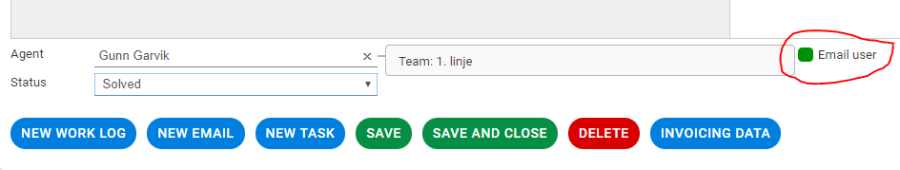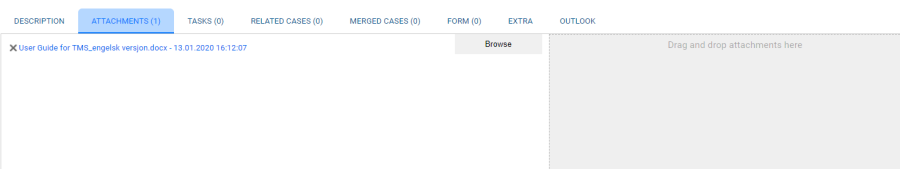When a case is registered and closed, an email is automatically sent to user by default. Remove the tick in the tick box if you do not want to send the email receipt.
Attachment tab
NB! The case must be saved before you can upload attachments.
Most browsers provide pull-and-drop attachment functionality in More Service. When you drag a file from explorer over the "Drag and drop attachment here" area, it will turn green, then you can drop the attachment and add it to the case:
In Internet Explorer, a field appears to add attachments by browsing in Explorer:
If there is an attachment in an email submitted to the case or into More Service, the attachments will be located here.
Overview
Content Tools