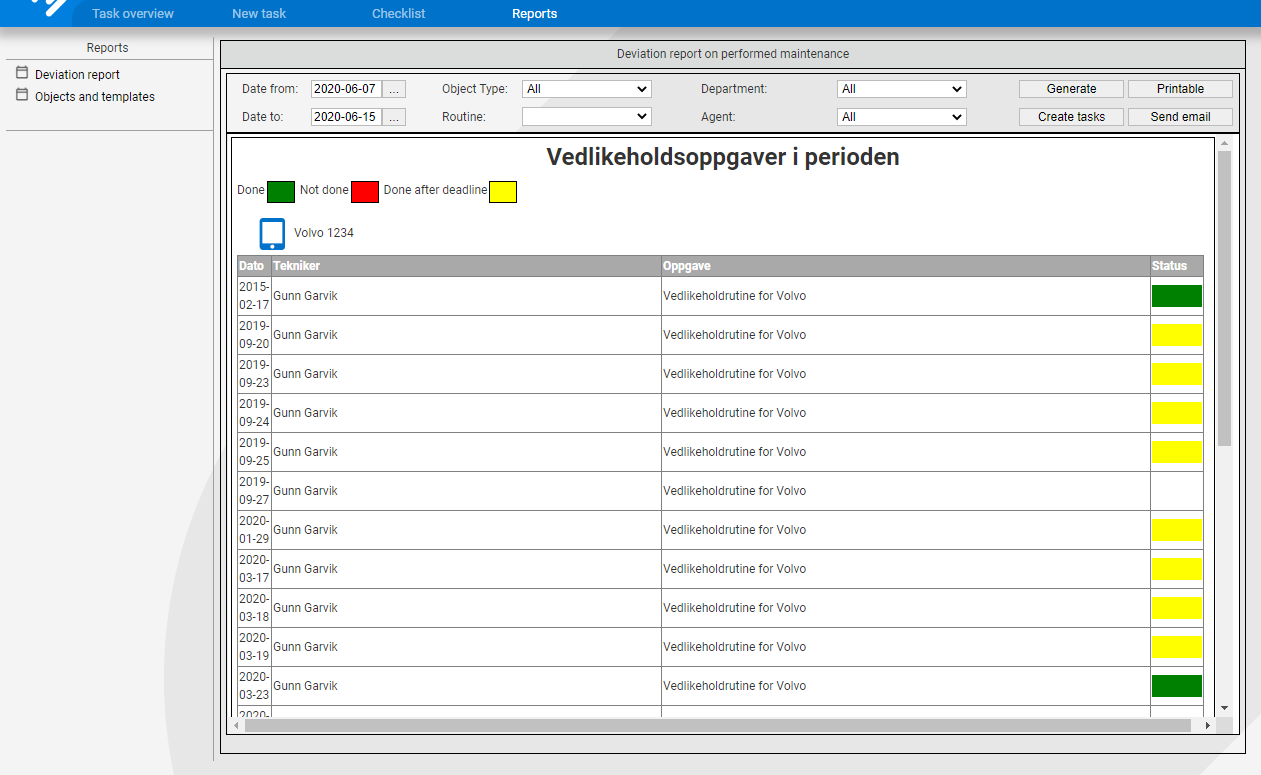The maintenance module allows follow-up of deviations in performed tasks.
- Go to Maintenance → Reports
- Select Deviation Report
- Fill in date and click Generate
- The following are listed:
- Maintenance tasks in the period per object type
- Deviation
- For the Deviations, click on them to assign a deviation task to agent with adeadline.