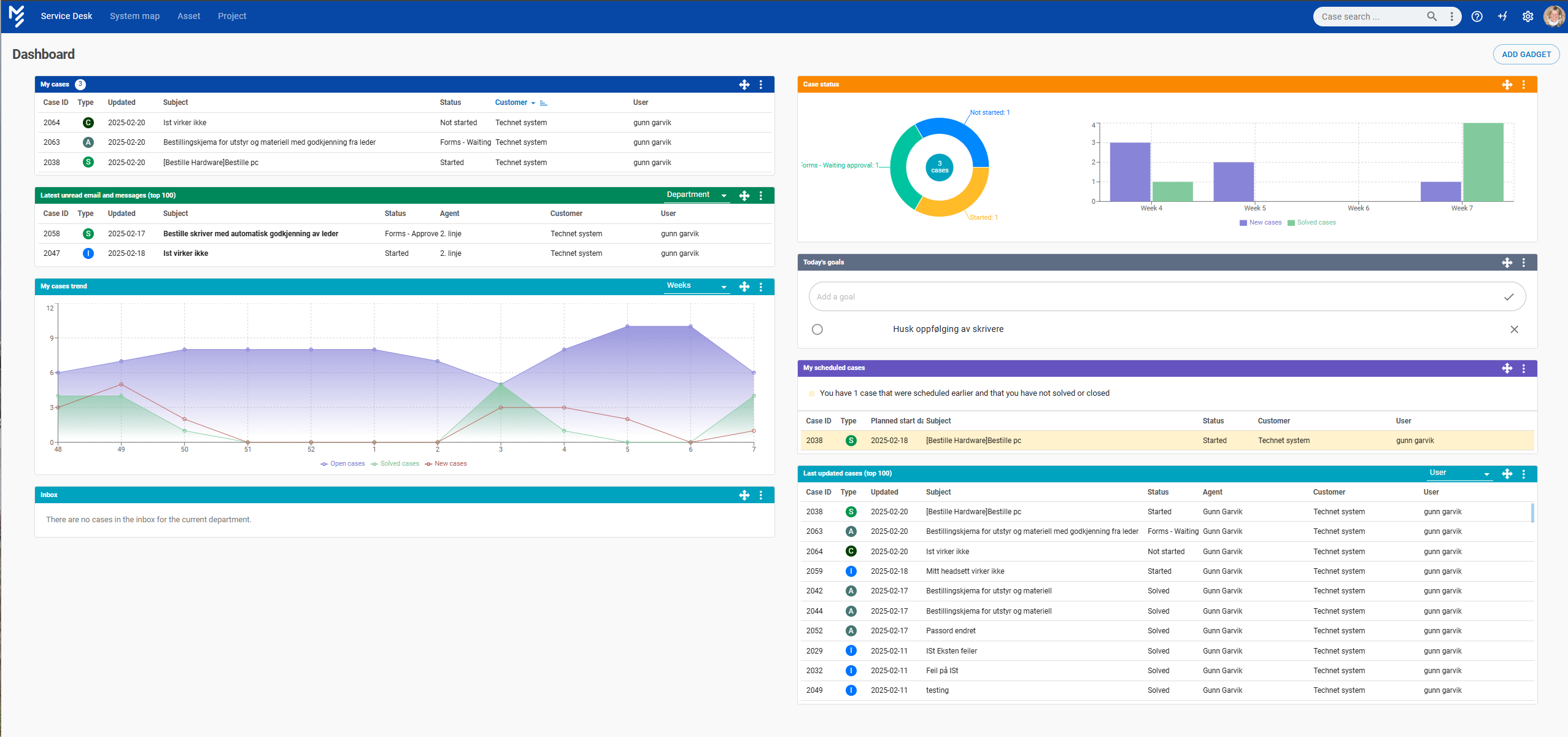Personal Dashboard
A personal dashboard is accessible via the "M" icon in the left menu bar.
The agent can customize the dashboard by selecting modules, viewing their own and the department's cases, and adjusting menu colors.
Available options include:
• "My Cases" – Overview of the agent's cases.
• "My Scheduled Cases" – Displays upcoming tasks.
• "Recent Unread Emails and Messages (Top 100)" – Overview of new messages for the agent, department or my team.
• "Recently Updated Cases (Top 100)" – Displays recently updated cases.
• "Free text field for today's tasks.
• "My Cases Trend" visualization – Graphical representation of case history.
• "My Case Status" visualization – Overview of cases based on status.
• "Assigned task" Tasks belonging to cases where you are assigned as an agent.
Modules Management
- Modules can be added via the interface.
- The module's menu color can be changed using the three-dot menu on the menu bar.
- A module can be removed using the three-dot menu on the module’s menu bar.
- In some modules, the overview can be grouped by user, status, agent, or customer.
- Modules can be moved using drag-and-drop on the icon in the menu bar.
- Some modules allow filtering by department, "Me and My Team," or specific users (Agent).
- "Recent Unread Emails and Messages (Top 100)"
- Recently Updated Cases (Top 100)
- Certain modules can display data by week, month, or year.
Latest Unread Emails and Messages (Top 100)
This module provides an overview of new messages for the agent, department, and "Me and My Team."
- Cases moved between agents will be highlighted but not displayed.
- The module picks up unread cases from the last 60 days.
- Once the case's email is read in the servicedesk (i.e., the highlighted email is opened), the case will disappear from the list.
- Important: It is crucial to open highlighted messages in the case.
- Initially, resolved cases will also be displayed. However, from a specific date, the log will automatically remove highlighted emails when a case’s status changes to resolved. Shortly after, only unread emails from customers will remain visible.
- Cases moved between agents will be highlighted but will not appear in the "Latest Unread Emails" module.
Permissions
- If an agent is assigned the "Team Limited" role, they can only see cases belonging to themselves and their assigned team.