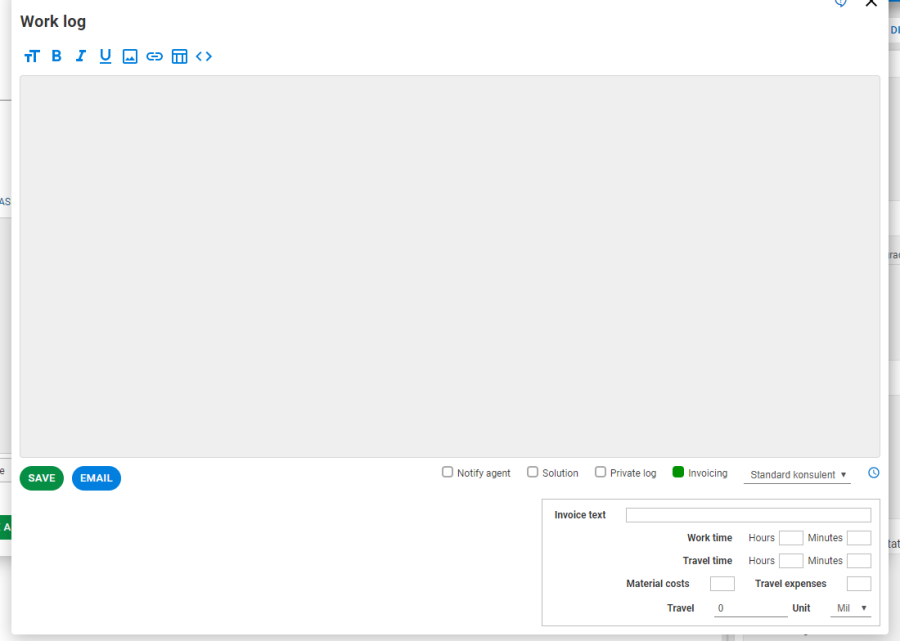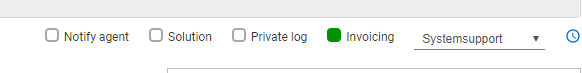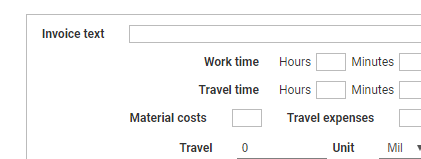Case created on the relevant customer.
Invoicing fields appear in "New work log" and "New email".
Invoicing fields appear by check mark for invoicing.
When you check mark for invoicing, you can choose the type of service to be invoiced
(for example «Testing» as shown below). These different services may have different prices.
The service will be heading in the invoicing data.
The price of the various consultancy services must be submitted by Technet.
"Invoice text" is the title of the delivered service, the actual job log is in the description. A brief concrete description of the service is added to the "invoice text" to be invoiced.
In "Working hours", the number of hours spent on the ordered service is filled in.
In "Travel time", the consultant can enter travel time between office and place of business, if payment for travel time is agreed..
In the "Costs" section, the consultant can fill in other expenses that he / she has had delivering the ordered service (like licenses or the purchase of printer, pc, etc.)
In the heading "Travel expenses", the consultant can fill in expenses for a toll, hotel etc.
The "Travel" section shows a km / mile drop down menu based on what Norway / Sweden uses as distance traveled from workplace / home to customer t / r. The consultant can fill out the distance used.
Overview
Content Tools