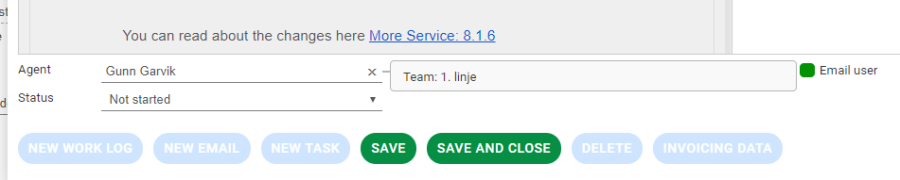"Email to user" is checked by default when registering a new case.
If you do not want to send an email, you can remove the tick.
When you press "Save" or "Save and Close," a dialog box will appear that contains a draft of content for email receipt to the user. Here you can edit the contents of the email.
The default content of the email sent to the user upon registering a new case can be edited in admin tab. The customer will automatically receive an email with a link to the case when you click the "Save and Send" button.
To send email to a user while processing the case, you must use the "New Log / Email" button.
The email address of the user will automatically enter the address field. Enter the required text and then press the "Save and Send" button.
Overview
Content Tools