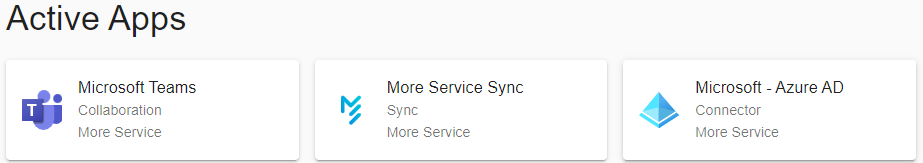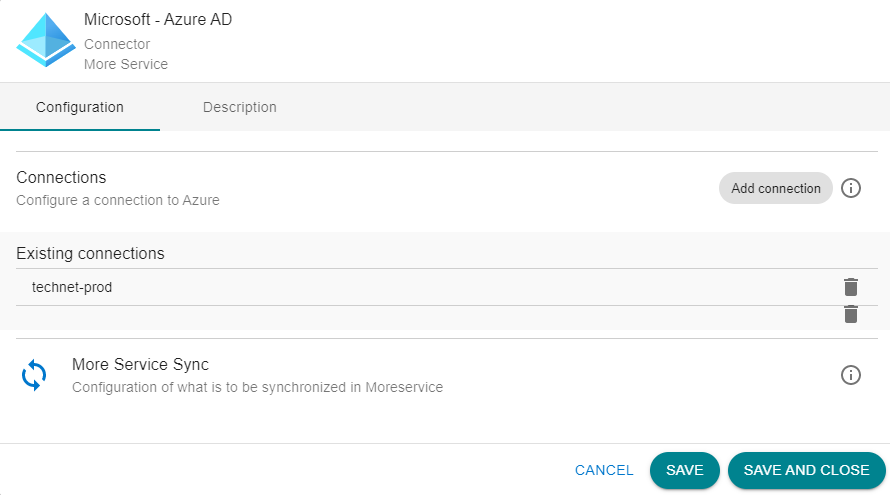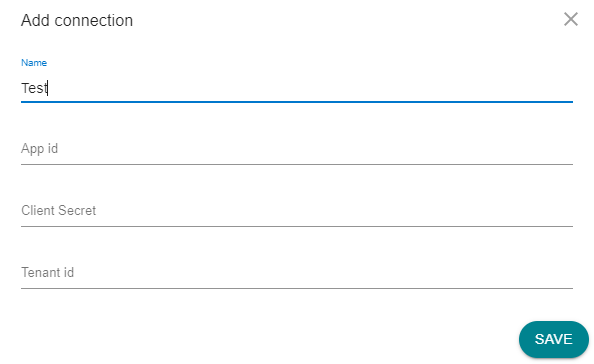If this app is not activated, follow this guide to activate apps in Moreservice.
In able to configure Microsoft Azure - AD with the correct data, a setup in Microsoft cloud solution is required.
Go here for a guide.
Click on Microsoft Azure - AD under Active Apps
This dialog box will now appear
Press the "Add connection" button. Give your connection a name and paste inn your values from Azure AD.
If no configuration is set up on portal.azure.com, go here for a guide.
Save
You can now go to the Moreservice sync app to configure import jobbs. This can be done via Microsoft Azure - AD or choose Moreservice Sync from active apps.
Guide for Moreservice Sync app