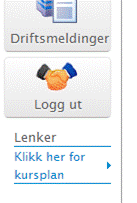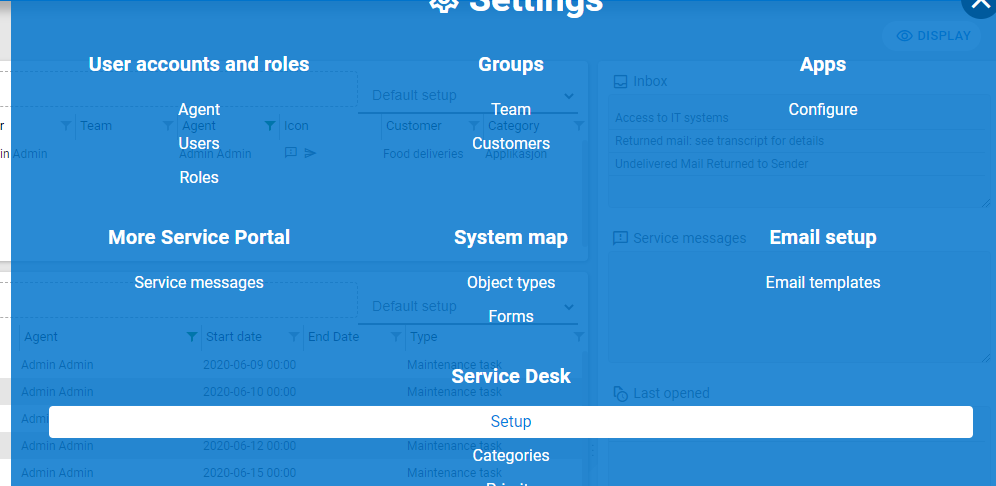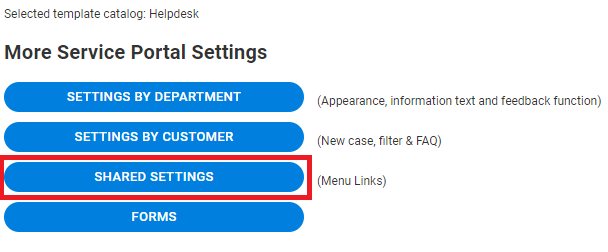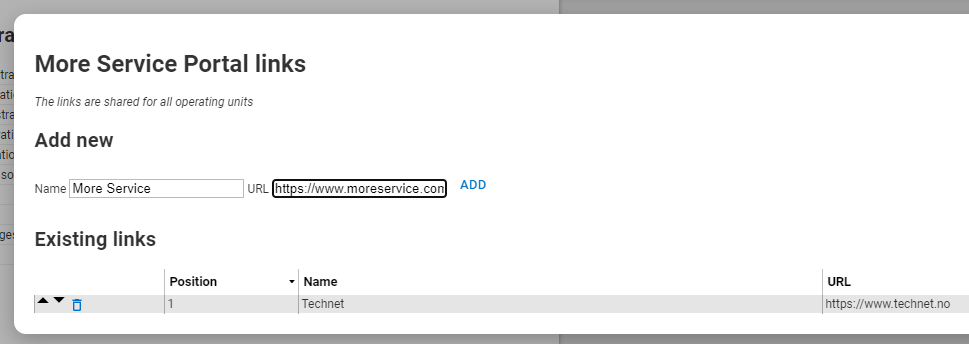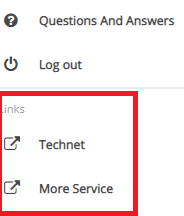In the bottom left of the menu you can include links that are useful to the user. Links are entered by the More Service administrator under Admin tab.
under Settings → Setup.
Click Shared Settings
And enter links:
The links are available at the bottom of the left menu in User Portal