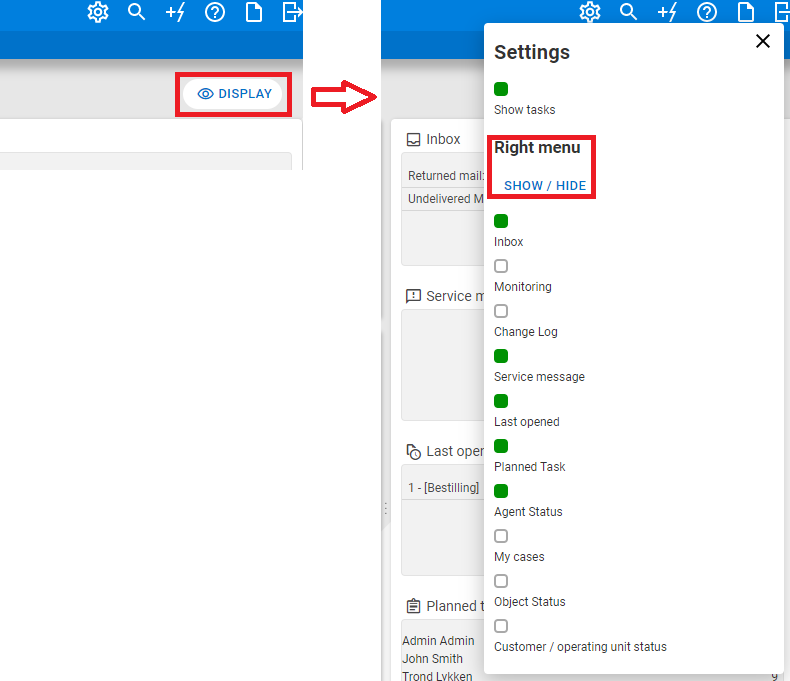The right menu in the Overview
Make the right menu visible, and you have a complete overview of what matters most to you.
Information containers in the right menu
...
Change Log
Information container shows the last change logs for objects. When you click on a log, you will see information about object type, object, details, and agent.
From the left menu you have easy access to create new change log.
Service messagesmessage
Shows active service messages with date of when the work is to be performed. You can open the service message from here.
Last opened
The case you have recently viewed. You can open the cases from the right menu.
Scheduled Planned tasks
List of all open cases, project- and maintenance tasks per agent, and you can see which ones having status "Not Started", "Started" and "Waiting".
You can also open the task from here.
My casesAgent Status
Shows your own the agents' cases by case type, and you can also open the cases from here.
Agent StatusMy cases
Shows the agents' your own cases by case type, and you can also open the cases from here.Customer / Department status
Here you will find an overview of all user groups and how many cases they have per case type.
Object Status
Here you find the objects in the System Map (CMDB) that have connected cases in Servicedesk, the number per case type, as well as the case number and subject. You can open the cases from here.
Customer / Department status
Here you will find an overview of all user groups and how many cases they have per case type.