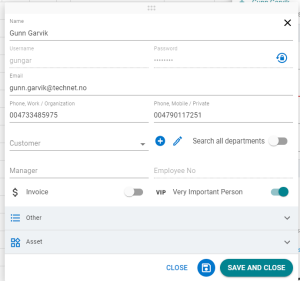Versions Compared
compared with
Key
- This line was added.
- This line was removed.
- Formatting was changed.
Release date:
Table of Contents
| Table of Contents | ||
|---|---|---|
|
| Excerpt | ||
|---|---|---|
| ||
Jira version info: |
Feature
Intune / Azure AD Integration
Change calender
- The
- change
- is
- automatically
- entered
- in
- the
- change
- calendar
- on
- the
- specified
- date,
- from
- the
- plan
- tab
- in
- the
- change.
- The
- name
- of
- the
- change
- automatically
- becomes
- the
- title
- of
- the
- change
- Upon
- approval
- of
- the
- change
- in
- the
- change
- council,
- "Approved"
- will
- be
- listed
- in
- the
- tab
- "plan"
and
- on
- the
- change
- in
- the
- change
- calendar.
Fixes:
- UI
- fix
- when
- sending
- an
- after
- a
- case
- is
- closed
- .
- Category,
- Object,
- and
- Priority
- are
- now
- included
- when
- Problem
- is
- created
- from
- incident
- Date
- entry
- error in
- Change
- Change
- window
- does
- not
- show
- all
- cases
- in
- change
- window
- below
- each
- other
- during
- a
- week
- view
- The buttons for automatic registration email are close together
The change is automatically entered in the change calendar on the specified date, from the plan tab in the change.
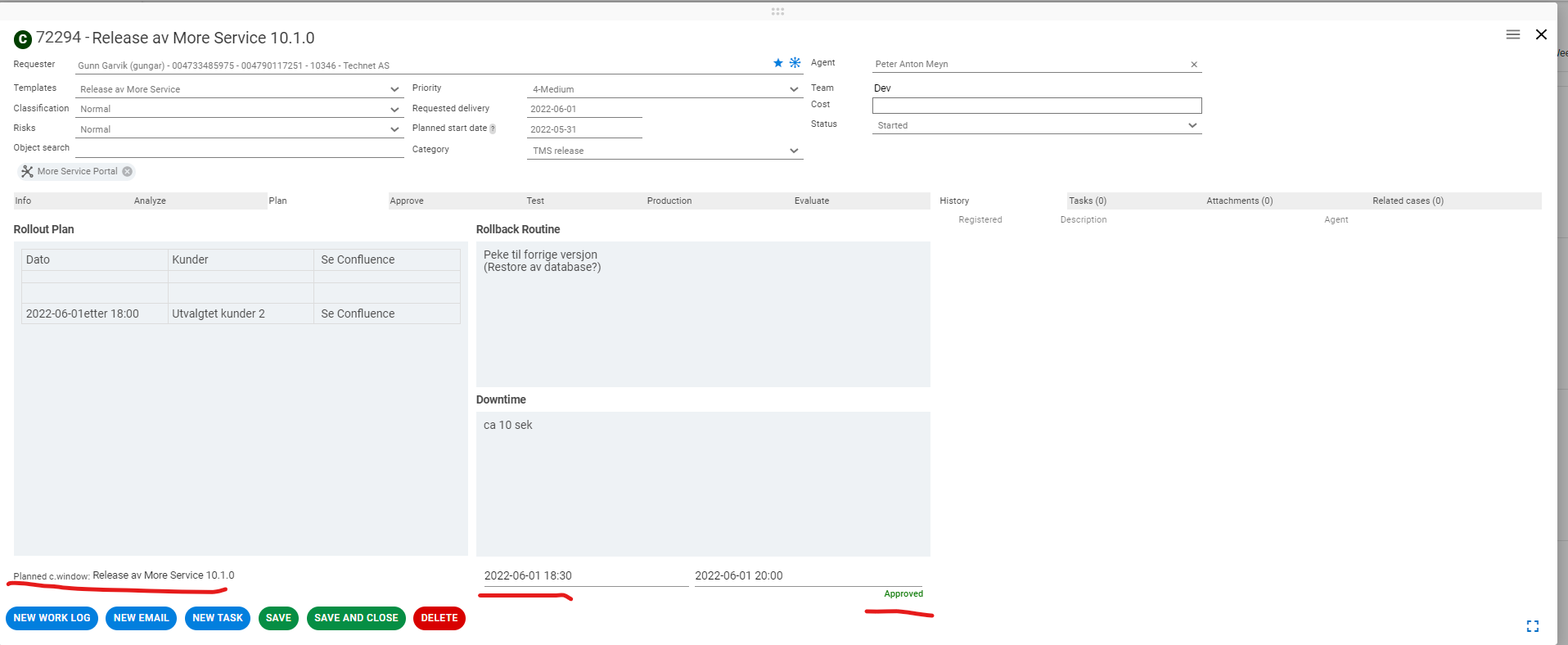
Upon approval of the change in the change council, "Approved" will be listed in the tab "plan" and on the change in the change calendar.
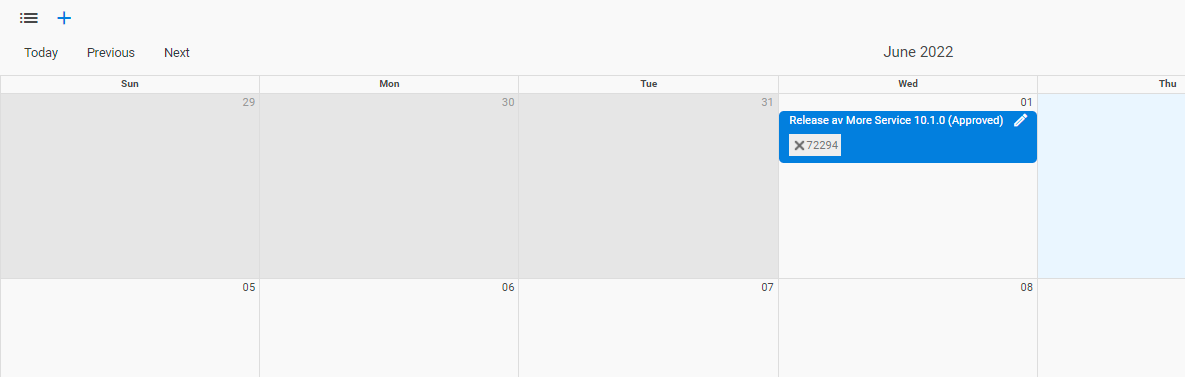
User card change to Material UI