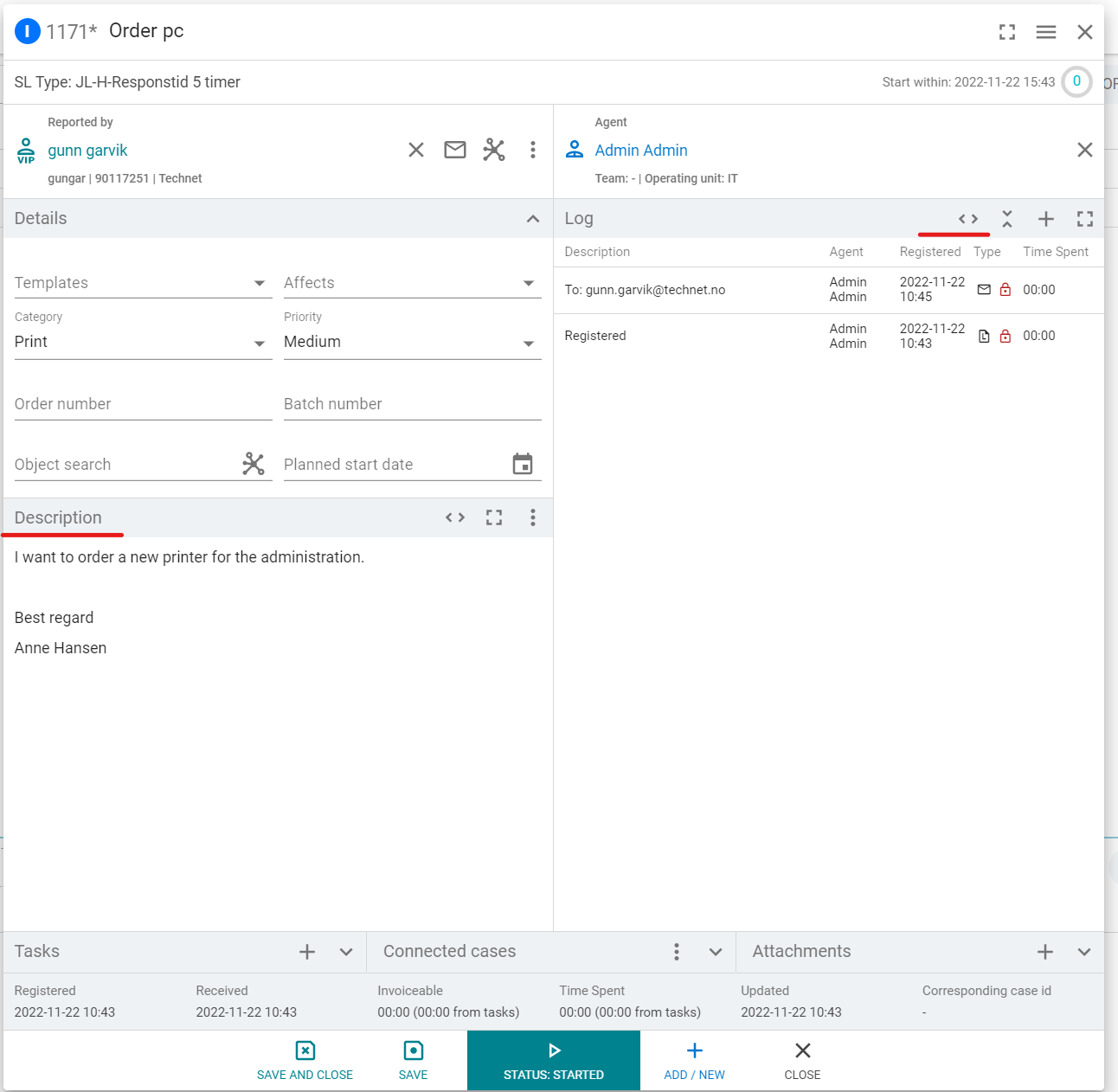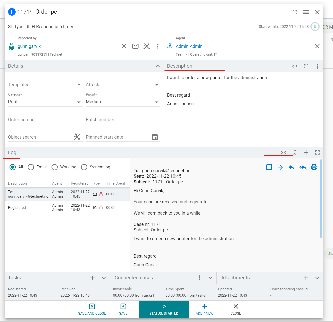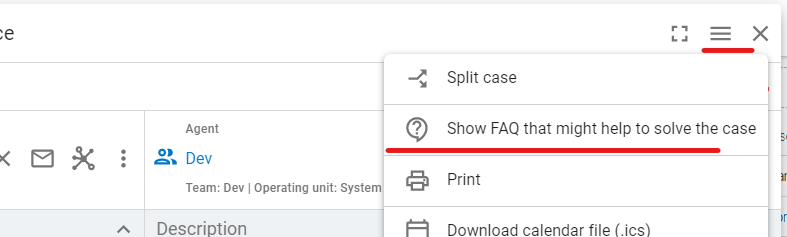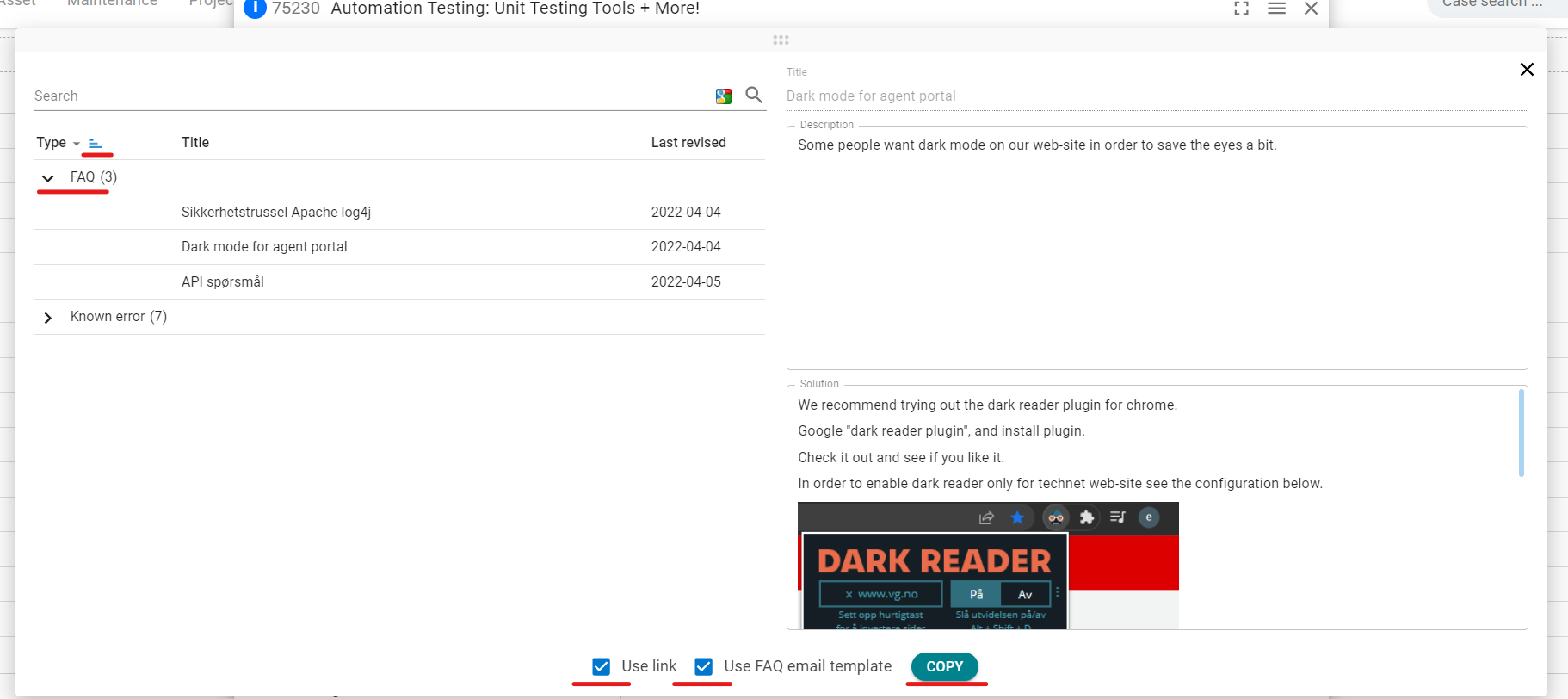Release date:
Table of Contents
| Table of Contents | ||
|---|---|---|
|
GUI Case view
- Opportunities to log in focus. In other words, the log can now switch places with the description field. The settings are personal and will be saved.
URL from knowledge article
- In case view search "?" knowledge article shows automatickly all knowledge articles and can be sorted by known bugs and FAQs.
- In the case view search on the knowledge article, you can attach the URL for the knowledge article and use the FAQ template.
- If you choose the URL the article will not be sent out.
- Improved elastic seach from case image?
Fixes
The overview picture shows tasks automaticly, if a technician has been assigned a subtask .
Comment from More Service Portal is now highlighted in case view
Improved inbox GUI
Added User feedback comment in Datadump
Highlighted checkbox added for email, log, and system log
Forms submitted from the user portal are shown as an image in the description field.
Improved "Advanced search", and support usernames with 4-5 or more letters.
More Service Portal
Cases
that
have
not
been
registered
can
now
be
deleted
by
the
user
Draft can be deleted
Draft: When an agent edits a draft, the agent name is logged
Reset
password
for
different
usernames
with
the
same
email
address
Possibilities
for
calling
up
teams
directly
from
the
case
require:
thatteams
is
entered
on
your
windows
pc
under
settings-Apps-Default
apps-
Set
default
by
app→
callto
for
Teams