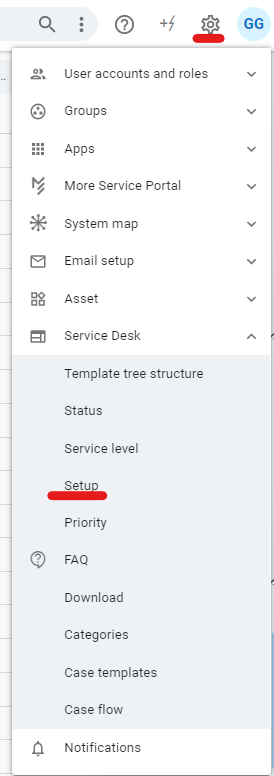
To activate Planned start, open Settings and Setup
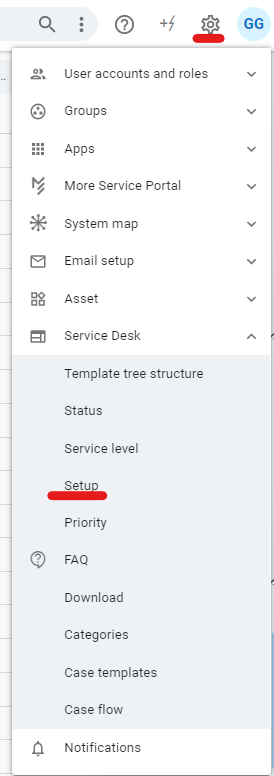
Activate Planned start
After changing the setting, remember to push Update to save the change.
The Planned change column can be displayed by opening the Column list and activate the coulumn.
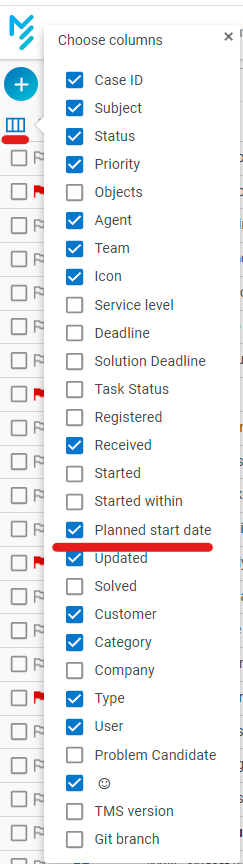
After the change you can save the view.
When you open an existing case or creates a new one the Planned start date field will appear in the case window.
When the case is saved the date will be displayed in the case list.