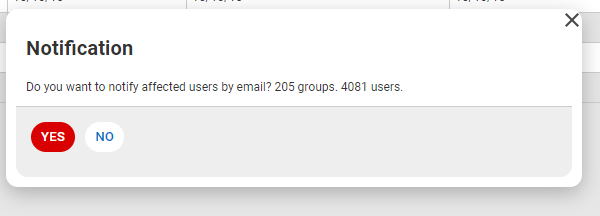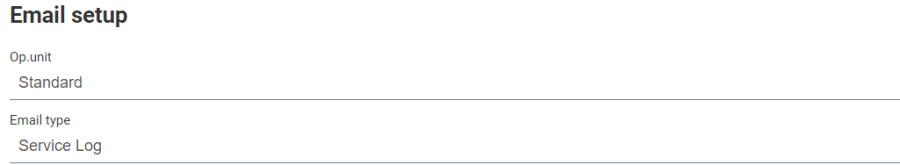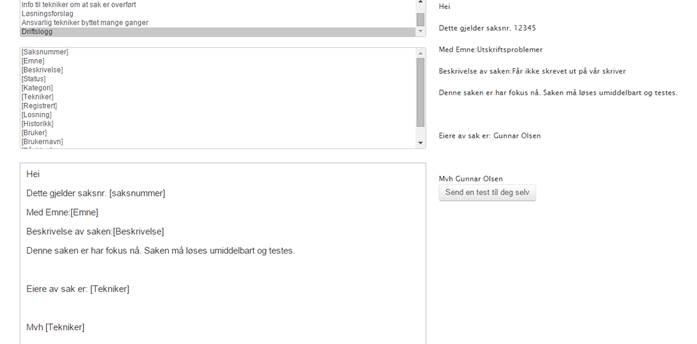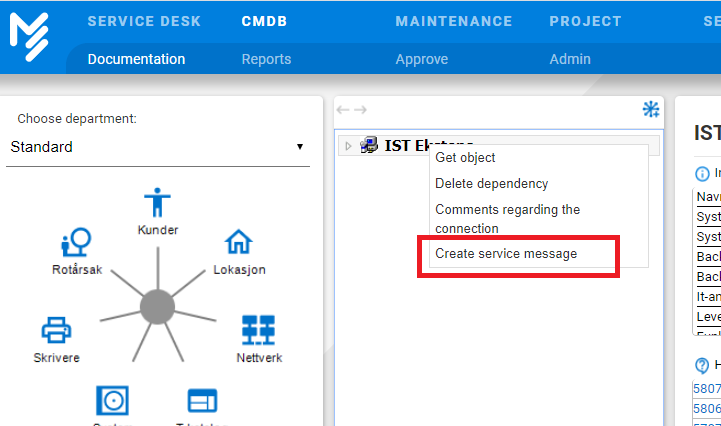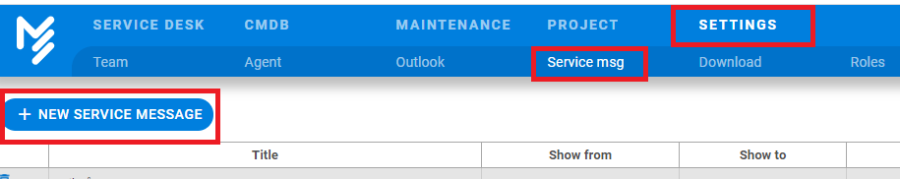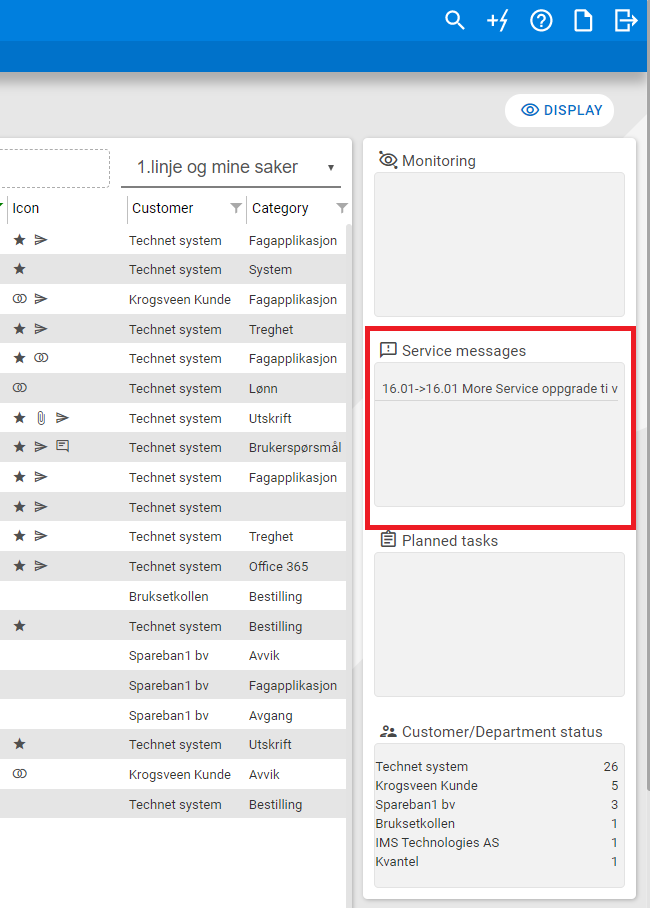...
- If you answer Yes all users in the selected user groups will receive an email with the message, and the service announcement will be shown in user web - If you answer no all users in the selected user groups will only see the message on More Service Portal .
When the case closes, you will be prompted to delete the service message:
Operation LogAnchor _Toc497399367 _Toc497399367
Operation log can be sent from the "Extra"-tab, using the email template "Operation log". Info to agents.
From the «Extra»-tab you can also use "Operations log"
Operation log has options for a pre-filled email template. The template can be found under «Admin» -«Email» - «Log».
The notification can be used if you wish to inform all other agents in your organization about a particular issue.
From System Map (CMDB)Right-click on item and select "Create service message":Anchor _Toc497399368 _Toc497399368
From the Settings tabHere is the list of all operating messages and you can create a new operating message regardless of case type or item. You can also re-use a previous service announcement. By changing date, it will be visible again.Anchor _Toc497399369 _Toc497399369
Right menuIn the left menu, you can add the service message area and get quick access to active messages. You can also open the message from here.Anchor _Toc497399370 _Toc497399370