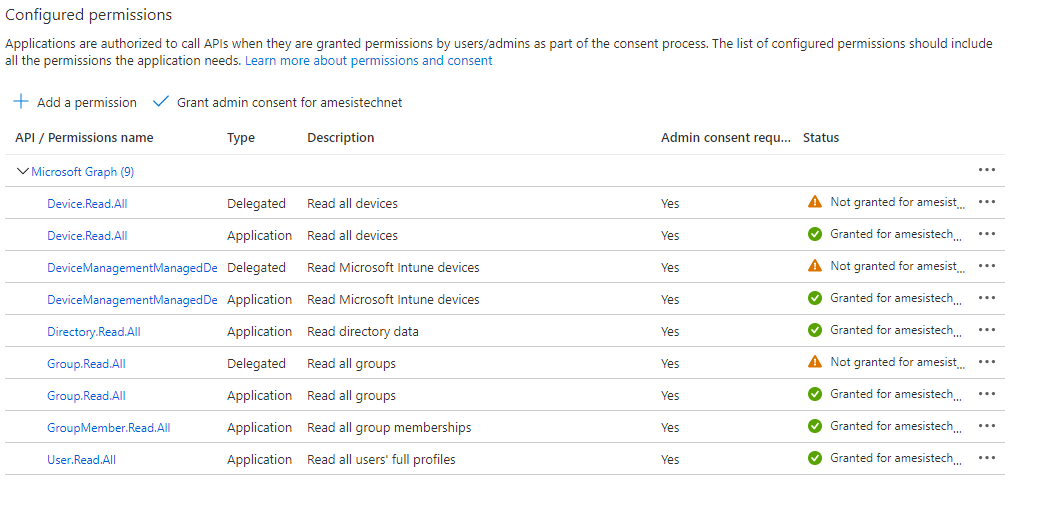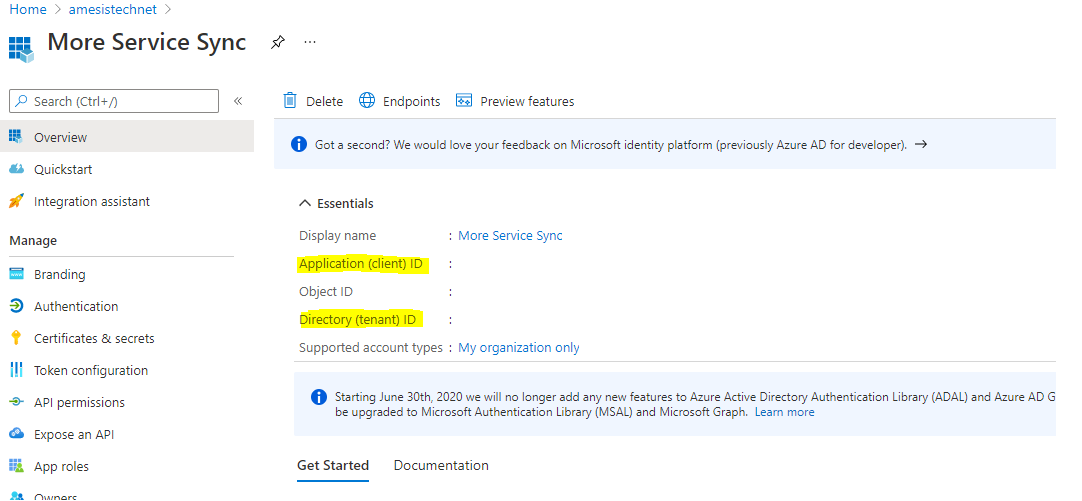...
- Delegated
- Device.Read.All
- DeviceManagementManagedDevices.Read.All (Dersom dere har intune lisens)
- Group.Read.All
- Application (Disse trenger admin rettigheter)
- Device.Read.All
- DeviceManagementManagedDevices.Read.All (Dersom dere har intune lisens)
- Directory.Read.All
- Group.Read.All
- GroupMember.Read.All
- User.Read.All
When you have added all the necessary permissions, press Add permissions at the bottom of the page
Permissions should then look like this
Click on Overview in the menu on the left. Then copy the values from ( Application (client) ID and Directory (tenant) ID ) and save them along with the Client secret created earlier
Then the setup on Microsoft's cloud service is done, and you can return to More Service agent web and create a connection to Azure in the Microsoft Azure - AD app.