Versions Compared
compared with
Key
- This line was added.
- This line was removed.
- Formatting was changed.
Release date:
Table of Contents
| Table of Contents | ||
|---|---|---|
|
| Excerpt | ||
|---|---|---|
| ||
Jira version info: |
Feature
Intune / Azure AD Integration
Change calender
- The change is automatically entered in the change calendar on the specified date, from the plan tab in the change.
- The name of the change automatically becomes the title of the change
- Upon approval of the change in the change council, "Approved" will be listed in the tab "plan"
and on the change in the change calendar.
Fixes:
- UI fix when sending an email after a case is closed.
- Category, Object, and Priority are now included when Problem is created from incident
- Date entry error in Change
- Change window does not show all cases in change window below each other during a week view
- The buttons for automatic registration email are close together
The change is automatically entered in the change calendar on the specified date, from the plan tab in the change.
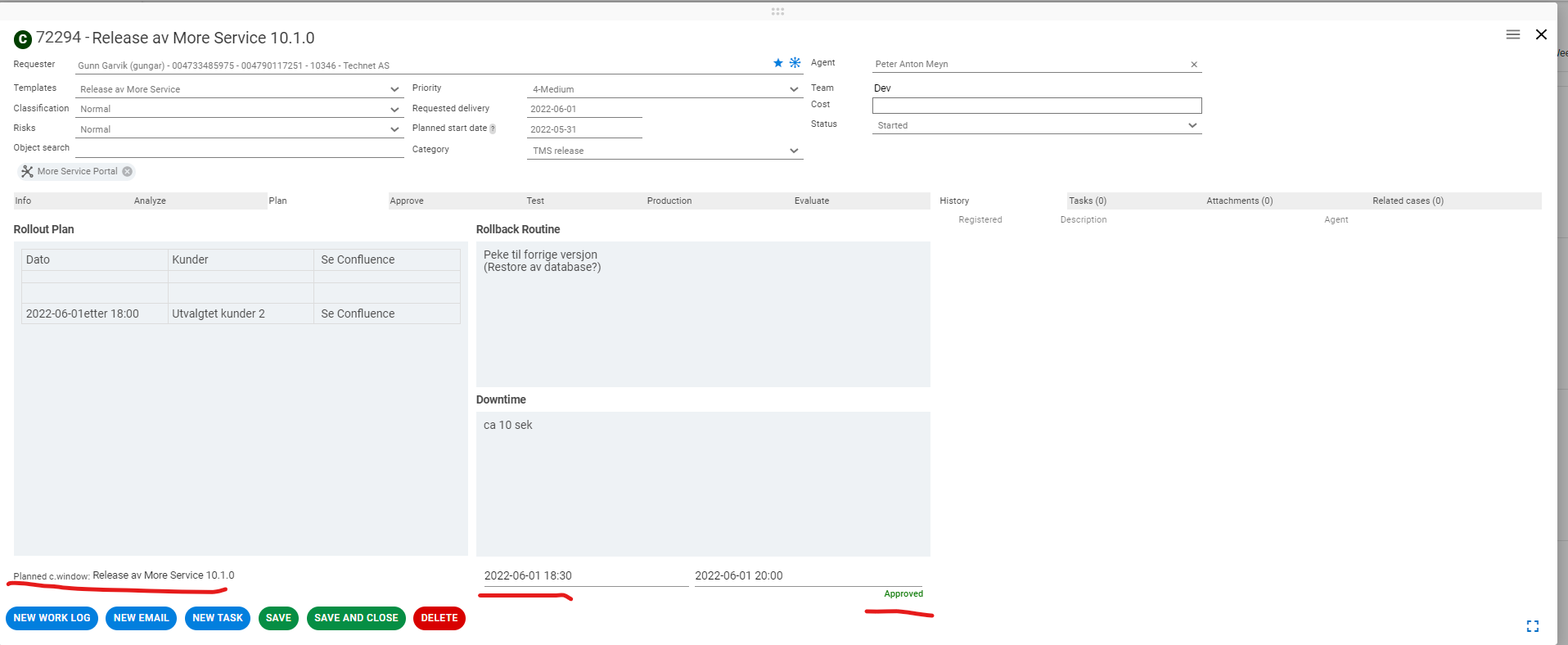
Upon approval of the change in the change council, "Approved" will be listed in the tab "plan" and on the change in the change calendar.
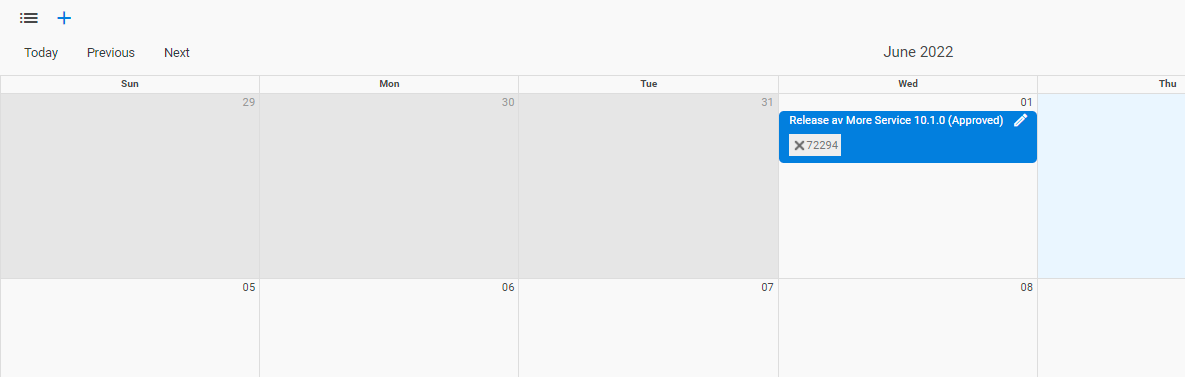
User card change to Material UI
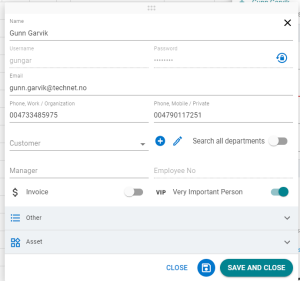
Search improved
- Wildcard search supported. * for 0, 1 or more grades ? for 1 grade Search by department. This is the default but can be configured. Numeric searches are no longer "fuzzy". This means that a number in the case must match exactly the number that is searched for in order for a hit to be given.
- Old cases are filtered out (> 3 years) Department-specific additional fields are now included in the search. The score decreases with age with the case. Newer cases get higher scores due to age. By entering more words, you now limit the search. All the words that are given must be found in a case in order for the case to appear among the hits.
- Search is started 400ms after the last search character has been entered. This is to avoid initiating searches for each letter while the user is typing.
Image Modified
Simple search by keyword, case ID, username, agent, status, in logg, and e-mail etc:
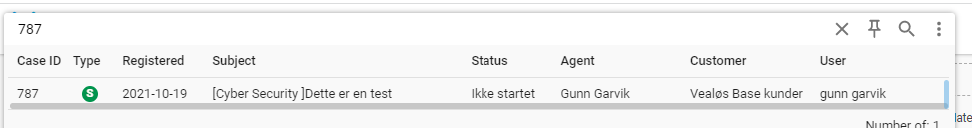 Image Modified
Image Modified