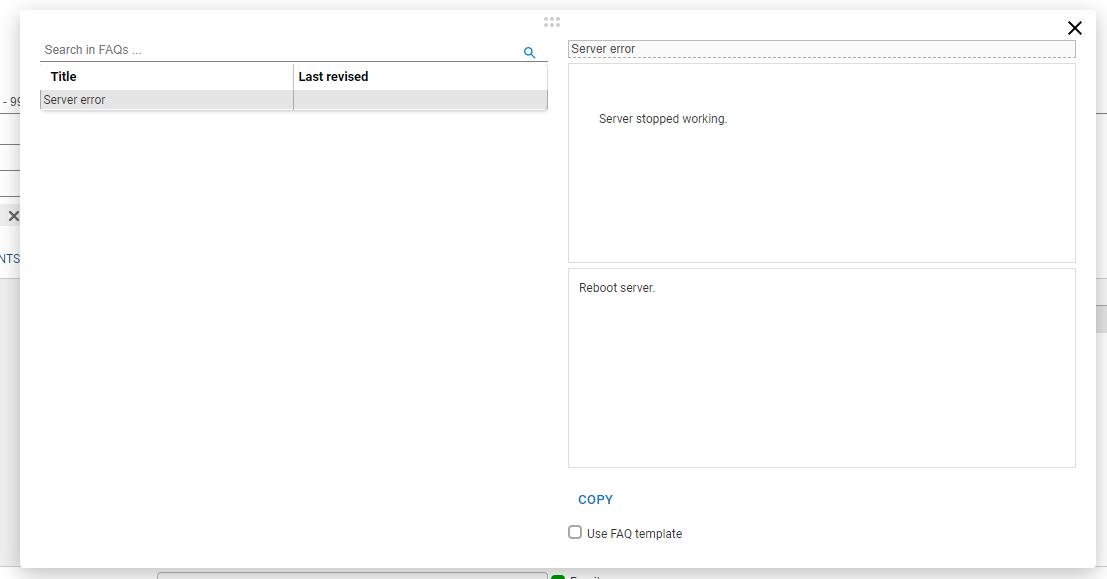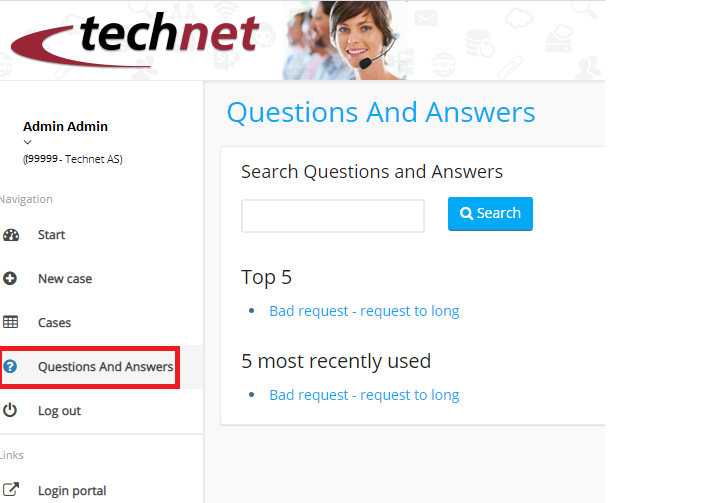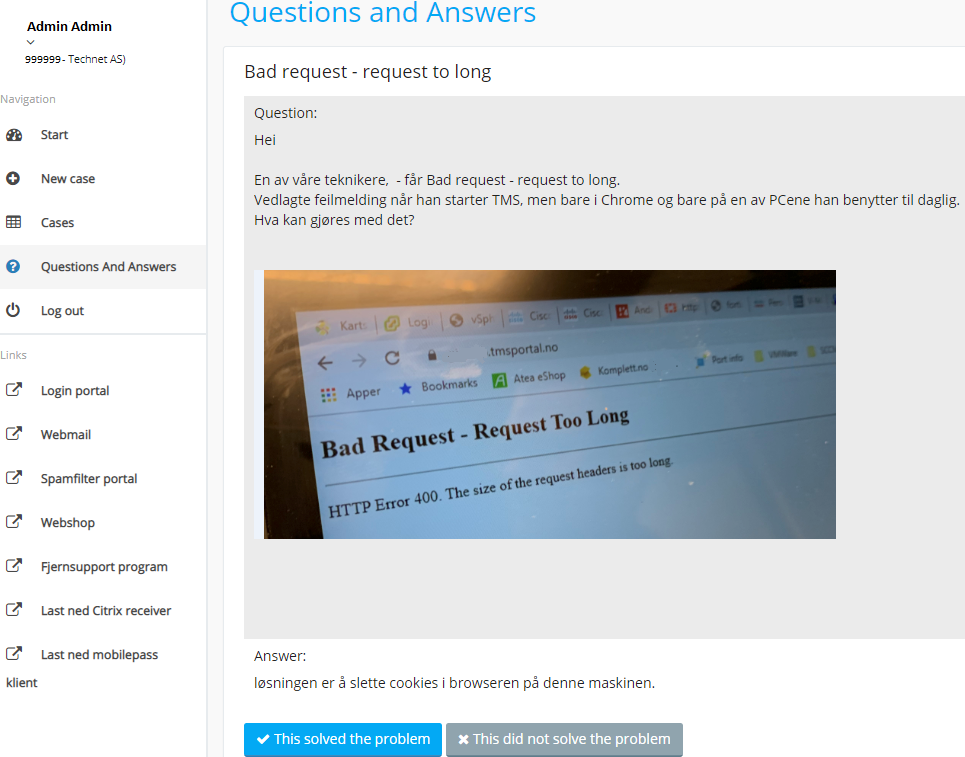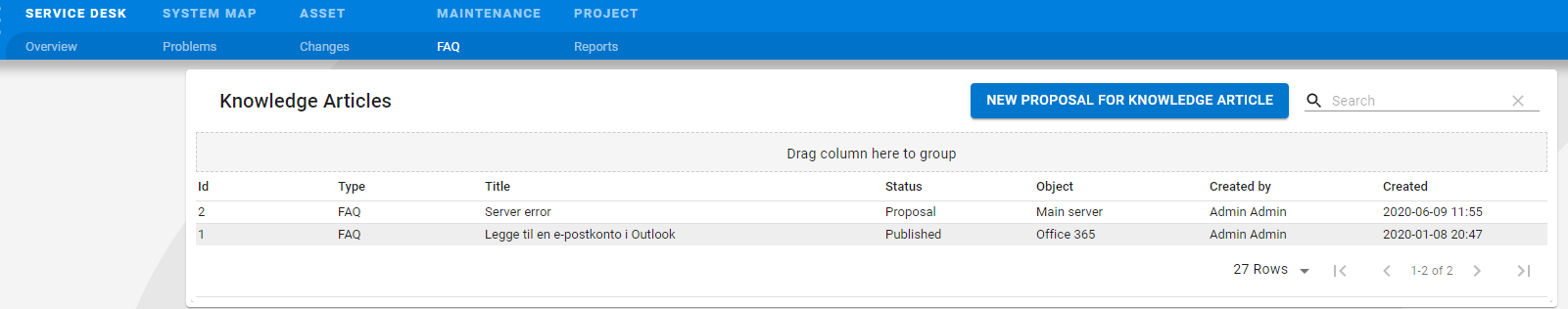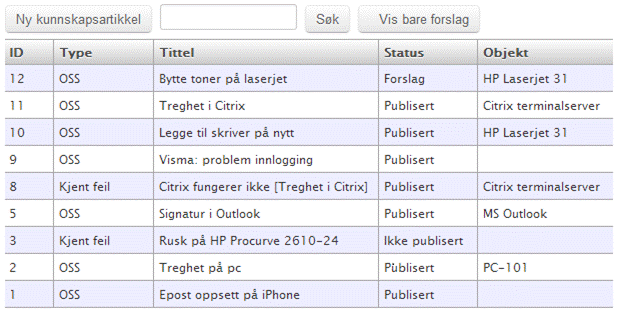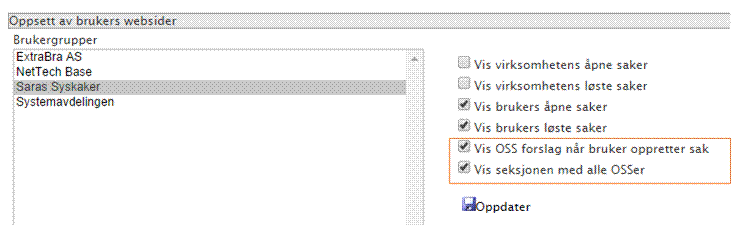...
If you do not have text in the Subject and Description field of the case, "Copy to Case" will fill in these fields as well.
You can click on the question mark icon to search for solutions at any time.
FAQ on user web
From the menu, users have easy access to the most popular FAQs and can search for FAQs. Top 5 and Latest 5 appear at the top in the view, then «All FAQs».
Users can help themselves by taking advantage of FAQs, and Servicedesk gets additional time for other and possibly more complex cases.
When a user registers a new case (and the setting is enabled), More Service will present possible solutions based on the text in the subject field. From here, users can choose to register the case if the suggestions do not solve the problem.
When users click the "This solved the problem" button, this is registered and presented under the column "Helped" under Admin tabs and FAQ. Here you can also see how many times the article has been shown.
FAQ from the Service Desk tab
Here are all the knowledge base articles with status Published and Suggestions.
All agents can create new knowledge base articles from here. If a Service Desk Manager is defined, he or she must publish the article before it becomes visible / searchable.
FAQ from AdmiSettings menu
The Administrator in More Service has access to the FAQ tab under Servicedesk-> AdminSettings menu. Here are all knowledge base articles and the "Show only suggestions" button makes it easy to review new articles to be published.
Articles have a field for expiration date. The default expiry date is set 1 year in advance. The Knowledge Base Manager can also choose the date himself / herself. When the time expires, the publisher and the article will get status Suggestion, it is no longer visible / searchable.
Settings
Under the Settings >Roles tab, a Knowledge Base Manager can be defined. Knowledge Base Manager ensure that published articles are relevant and set up according to the organization's template. Once this role is defined, an email will be sent when new articles are created. New articles get status «Suggestion» and Knowledge Base Manager can quality assure the content and then publish the article.
If no Knowledge Base Manager is defined, all articles will be published automatically, without quality assurance.
Under the section "More Service Portal setup", it is chosen whether a user will get suggested solutions when registering a new case, and whether the section with all FAQs should be shown.